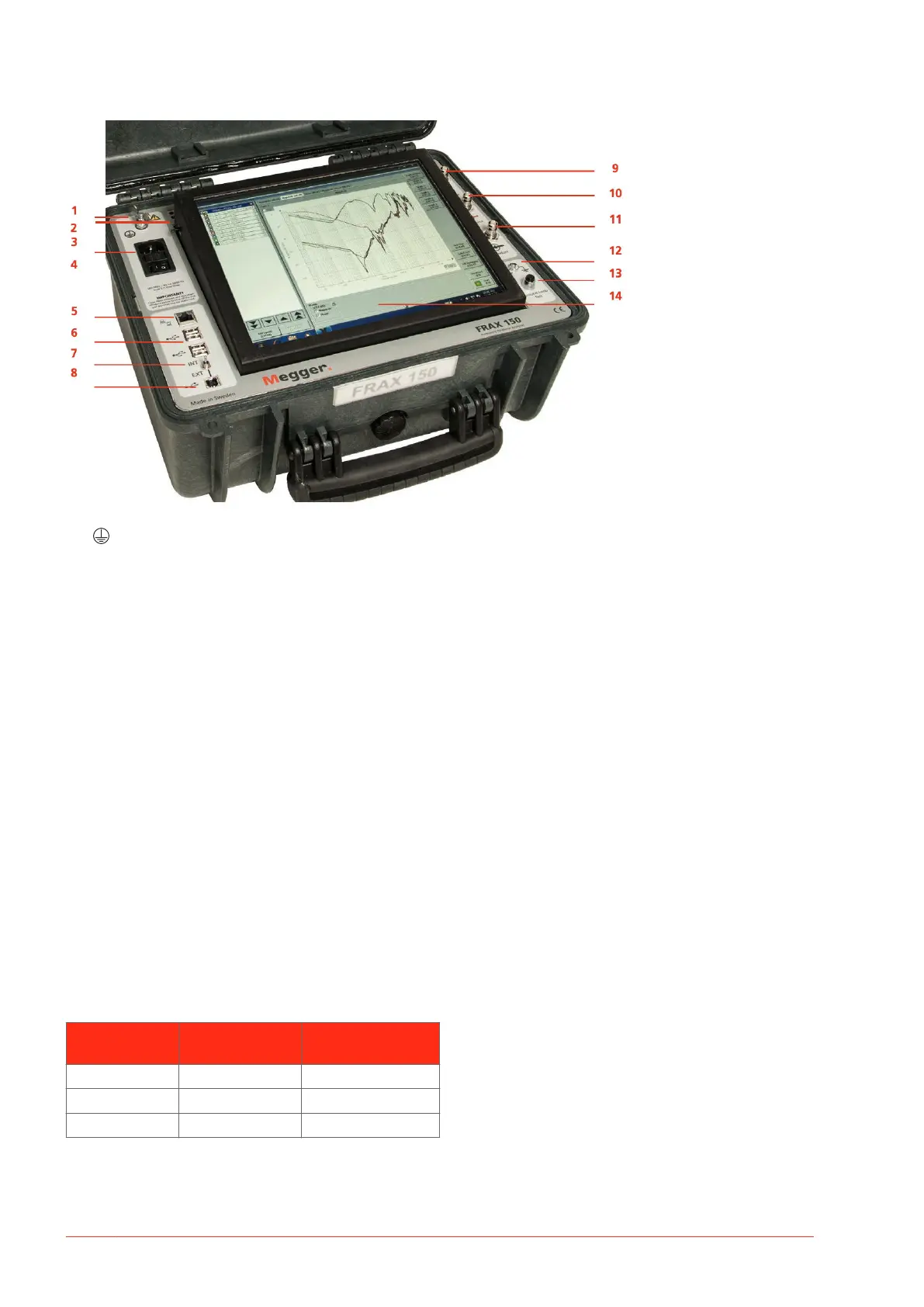3.2. Front panel FRAX 150
1. Ground (Protective earth) connector Always connect the instrument to station earth/ ground
using the separate earth/ground cable. The separate earth/ground wire should be the rst connection
made and the last removed.
2. Screen backlight control
3. Mains input With fuse 2 A
4. On/O button
5. Network For connecting the FRAX-150 to LAN
6. USB port Four USB ports for accessories such as keyboard, mouse and USB ash drive
7. INT / EXT Switch for internal or external PC
8. USB port For connection of external computer
9. Generator (Yellow) Generator output connected to Reference at Red Clip
10. Reference (Red) Reference input connected to Generator at Red Clip
11. Measure (Black) Measure input Connected to Black Clip
12. GLD Test indicator
13. GLD Test button
14. Touchscreen With built-in software keyboard
3.3. Bluetooth Communication (only FRAX 101)
Bluetooth is a standard for wireless serial communication. Simply speaking, Bluetooth replaces a serial
cable between laptop and FRAX instrument.
The output power of Bluetooth module is divided into three classes:
Power class Max output
power
Expected range
Class 1 100 mW 100 m / 330 ft
Class2 2.5 mW 10 m/33 ft
Class 3 1 mW 1 m /3.3 ft
The Bluetooth module used in FRAX 101 is class 1. Also, the Bluetooth USB Adapter that comes as a stand-
ard accessory with FRAX is class 1. Using this adapter communicating with FRAX, class 1 communication will
be established.
Instrument description
14 FRAX-series www.megger.com
