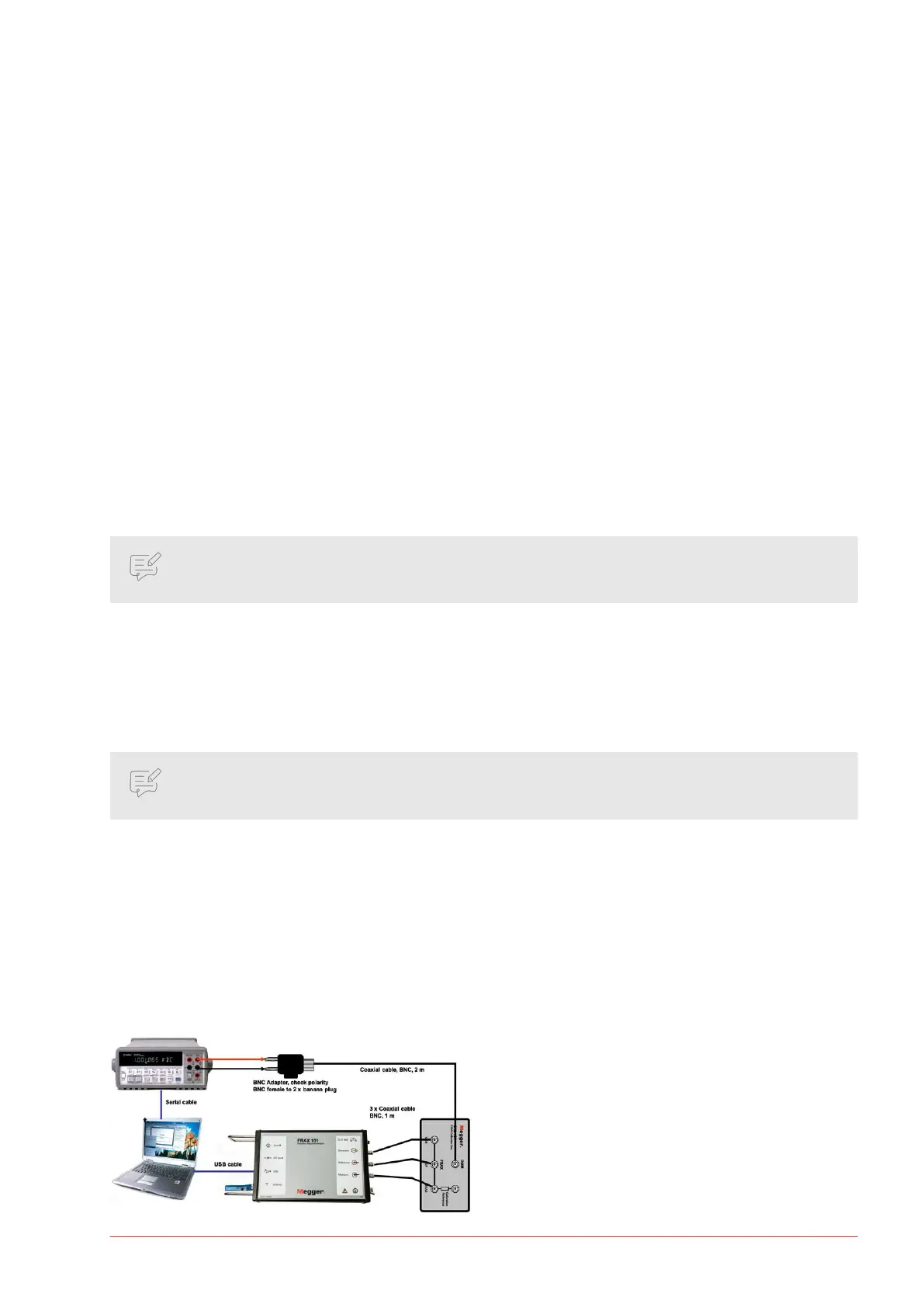7. Appendix
7.1. Appendix A. Calibration instruction
The calibration of a FRAX can be performed through an automated process by use of the FraxCal software.
The FraxCal utilizes an Agilent 34401A or a Fluke 8845A/8846A DMM (digital multi meter) and a FRAX
calibration adapter connected to the FRAX generator output and measuring input channels.
Preparing for calibration
To perform the automatic calibration the following equipment is necessary:
Agilent 34401 DMM or Fluke 8845A/8846A FRAX calibration set including the following:
▪ Calibration Adapter CAL-101
▪ FraxCal software
▪ 1 pc DB-9 standard serial cable
▪ 1 pc 2 x 4mm banana plug to BNC coaxial converter
▪ 3 pcs 50 ohm coaxial cables with BNC connectors, 0.5 meter length
▪ 1 pc 50 ohm coaxial cable with BNC connectors, 2 meter length
NOTE
The coaxial cables from the FRAX to the calibration box needs to be of equal length.
Connecting the equipment
1. Install the FraxCal software on the computer (FRAX 150 has software already installed).
2. Connect the FRAX AC/DC adapter and put the FRAX mains switch in the ON position (I)
3. Ground the FRAX using the ground screw.
4. Connect the FRAX with the USB cable to one of the USB ports on the computer.
NOTE
For FRAX 150 the switch INT / EXT should be in INT position
5. Connect the DMM to the computer, using the serial cable. If the computer lacks a serial interface, a
serial/USB adapter can be used.
6. Connect the FRAX to the Calibration Adapter CAL-101 according to the gure below:
▪ 0.5 meter 50 ohm coaxial cable from FRAX Generator to CAL-101 IN
▪ 0.5 meter 50 ohm coaxial cable from FRAX Reference to BNC Y adapter
▪ 0.5 meter 50 ohm coaxial cable from FRAX Measure to BNC Y adapter
▪ BNC adapter to CAL-101 OUT
▪ 2 meter 50 ohm coaxial cable from CAL-101 DET to DMM using the BNC to banana adapter
Appendix
www.megger.com FRAX-series 55
