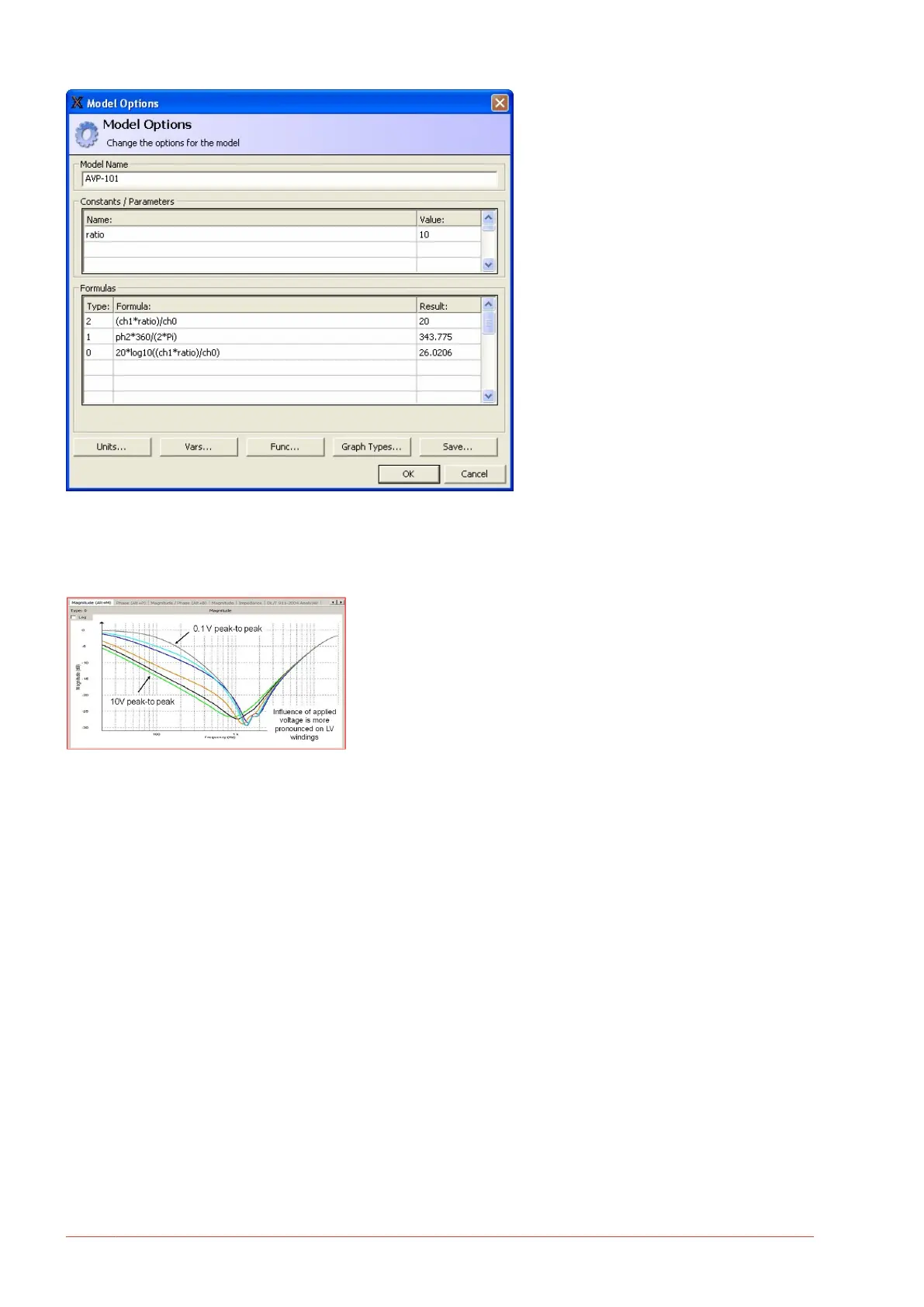7.2. Appendix B Adjusting output voltage
FRAX software versions later than 2.6 allows for changing the output voltage from Conguration menu.
Earlier versions of software require manual changes as described below.
On the FRAX-101 and 150 the output voltage level may be adjusted from the standard/default 10 V up to 12
V and down to 0.1 V, by changing a le in the FRAX installation directory.
The le name is named “connectioncommands.txt” and it is in the directory where the FRAX software is
installed, usually C:\Program Files (x86)\Megger\FRAX.
To use the le to adjust the output voltage add the command gen:gainx=k to the le.k is a factor for setting
the output voltage.k=1 means output voltage is FRAX standard/default = 10 V output. By changing k, the
voltage can be adjusted.
Examples:
- k = 0.2828 means output voltage = 0.2828*10V = 2.828 Vpeak = 2 V RMS (used by FRAnalyzer, Omicron)
- k = 0.05 means output voltage = 0.05*10 V = 0.5 V (= HP 4195 A output voltage).
Open/edit the le with Notepad. K must be a number between 1.2 and 0.01 and use point as decimal
separator.
Save the changes. After k has been changed FRAX needs to be disconnected and connected again to
activate the new setting.
Appendix
58 FRAX-series www.megger.com
