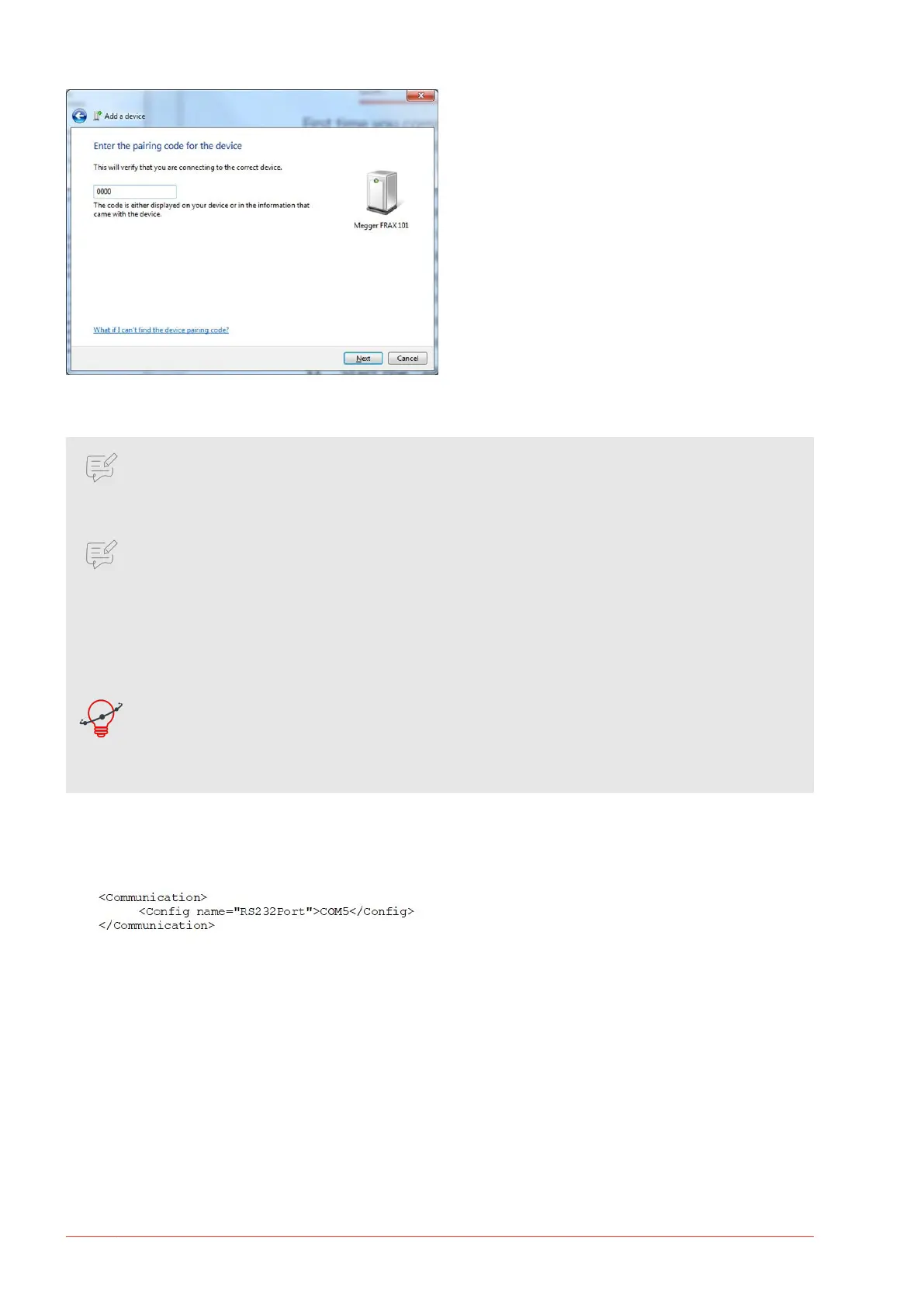5. Now connection to FRAX unit from the FRAX software can be established.
NOTE
The procedure described above only needs to be done once. Next time the computer is started
simply insert the USB adapter using same USB port or use built-in Bluetooth.
NOTE
If external USB dongle is installed in a dierent USB port of the computer, then the serial COM
port assigned to that USB port may be dierent.
Either connect to other USB port or change the COM port in the FRAX communication setting.
Then start FRAX software and press connect.
TIP
It may be a good idea to remove unused Bluetooth connections from settings as each connec-
tion is checked when FRAX unit is connected. This can be done in the Bluetooth settings in the
Windows Control Panel.
6. It is possible to also set the port to use as a default in the settings le. It is located in C:\Users\...\AppDa-
ta\Roaming\FRAX and named UserAppData.xml.
Open it in Notepad and look for the tag:
Set the port to be used there.
3.4. Built-in battery pack and charger
As an option, FRAX-101 is delivered with a built-in battery pack and charger.
The battery is of Li-Ion type, 4.8 Ah, 11.1 V.
The charger is powered from the standard AC/DC adapter that is delivered with the instrument.
FRAX-101 automatically enters low power consumption mode when waiting for a measurement and be-
cause a typical sweep takes approximately 1 minute, the battery lasts for at least 3 hours of measuring or
more than 12 hours idle.
Instrument description
16 FRAX-series www.megger.com
