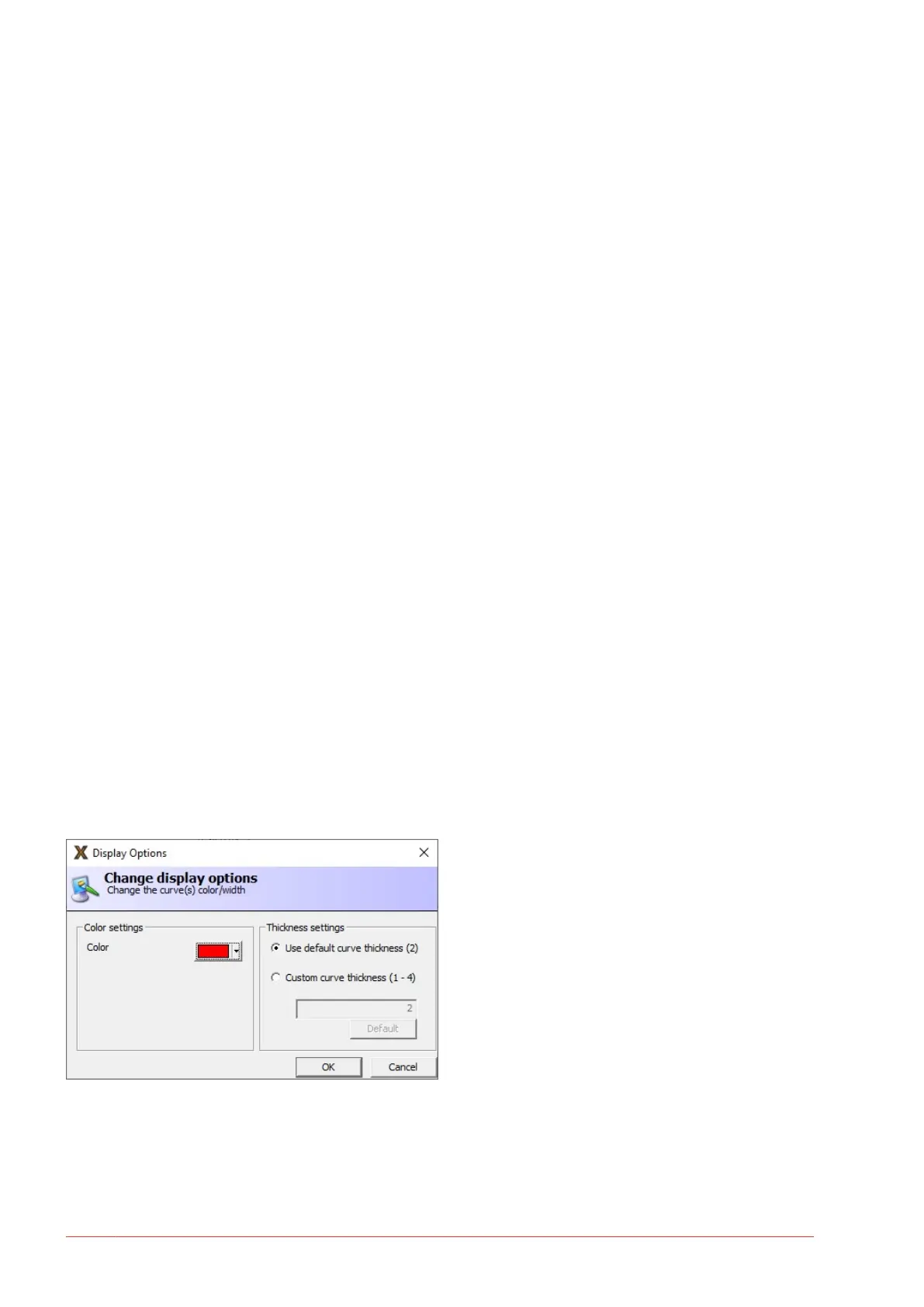Connect (F7)
Connects the FRAX software to the FRAX instrument using one of available methods of communication –
USB or Bluetooth.
Disconnect (F8)
Disconnects the FRAX software from the FRAX instrument.
Start measurement (F9)
Starts measurement of selected test in Legend.
Stop measurement (F10)
Stops active measurement.
Exit (Alt+F4)
Terminates the FRAX software.
5.4. Edit menu
Copy View
Copies the current view into the clipboard. It can then be pasted into another program.
Copy Legend
Copies the Legend into the clipboard.
Copy View + Legend (Alt+C)
Copies the current View and the Legend into the clipboard. For more information check Copy View and
Copy Legend.
Change Display Options… (Alt+O)
This dialog allows for changing the color and line width of the selected curve and change the thickness of
the line.
The thickness of the line can either be set as the default or a custom width. It is also possible to set a new
default curve for all lines by pressing the “Default” button.
5.5. Conguration menu
Change Language...
Selecting one of the available languages will change language in menus and dialogs in the FRAX software. A
software restart is required to activate the changes after the new language is selected.
FRAX Software
36 FRAX-series www.megger.com
