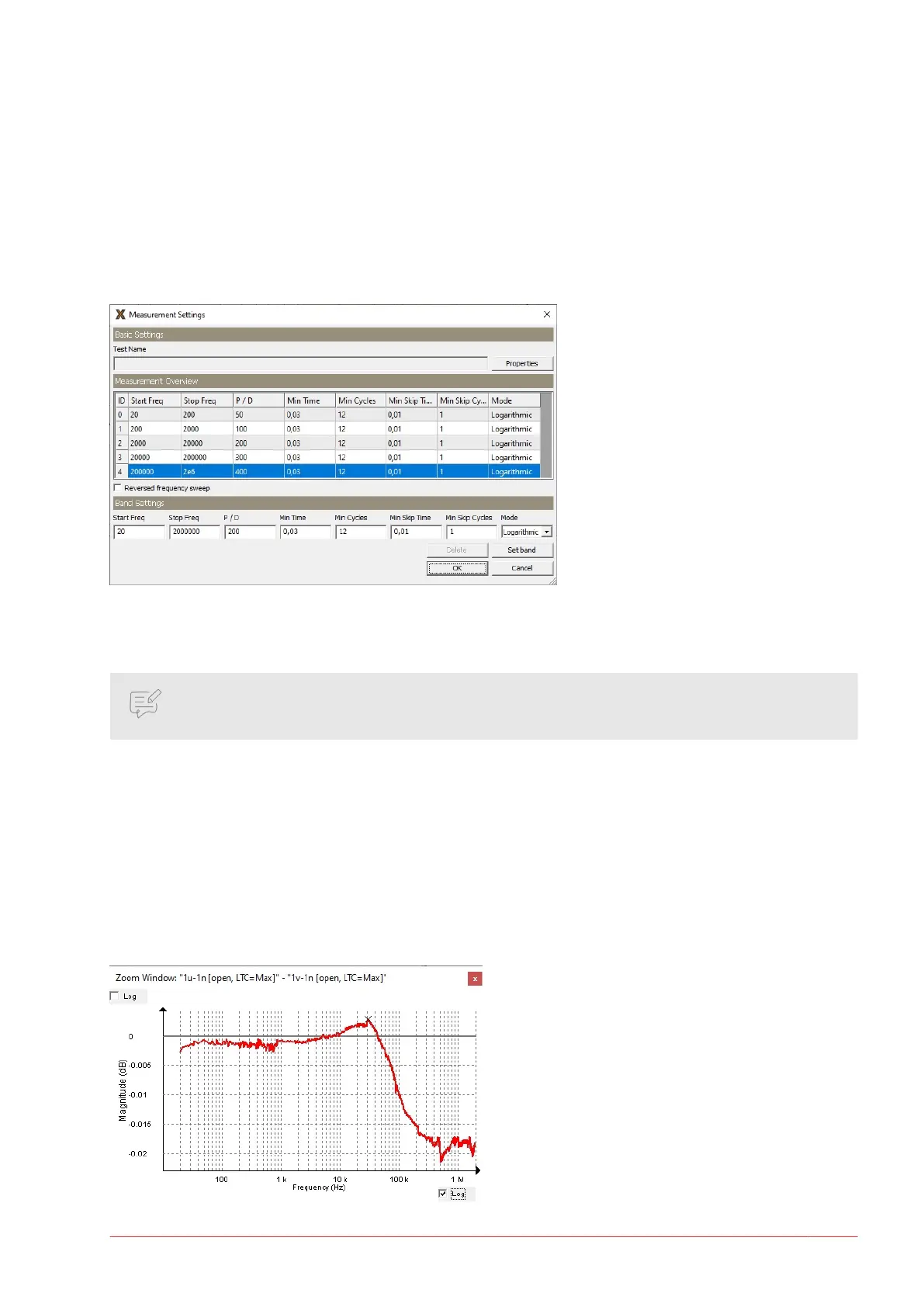For more advanced reports with more options to format the output it is suggested to either use the custom
report function or the copy functions, i.e., copy view, copy legend, and copy view + legend to copy a screen
shot to the clipboard and then paste them into the program of choice.
Add Test... (Ctrl+A)
“Add test” adds an additional test into a selected Measurement le structure.
“Test name” must be lled in to be able add a new Test (press “OK”).
The default “Measurements settings” are used.
Delete Test (Ctrl+D)
Deletes a test (with or without data) from a Measurement le structure.
NOTE
The test and possible data will be permanently deleted.
Edit Nameplate... (Ctrl+E)
Allows for editing of the nameplate of the measurement le.
Some of the elds have a drop-down box; if the eld is lled in and then pressed enter, the software will ask
if the entered text should be saved as a preset choice for next time. It is possible to delete a text from the
list by selecting the text and pressing the delete key on keyboard.
Dierence (Alt+D)
The Dierence function is available only when two measurement sweeps are displayed in the graph.
FRAX Software
www.megger.com FRAX-series 35
