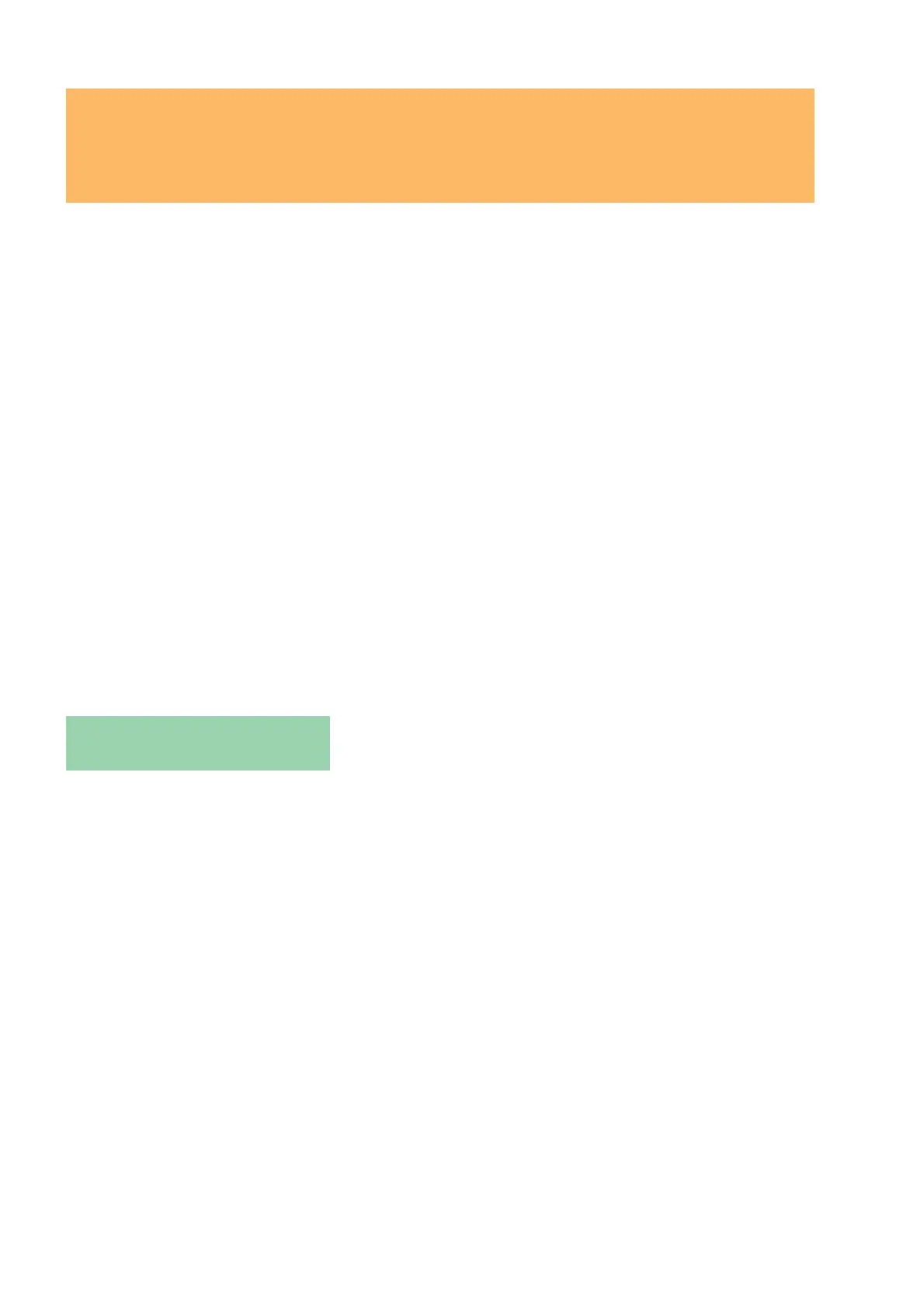26
SVERKER 750/760
Programma Electric AB
ZP-CD01E R05A
5 Making settings on the
display
In addition, there is a special memory that contains
Programma’s original Sverker settings. These can
be recalled whenever you want to use them. The
original settings are kept in the special memory.
They are determined by Programma, and you cannot
change them.
How to return to the measurement
(normal) mode
You can return from the setting mode to the meas-
urement mode at any time by pressing the ESC
button. Note, however, that you may sometimes
have to press this button twice, depending on where
you are in the menu.
5.1 Introduction
There are a number of ways to make Sverker
settings. In addition to using the buttons and other
controls on the control panel, you can make settings
via a menu shown on the display. To proceed via
this menu, however, you must first put Sverker in
the setting mode.
How to enter the setting mode
Before you can change from the measurement mode
(normal mode) to the setting mode, Sverker must be
in the OFF state. To enter the setting mode, you
press the button marked MODE.
Display shown in the setting mode
When Sverker is in the setting mode, two lines
appear in the window. The menu heading appears
on the first line, and the selected menu option
appears on the second line between < and > charac-
ters.
Menu heading
<Menu option>
Memories – Your default settings
and the original Sverker settings
You can save settings that have been made via a
menu. This can be useful when, for example, you
want to prepare settings in advance to make it easier
to test different types of protective relay equipment.
Saved settings remain in the memory even after the
Sverker has been turned off. Since ten memories are
available for this purpose, you can save settings for
up to ten different types of protective relay equip-
ment.
Each time Sverker is turned on, the settings in
memory No. 0 are recalled as defaults. Your default
settings, i.e. the settings you want to recall automati-
cally at turn-on time should thus be saved in
memory No. 0.
To save something in or recall something from a
memory you proceed via the Save/Recall menu
option. See section 5.13.
