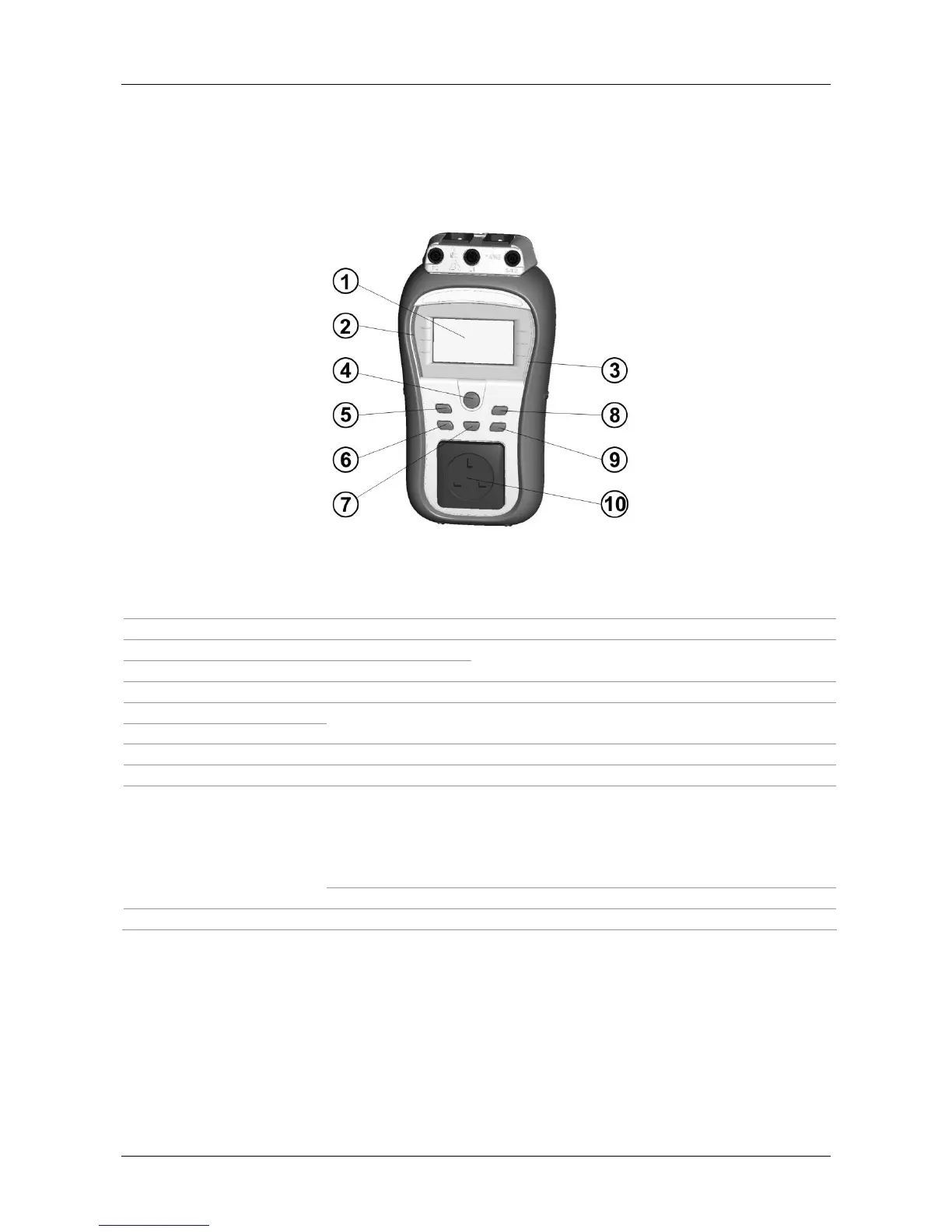MI 3309 BT DeltaPAT Instrument description
11
2. Instrument description
2.1. Front panel
Figure 2.1: Front panel
Legend:
1 LCD 128 x 64 dots matrix display with backlight.
2 FAIL Red indicator
3 PASS Green indicator
Indicates PASS / FAIL of result.
4 TEST Starts testing / confirms selected option.
5 UP
6 DOWN
Selects parameter / changes value of selected parameter.
7 MEM Store / recall / clear tests in memory of instrument.
8 TAB Selects the parameters / item / option in selected function.
Switches the instrument power on or off.
To switch the instrument Off the key must be pressed for 2
seconds.
The instrument automatically turns off in 15 minutes after the
last key was pressed.
9
ON / OFF
ESC
Returns to previous level.
10 Test socket.
