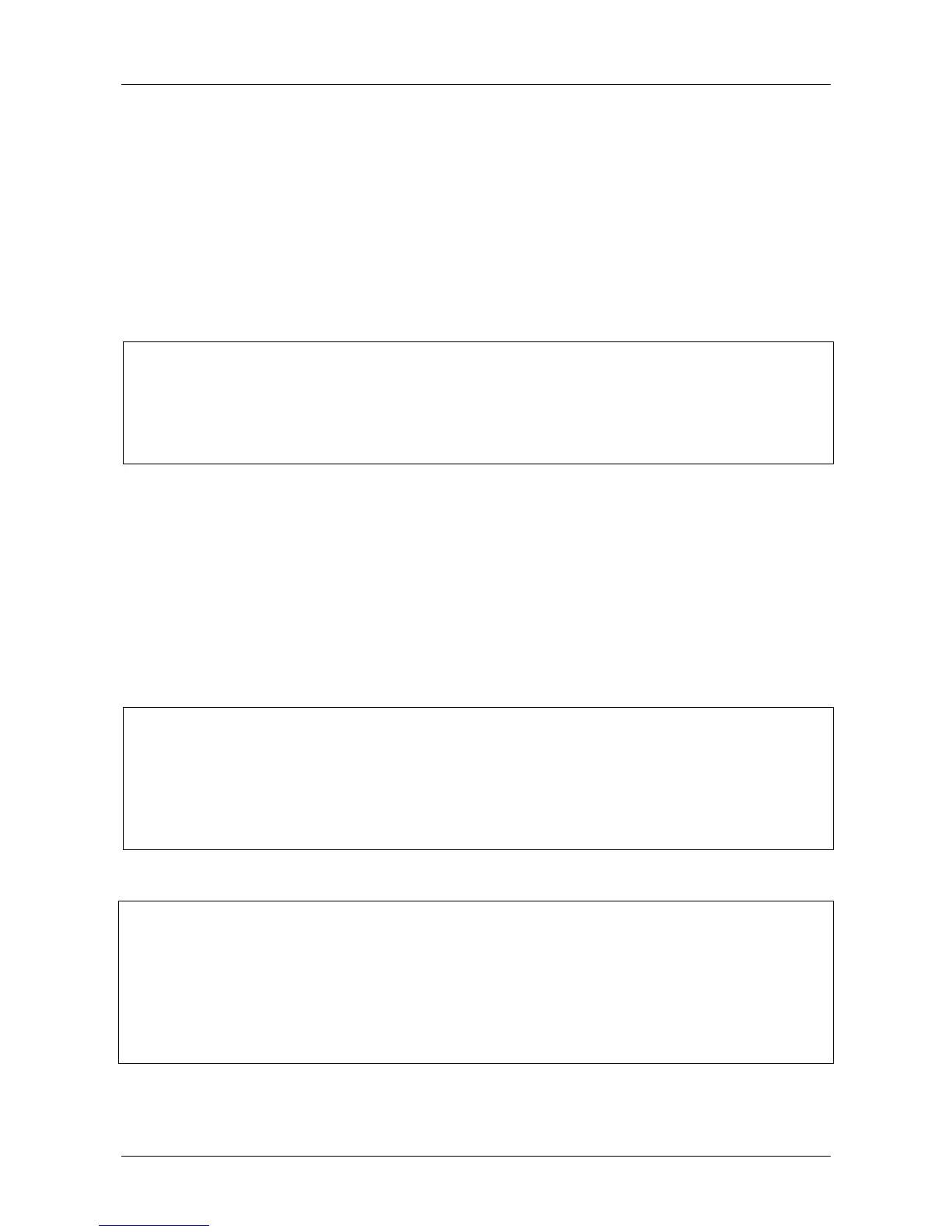MI 3309 BT DeltaPAT Communication
71
8. Communication
There are three communication interfaces for communication with PC and other external
devices: USB, RS232 and Bluetooth. See chapter 4.6.3 Communication for more
information.
8.1. USB communication
How to establish an USB link:
COM PORT: USB should be selected in Communication menu. Connect the PC
USB port to the instrument USB connector using the USB interface cable.
Switch on the PC and the instrument.
Run the PATLink PRO program.
Set communication port and baud rate speed.
The instrument is prepared to upload / download data to the PC.
Notes:
USB drivers should be installed on PC before using the USB interface. Refer to
USB installation instructions available on installation CD.
USB interface is recommended for communication with the PC software because of
the high communication speed.
8.2. RS232 communication
How to establish an RS232 link:
COM PORT: RS232 should be selected in Communication menu. Connect the
COM port of PC or external device to the instrument PS/2 connector using the
PS/2 - RS232 serial communication cable.
Switch on the PC (Run the PATLink PRO program) or external device and the
instrument.
Set communication port and baud rate speed on PC or external device (optionally)
The instrument is prepared to upload / download data to the PC.
How to establish an RS232 link between instrument and Zebra TL2824 Plus printer:
Connect the COM port of Zebra TL2824 Plus printer with modified MINI GENDER
CHANGER and PS/2 - RS232 serial communication cable.
Switch on the Zebra TL2824 Plus printer and the instrument.
Be sure that settings in Communication menu (see chapter Error! Reference
source not found. Error! Reference source not found.) are as following:
COM PORT: RS232
PRINTER: ZEBRA
The instrument and the printer are ready to communicate.
