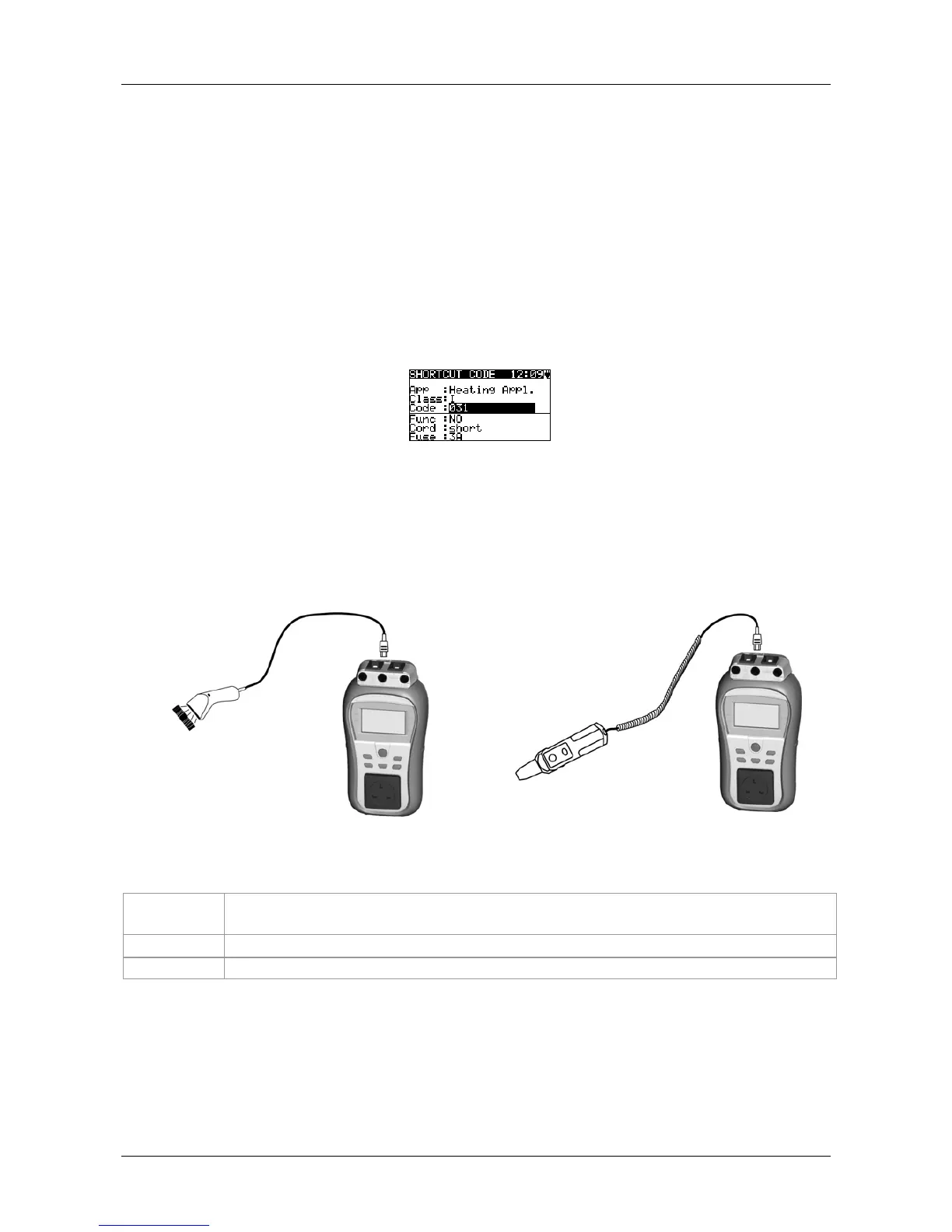MI 3309 BT DeltaPAT Automatic test sequences
57
Note:
The DeltaPAT instrument does not include all test functions and parameters
covered in the Shortcut codes. If such a Shortcut code is set the instrument
automatically perform alternative tests :
- a 200 mA Earth continuity test if a test current of more than 200 mA is set.
-a Normal polarity test If Active polarity test is set.
The operator must decide by itself if the alternative tests are applicable. Refer to
chapter 1.1 Warnings for more information.
6.2.1. Selecting the autotest shortcut sequence
Select SHORTCUT MENU in Main menu. The autotest sequence can be selected with
three-digit test code or on base of selected appliances type, class and other parameters.
Figure 6.2: Shortcut menu
The three-digit autotest code can also be selected by using the barcode reader or RFID
reader/writer. In this case connect barcode reader or RFID reader/writer to the instrument
first (RS232 / PS2 connector). Set RS 232 communication port using Communication
function in Setup menu. Select SHORTCUT MENU in Main menu. A successfully
scanned barcode or RFID tag is confirmed by two short confirmation beeps. A new
autotest sequence will be accepted by the instrument.
Figure 6.3: Connection of the barcode reader and RFID reader/writer
Keys:
/
Sets Shortcut code
Sets parameter or value in selected (highlighted) item.
ESC
Cancels selection of Shortcut test sequence and returns to Main menu.
TEST
Starts selected test sequence.
Reading and executing the autotest shortcut sequence (Android application on
mobile devices)
Pair the instrument with the mobile device (Smart phones, Tablets). Using PATLink
Android application autotest sequence QR codes or barcodes can be scanned and tests
can be executed remotely.
