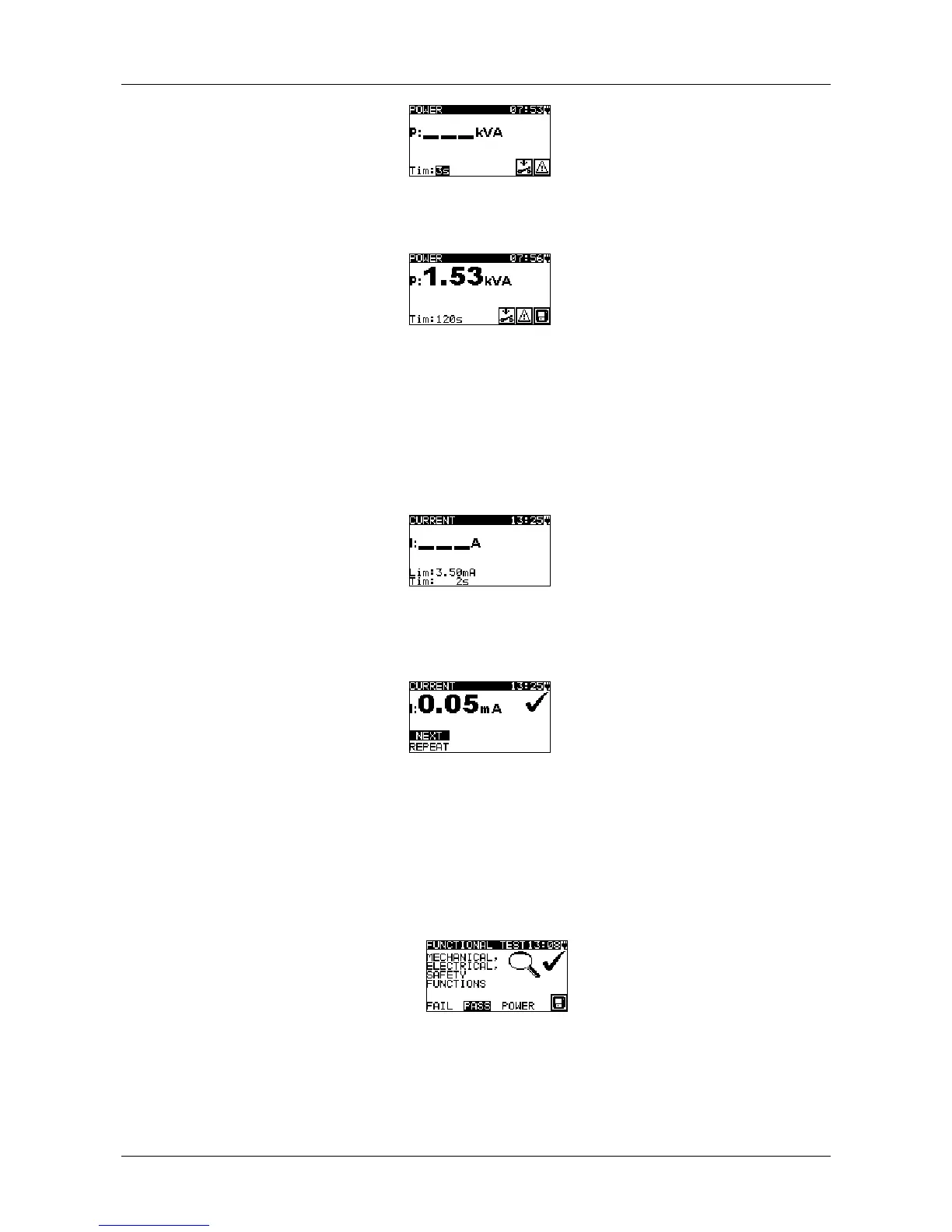MI 3309 BT DeltaPAT Automatic test sequences
63
Figure 6.23: Power starting screen
After the measurement is carried out the Power result screen is displayed.
Figure 6.24: Power result screen
There are no special options to be set in the Power result screen.
6.3.12. Clamp current measurement
The test is offered if it is applicable according to the autotest setting. The Clamp current
starting screen is displayed first. Measurement and options in Clamp current starting
screen are described in chapter 5.2.13 Clamp current measurement.
Figure 6.25: Clamp current starting screen
After the measurement is carried out the Clamp current result screen is displayed.
Figure 6.26: Clamp current result screen
There are no special options to be set in the Clamp current result screen.
6.3.13. Functional test
The test is offered if it is applicable according to the autotest setting. The Functional test
starting screen is displayed first. For more information regarding measurement and test
parameters see chapter 5.2.14 Functional test.
Figure 6.27: Functional result screens
Options in Functional test result screen:
PASS / FAIL
To be applied manually.
POWER
Starts Power test.
