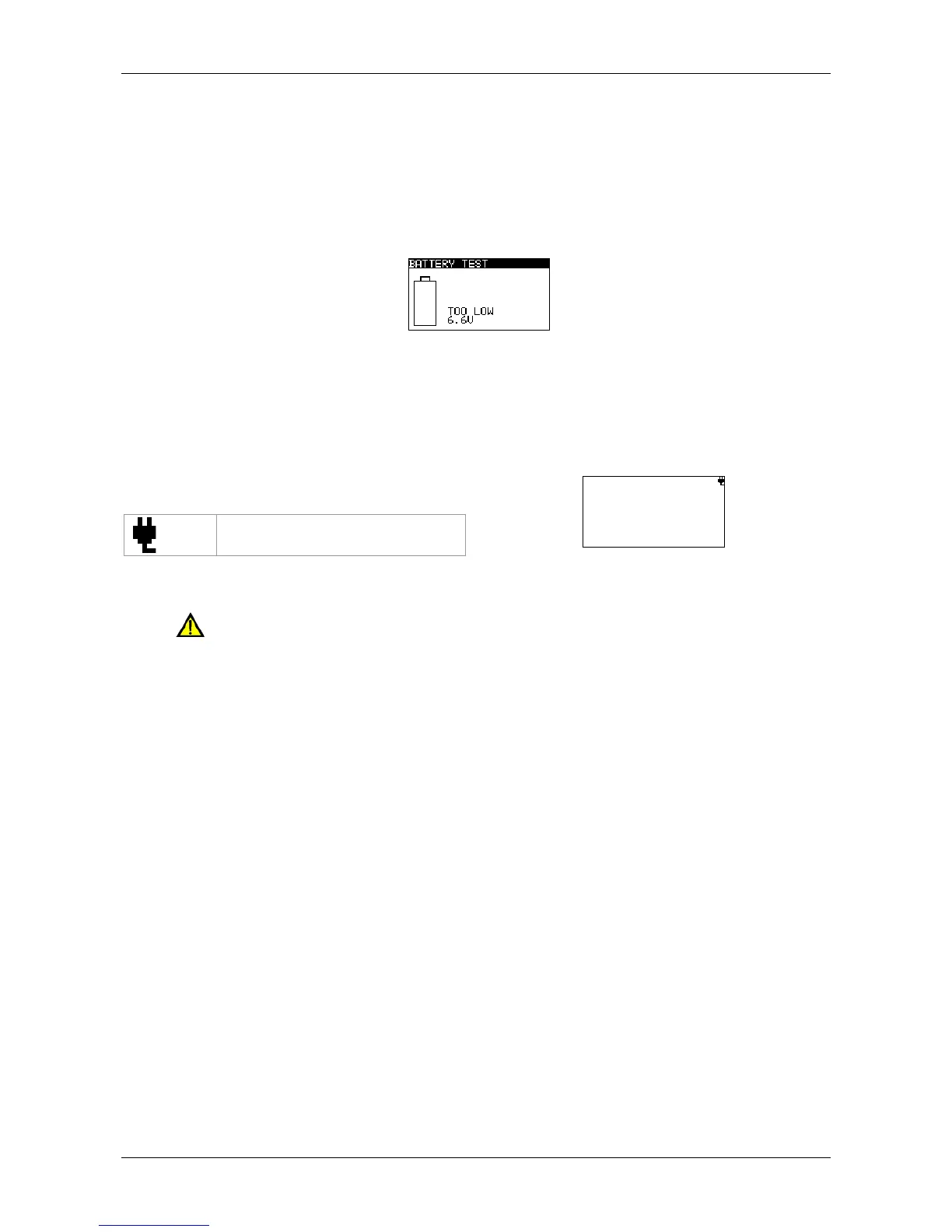MI 3309 BT DeltaPAT General description
8
1.2. Battery and charging
The instrument uses six AA size rechargeable NiCd or NiMH battery cells. Alkaline battery
cells are not allowed.
Battery condition is always displayed in the upper right corner of the display.
If the battery power becomes too weak, the instrument indicates this as shown in Figure
1.1. This indication appears for a few seconds and then the instrument turns itself off.
Figure 1.1: Discharged battery indication
The battery is charged whenever the instrument is connected to mains voltage. The
instrument automatically recognizes the connection to the mains voltage and begins
charging. Internal circuit controls charging and assures maximum battery lifetime.
Symbols:
Indication of battery charging
Figure 1.2: Charging indication on display
When connected to an installation, the instruments battery compartment
can contain hazardous voltage inside! Before opening the battery
compartment cover, disconnect all accessories connected to the instrument
and switch off the instrument.
Ensure that the battery cells are inserted correctly otherwise the instrument will not
operate and the batteries could be discharged.
If the instrument is not to be used for a long period of time, remove all batteries from
the battery compartment.
Rechargeable NiCd or NiMH batteries type HR 6 (size AA) can be used. Metrel
recommends only using rechargeable batteries with a capacity of 2100mAh or
higher.
