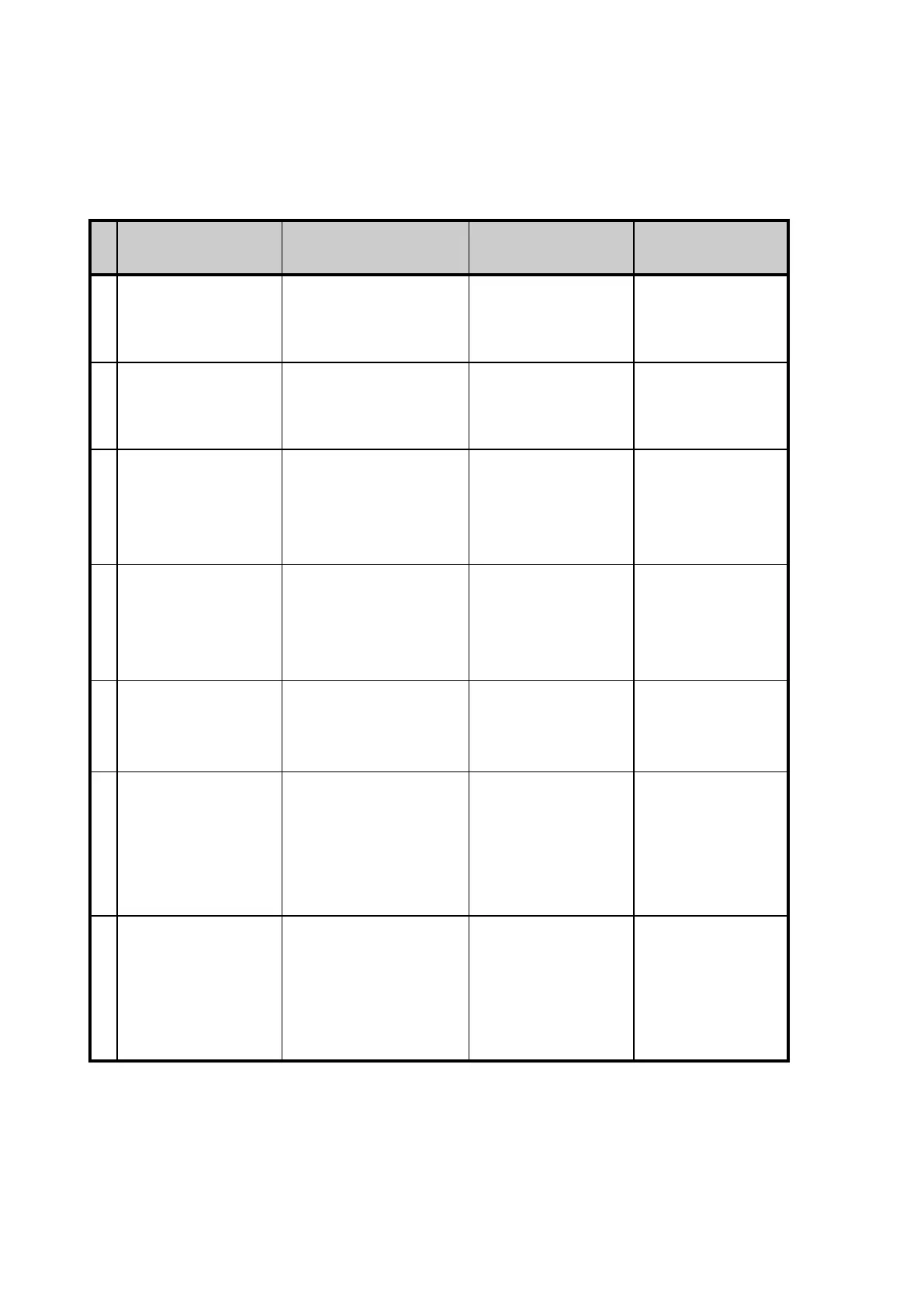131
19.9. S imultaneous functions
The multifunction calibrator allows simultaneous generation of calibrated signal along with measurement of
another signal using the built-in multimeter. To use both parts of the calibrator simultaneously, cable
adapters supplied by the manufacturer are necessary.
When using the calibrator, the following states are possible; each state has its limitation, listed in the table.
Method of use Limitation of output signals Limitation of
multimeter’s function
Method of connection
No cable adapter is used.
Calibrator’s output signals are
not limited in any way and can
be fully used.
Calibrator’s output signals are
available only at the terminals
located at the front panel.
used.
If the multimeter is
activated, FAIL error
message appears.
The calibrator is used with
140-01 cable adapter.
Calibrator’s output signals are
not limited in any way and can
be fully used.
Calibrator’s output signals are
available only at the terminals
located at the cable adapter.
The multimeter can only be
used to measure the
external temperature using
a Pt100 sensor built into the
adapter.
connected onto
calibrator’s terminals.
The calibrator is used with
140-41 designed for
simultaneous
measurement.
OUTPUT 140-41 function is
set to AUX
Calibrator’s output signals are
available only at the terminals
located at the cable adapter;
ranges are limited to:
- DC voltage up to 20 V
- DC current up to 20 mA
- four-wire resistance
The multimeter can be used
without limitations and in
full ranges.
SGS sensors can be
connected.
connected onto
calibrator’s terminals.
OUTPUT 140-41 AUX
The calibrator is used with
140-41 designed for
simultaneous
measurement.
OUTPUT 140-41 function is
set to PANEL.
Calibrator’s output signals are
only available at the terminals
located at the front panel in full
ranges and can be fully used.
Calibrator’s output signals are
not available at the terminals of
The multimeter can be used
without limitations and in
full ranges.
SGS sensors cannot be
connected
connected onto
calibrator’s terminals.
OUTPUT 140-41 PANEL
The calibrator is used with
Option 40 Canon – 2
banana cable end.
Calibrator’s output signals are
not limited in any way and can
be fully used.
Calibrator’s output signals are
only available on the terminals
located at the front panel.
The multimeter can be used
in the following ranges:
- DC voltage up to 12 V
- DC voltage up to 25 mA
- frequency up to 15 kHz.
connected onto
calibrator’s AUXILIARY
connector.
The calibrator is used with
Option 60 Canon – 4
banana cable end..
Calibrator’s output signals are
not limited in any way and can
be fully used.
Calibrator’s output signals are
only available at the terminals
located at the front panel.
The multimeter can only be
used in the following
ranges:
- temperature using TC
sensors
- temperature using RTD
sensors
- resistance up to 2 kOhm
SGS sensors cannot be
connected onto
calibrator’s AUXILIARY
connector
The calibrator is used with
Option 70 Canon – 4
terminals.
Following output signals can be
set only:
- resistance in four-wire
connection
– resistance temperature
sensor simulation in four-wire
connection
Output signals are available on
adapter Option 70 only.
Multimeter cannot be used.
If the multimeter is
activated, FAIL error
message appears.
installed on AUXILIARY
connector.
If current is drawn from +I and –I output terminals located at 140-41 cable adapter, +I and –I output terminals
located at calibrator’s front panel must not be connected simultaneously.
“Operating examples“ chapter provides examples of correct connection during simultaneous measurements.