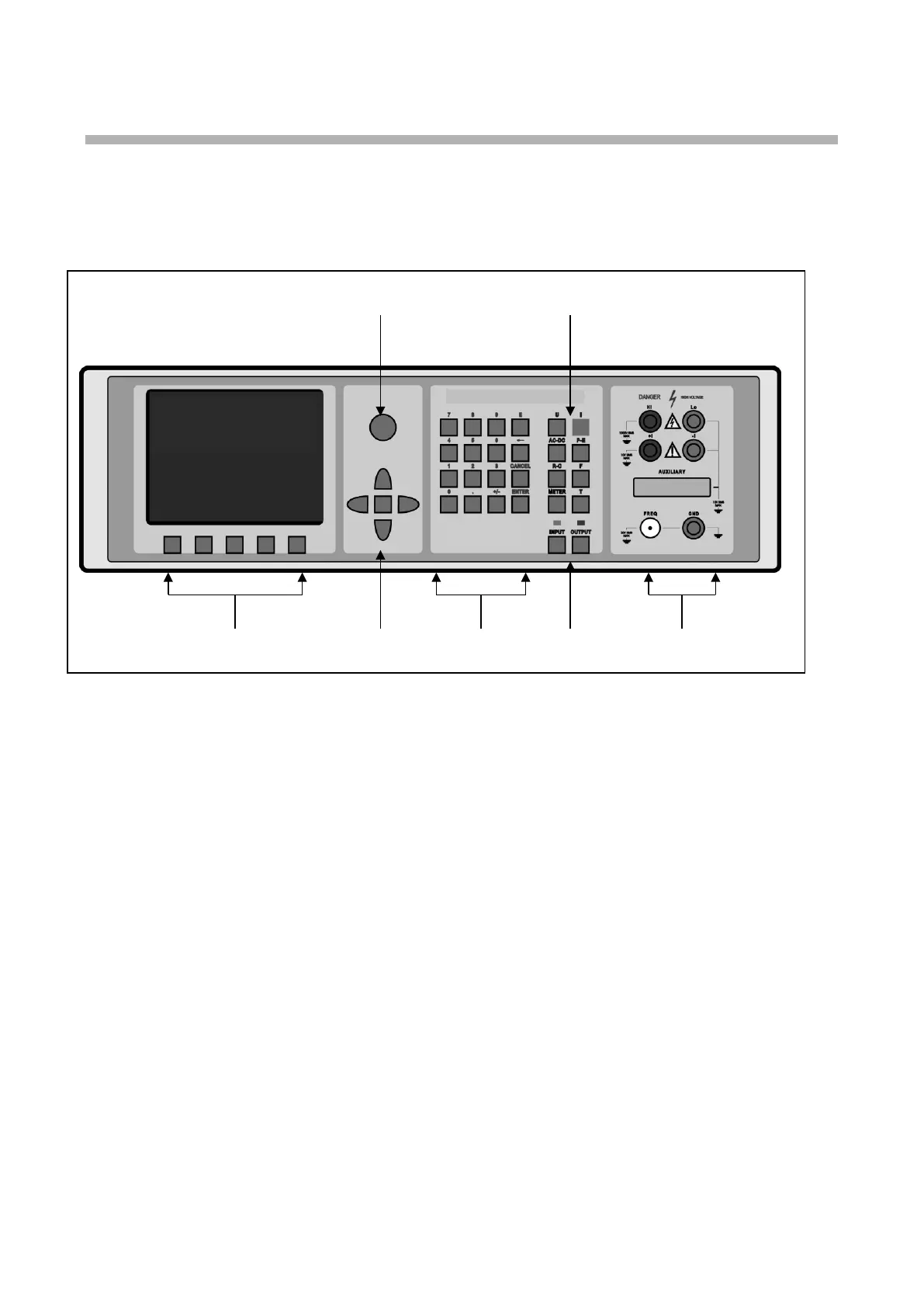96
17. DESCRIPTION OF CONTROLS
17.1. Front panel
The front panel of the calibrator includes a flat luminiscent display, control buttons and output terminals. The
following picture shows the control part of the front panel.
1 Display buttons
There are five buttons below the display, whose meaning changes depending on the contents of the display.
These buttons usually call-up the MENU, allow range change, step, logging of values etc.
2 Cursor buttons
Using these buttons, the cursor can be controlled within allowed limits on the display. The keyboard includes
two buttons (<, >) which allow the cursor to be set to the required position at the display. The cursor can be
moved to the left or right. These buttons are usually used to step through the options and to move from one
option to another or between the menu levels. Numeric values can be set in some control modes as well. In
these cases, the buttons marked (∧, ∨) allow the user to increase or decrease the number at the cursor button.
The central button is used to confirm the selection (ENTER), or to SELECT from the menu.
3 Potentiometer
The potentiometer integrates several functions. By turning the knob to the left or right, the user can:
• step through the options
• enter numeric values
The function of the potentiometer can usually be performed by the cursor buttons. The central button is used
to confirm the selection (ENTER).
4 Numeric keyboard
3 5
1 2 4 6 7