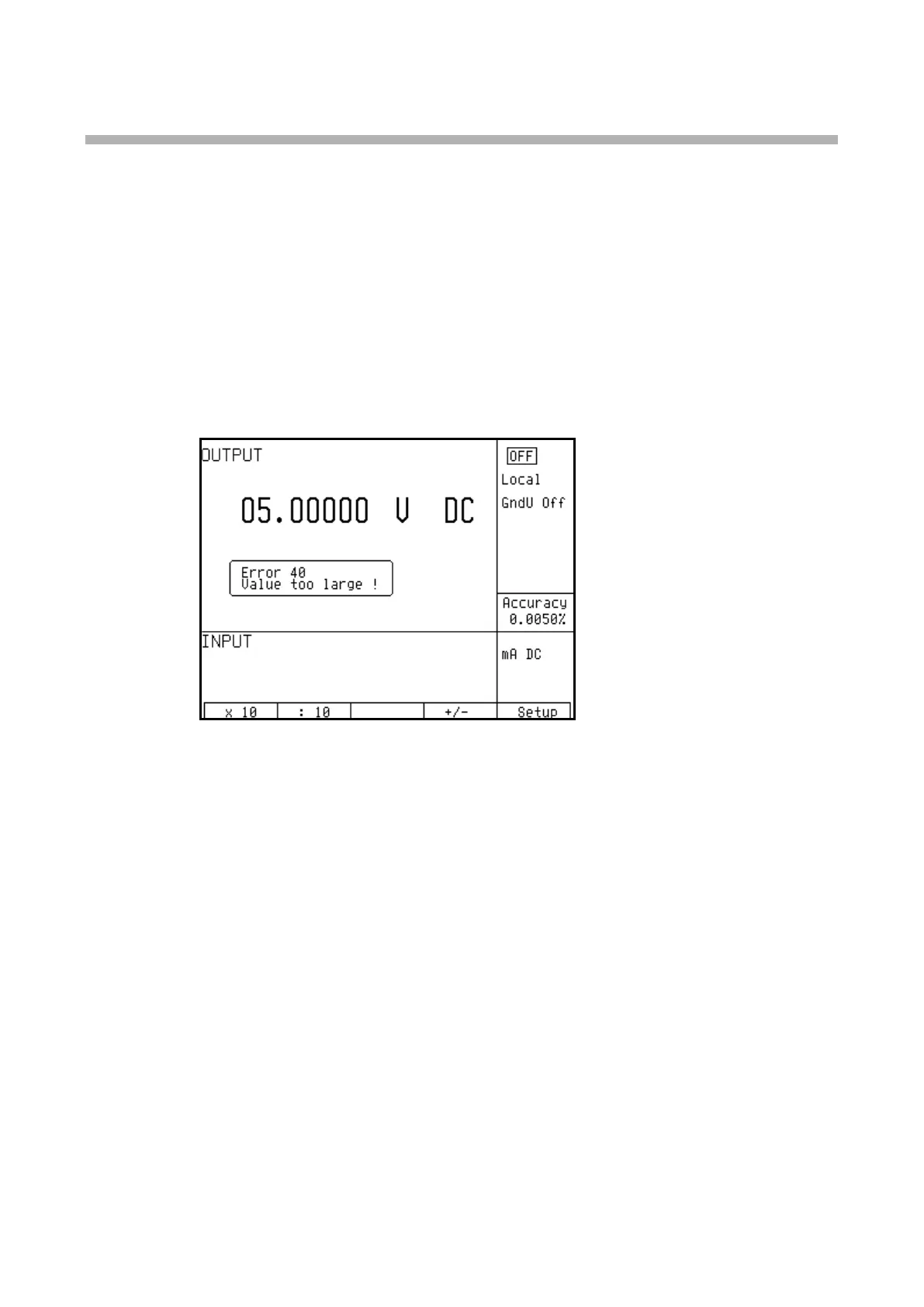139
22. ERROR MESSAGES
If an error occurs during the calibrator’s operation or control, error message is displayed on the display.
Errors can be caused by:
• incorrect control using the front panel, i.e. attempts to force a prohibited mode, e.g. setting an out-of-range
value, overloading of output terminals etc.,
• fault of the calibrator, e.g. internal communication error during the communication between individual
functional blocks,
• incorrect control using the GPIB or RS-232 bus.
Below you can see a sample error message which appears when too large value is attempted to set up. All
error messages are displayed in the center of the display.
The following table lists all error messages, their meaning and simple troubleshooting.