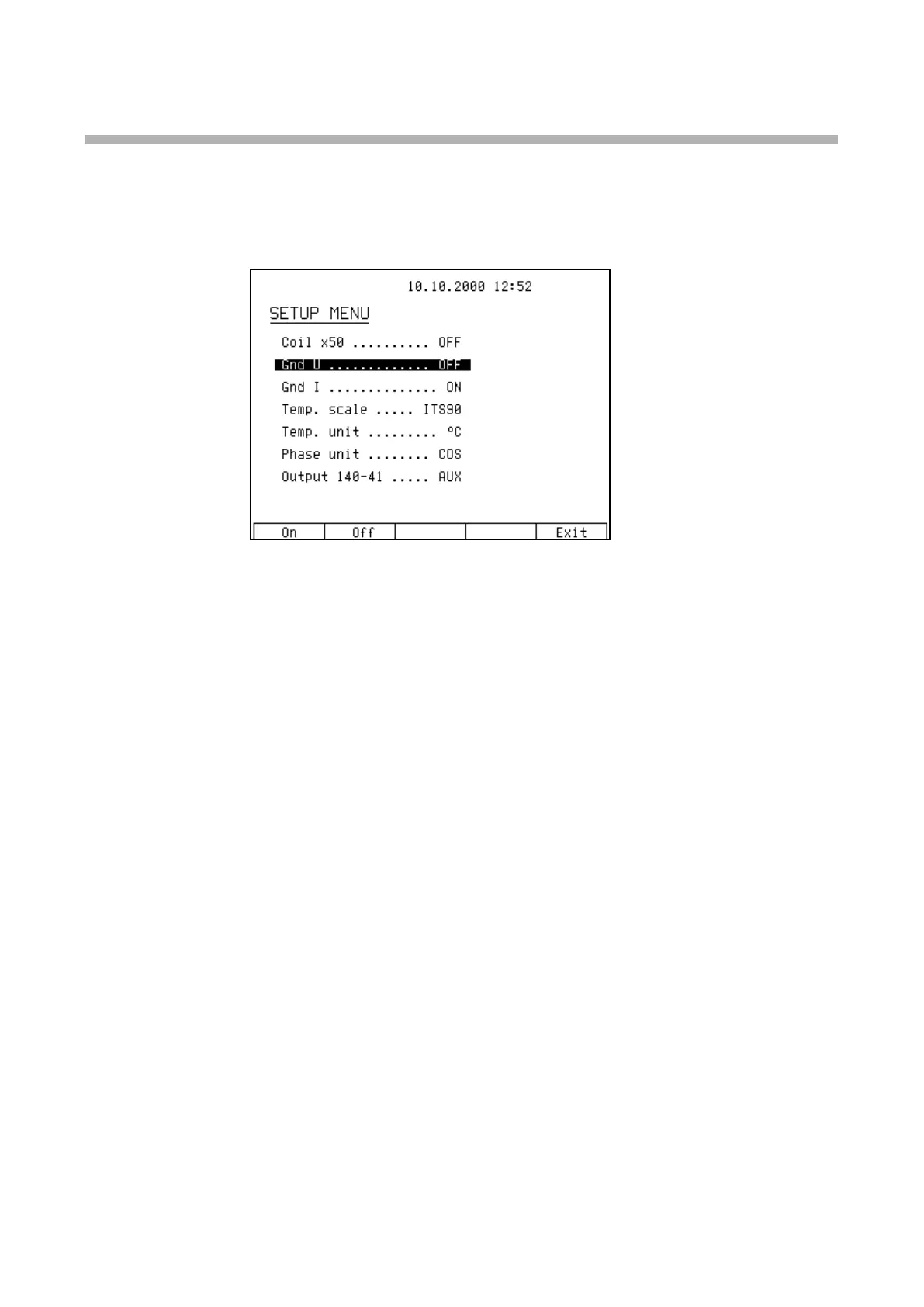136
21. SETUP MENU
The multifunction calibrator allows many other, less frequently used parameters to be set. Setup menu is used
to set these parameters. Setup menu is opened by pressing SETUP display button. If output terminals are
connected, they will be disconnected and the following display appears:
Use ∧ or ∨ cursor button or the knob of the potentiometer to browse the menu options. Active option is
always inverted and when changed, the descriptions of display buttons change as well. Display buttons show
how the respective parameter can be set. Each parameter can be changed after the knob of the
potentiometer is pressed. Press EXIT display button twice to save the parameters when the setting is
completed. New settings are retained when the calibrator is switched off. Setup menu offers the following
options:
1. Coil x50 .... xx ON / OFF
2. GND U .... xx ON/OFF
3. GND I .... xx ON/OFF
This parameter connects Lo (-I) to GND. In practice this means that Lo (-I) terminal is grounded. By pressing
the display buttons, the terminal can be grounded or ungrounded. OFF is set by the manufacturer, output
terminals are not grounded.
It is recommended to ground only the voltage channel GND U ON, GND I OFF, for all ranges except the
generation of power or energy. If the meter to be calibrated has Lo terminal grounded, it is recommended to
unground both outputs of the calibrator, GND U OFF, GND I OFF to exclude ground loops.
Note
If neither the calibrator’s output, nor the meter’s inputs are grounded, signal/noise ratio can arise at the
calibrator’s output.
4. Temp.scale .... xx ITS90/PTS68
5. Temp.unit .... xx
o
C/K
6. Phase.unit .... xx
o
/cos
7. Output 140-41 .... xx AUX/PANEL
This parameter allows the output terminals to be selected. AUX means that the output signals are present only
at the cable adapter’s terminals, PANEL means that the output signals are present only at the front panel.