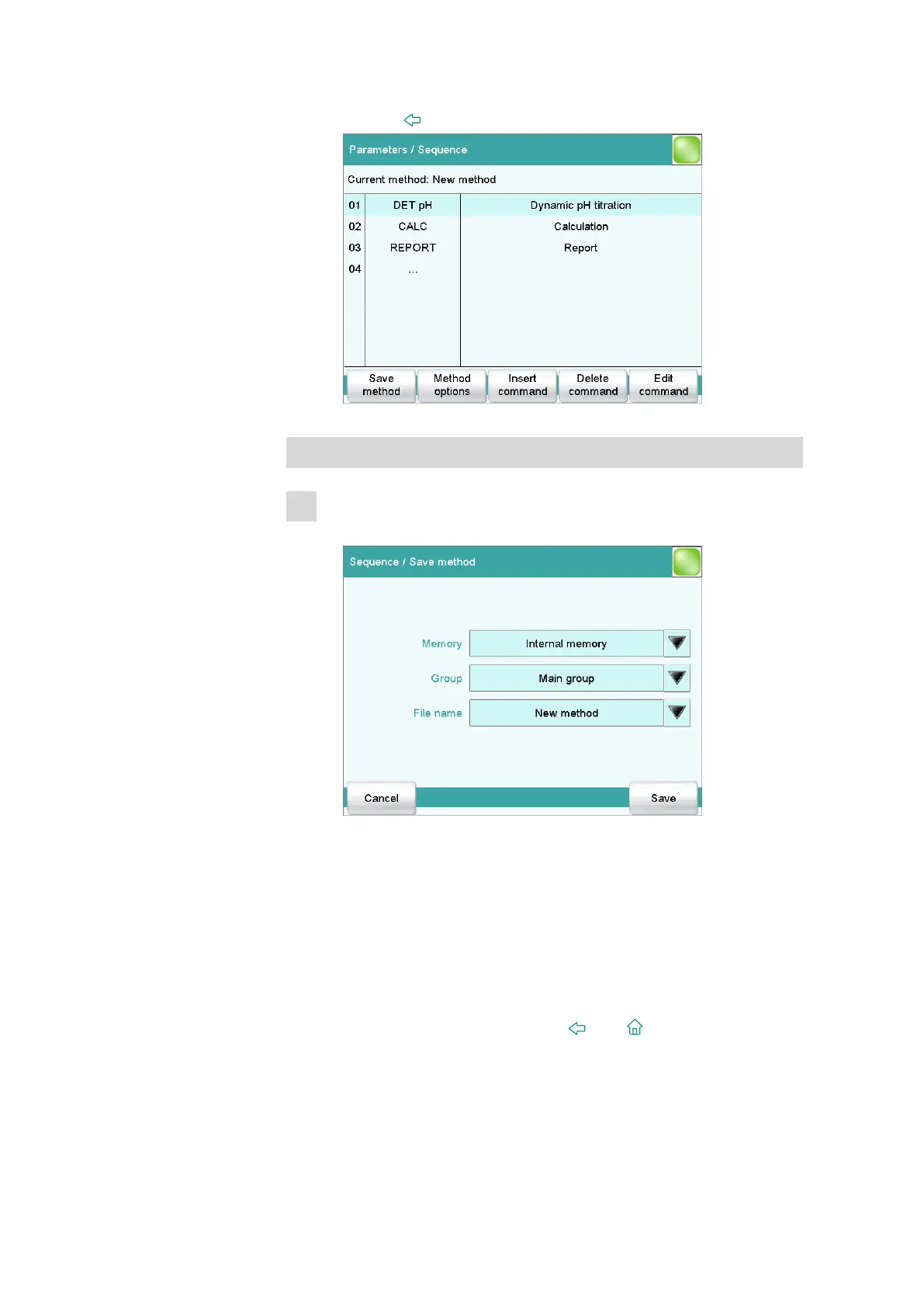6.1 Creating a titration method
■■■■■■■■■■■■■■■■■■■■■■
34
■■■■■■■■
916 Ti-Touch
■ Tap on [ ] three times.
Saving the method
1
Save the method
■ Tap on [Save method].
You can save the method in the instrument's internal memory, on
a USB storage device or in a shared data directory in a network. In
addition, you can also create different groups and/or folders for
the methods.
■ Tap on the input field File name.
■ Enter a name for the method.
■ Use [OK] to confirm the entry and close the text editor.
■ Save the method by tapping on [Save].
The method is stored in the "Main group" folder.
■ Return to the main dialog with [
] or [ ].
