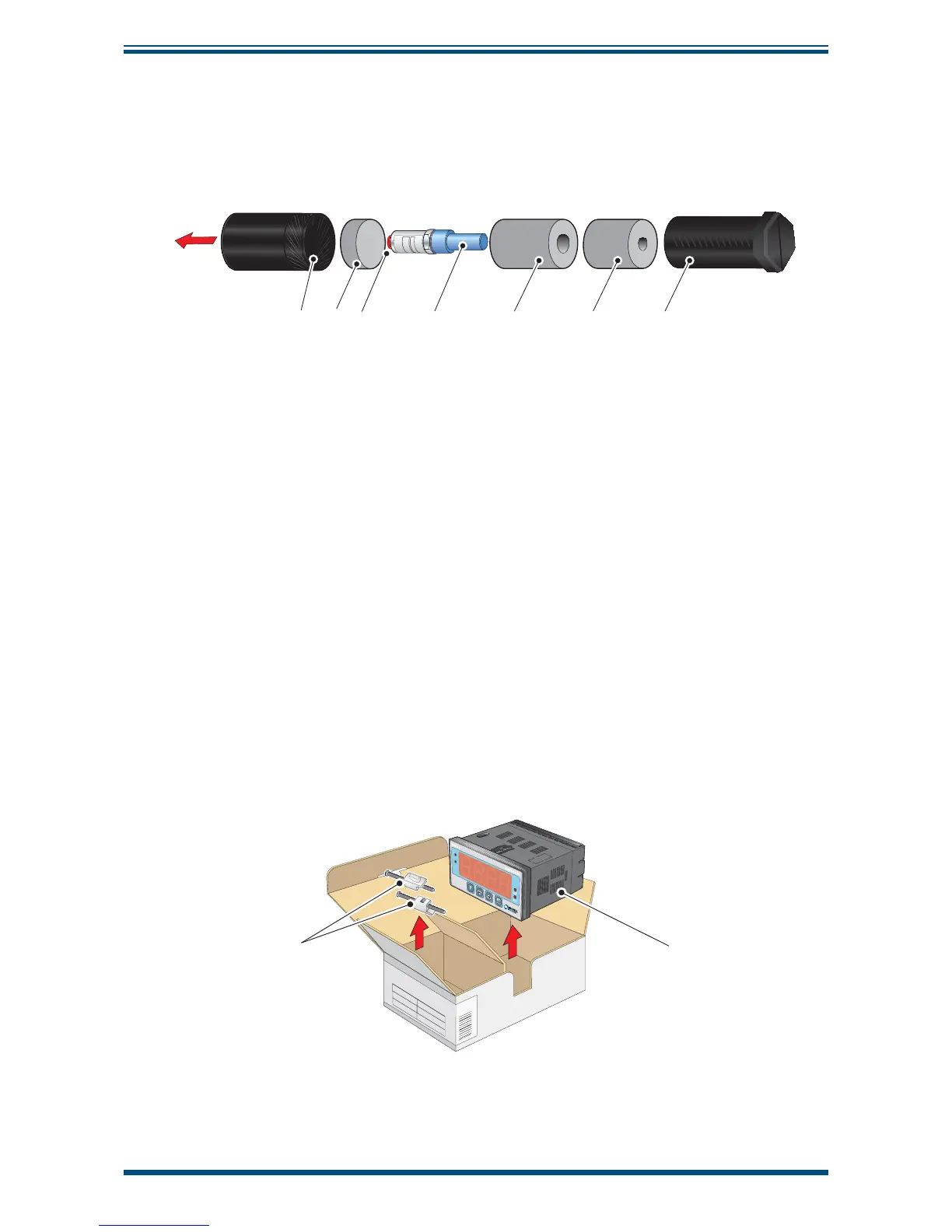Easidew Online User’s Manual
4 97094 Issue 18.5, March 2016
INSTALLATION
2.1.1 Unpacking the Easidew Transmitter
NOTE: For environmental and operating conditions refer to Appendix A.
Unpack the dew-point transmitter box as follows
:
7653 421
Figure 3
Transmitter Unpacking Method
1. Unscrew the cap (1) from the packing tube (6). Remove the foam block
(2).
1. Remove the transmitter from the tube, complete with the body cover (4)
and tip cover (5).
2. Remove the body cover (4) and the tip cover (5) but leave the blue plastic
protective cover (3) in place until ready for installation.
NOTE: The transmitter sensing element is protected while in transit by a blue
cover containing a small desiccant capsule. The connection pins are protected
by a red plastic cap. None of these plastic items are required for the operation
of the transmitter.
2.1.2 Unpacking the Monitor
The monitor (2) is packed, together with its fi xing clamps (1) as shown below.
SMART OUTPUT Module System
Process Indicator
°Cdp
°Fdp
1
2
Figure 4
Monitor Unpacking Method
