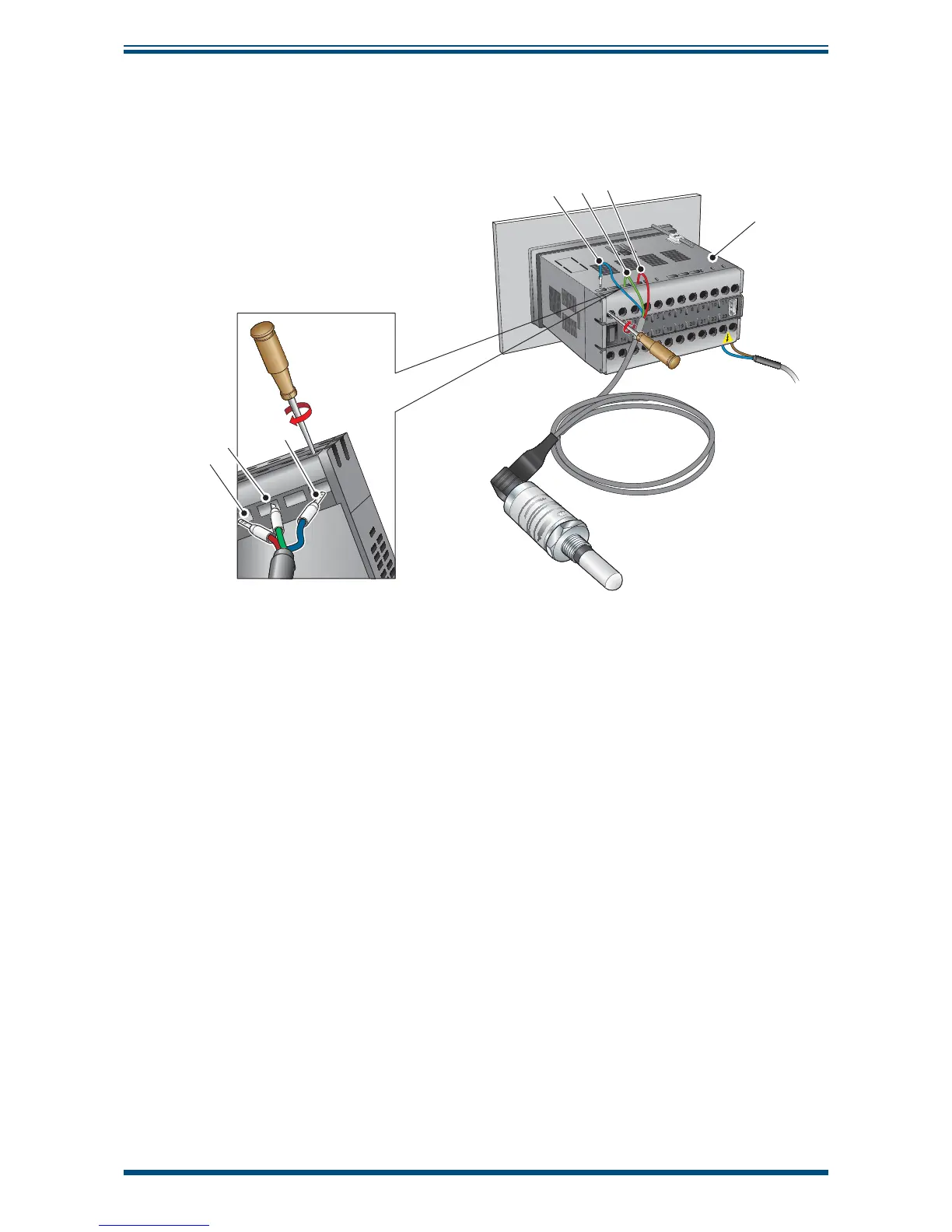Easidew Online User’s Manual
22 97094 Issue 18.5, March 2016
INSTALLATION
2.13.4 Monitor Connection
Connect the transmitter cable to the monitor as shown below:
14
15
16
17
18
19
20
21
22
23
2
3
4
5
6
7
8
9
10
11
1
2
3
4
4
3
Monitor
viewed from above
2
Figure 21
Transmitter Connections
1. Connect the blue wire (2) of the transmitter cable to terminal 1 on the
monitor (1).
2. Connect the green wire (3) of the transmitter cable to terminal 3 on the
monitor.
3. Connect the red wire (4) of the transmitter cable to terminal 4 on the
monitor.
4. Check that the transmitter cable wiring has been completed correctly.