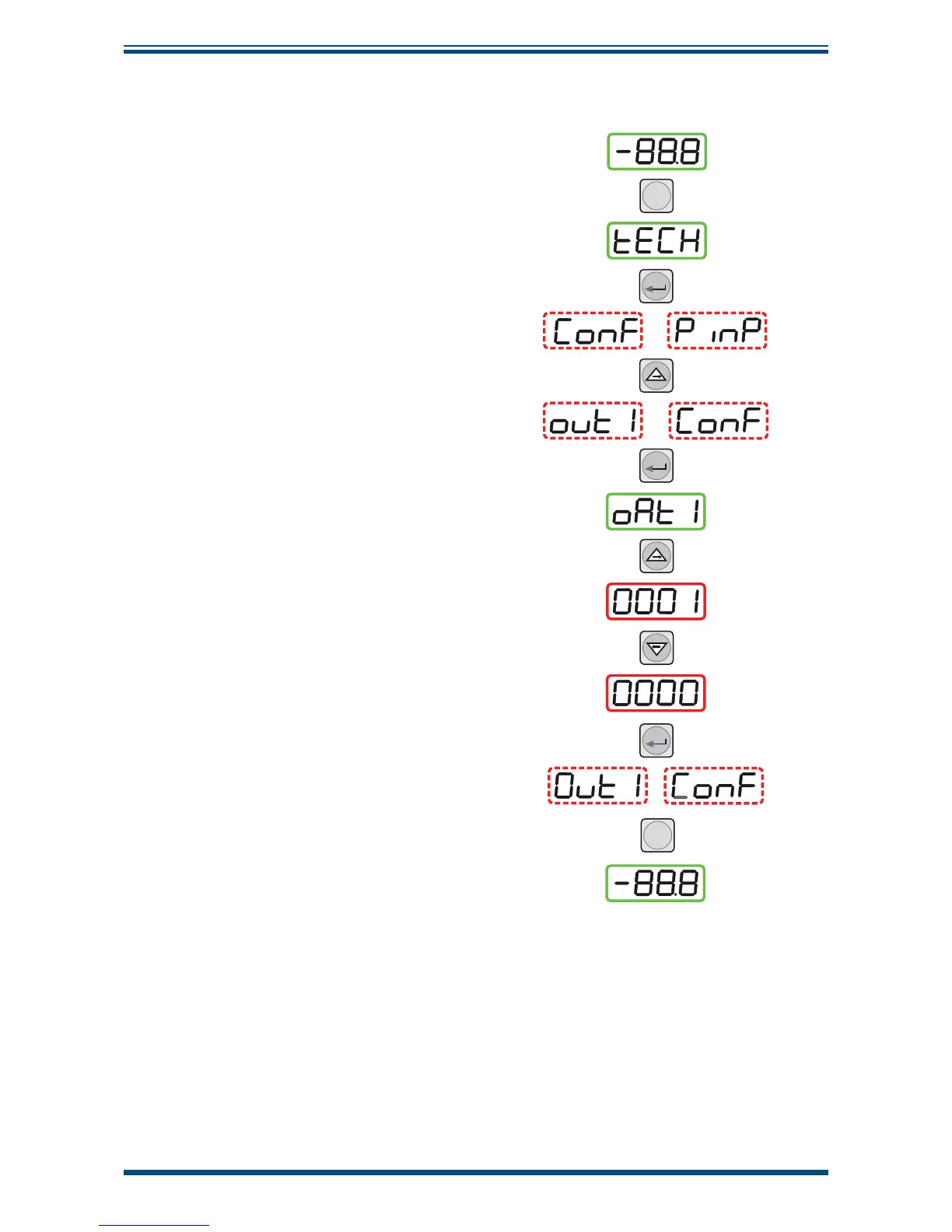Easidew Online User’s Manual
Michell Instruments 31
OPERATION
3.3.4 Re-Transmitted Output Current Range Set-Up
P
P
SET
SET
SET
Main
Display
Default setting
0001=4 to 20mA
New setting
0000=0 to20mA
Figure 26
Confi gure Analog Output
The Easidew Online is provided with an
analog current loop output module which
buffers and re-transmits the current loop
input signal from the dew-point transmitter.
By default, the re-transmission output is set
as a 4-20 mA current loop (to exactly follow
the input signal, i.e. 4 mA in, 4 mA out).
For certain system processes, a 0-20 mA
current loop output may be required. The
set-up method is as follows:
Figure 26
shows the operational key
sequence.
To change output from 4-20 mA to 0-20
mA:
1. Press the
P key once, the display will
read
tECH.
2. Press the
SET key and the display will
fl ash between
ConF and PinP.
3. Press the key and the display will
fl ash between
out1 and ConF.
4. Press the
SET key to display oAt1.
5. Press the key once to display a
fl ashing 4 digit number. For the default
setting (4-20 mA) this will be 0001.
6. Press the key once to change the
display to 0000. This selects the re-
transmission output to be 0-20 mA.
7. Press the
SET key to accept the new
value. The output current loop is now
0-20 mA. The display will fl ash between
out1 and ConF.
8. Press the
P key once to return to the
main dew-point temperature display.
Note: The transmitter current loop output signal is now scaled at 6 mA per °C
input, while the transmitter input remains scaled at 7.5°C per mA.
