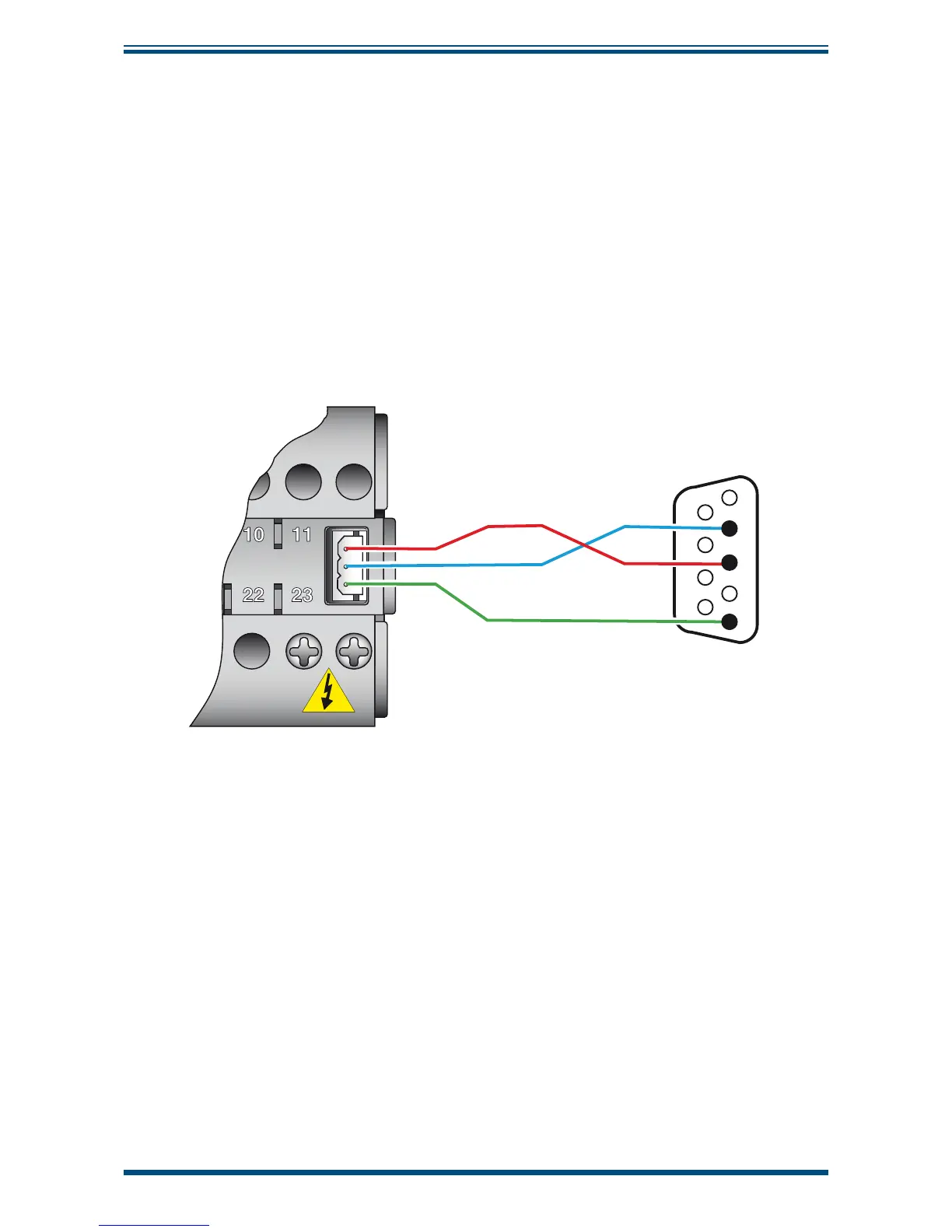Easidew Online User’s Manual
Michell Instruments 49
APPENDIX B
Appendix B RS232 Data Communications Port Connections (Optional)
The Easidew Online instrument has an RS232 port, situated on the rear panel of the
monitor. This port enables remote access to the instrument’s confi guration and the
indicated dew-point temperature.
The method of connection is shown in
Figure 34
and the following items will be required
(these are not supplied with the Easidew system):
• Matching connector for monitor output port
• Screened RS232 communications cable (max length permitted 12m (39.4ft))
• 9-pin, D-Type RS232 connector
1
2
3
4
5
6
7
8
9
Tx
Tx
Rx
Rx
GND
GND
9 Pin D-Type Connector
Process Indicator
Rear Panel
Figure 34
RS232 Connections
1. Strip both ends of the communications cable to expose the individual
cable cores and the cable screen.
2. Trim off the cable screening at the monitor end.
3. Connect the Tx, Rx and ground (GND) cable cores to the monitor connector
as shown.
4. On the 9-pin D-type PC connector, connect the Tx line to pin 3, the Rx
line to Pin 2 and the GND connection to Pin 5. Connect the Screen to Pin
5 and/or the frame of the connector.
5. Check that the cable wiring has been completed correctly.
