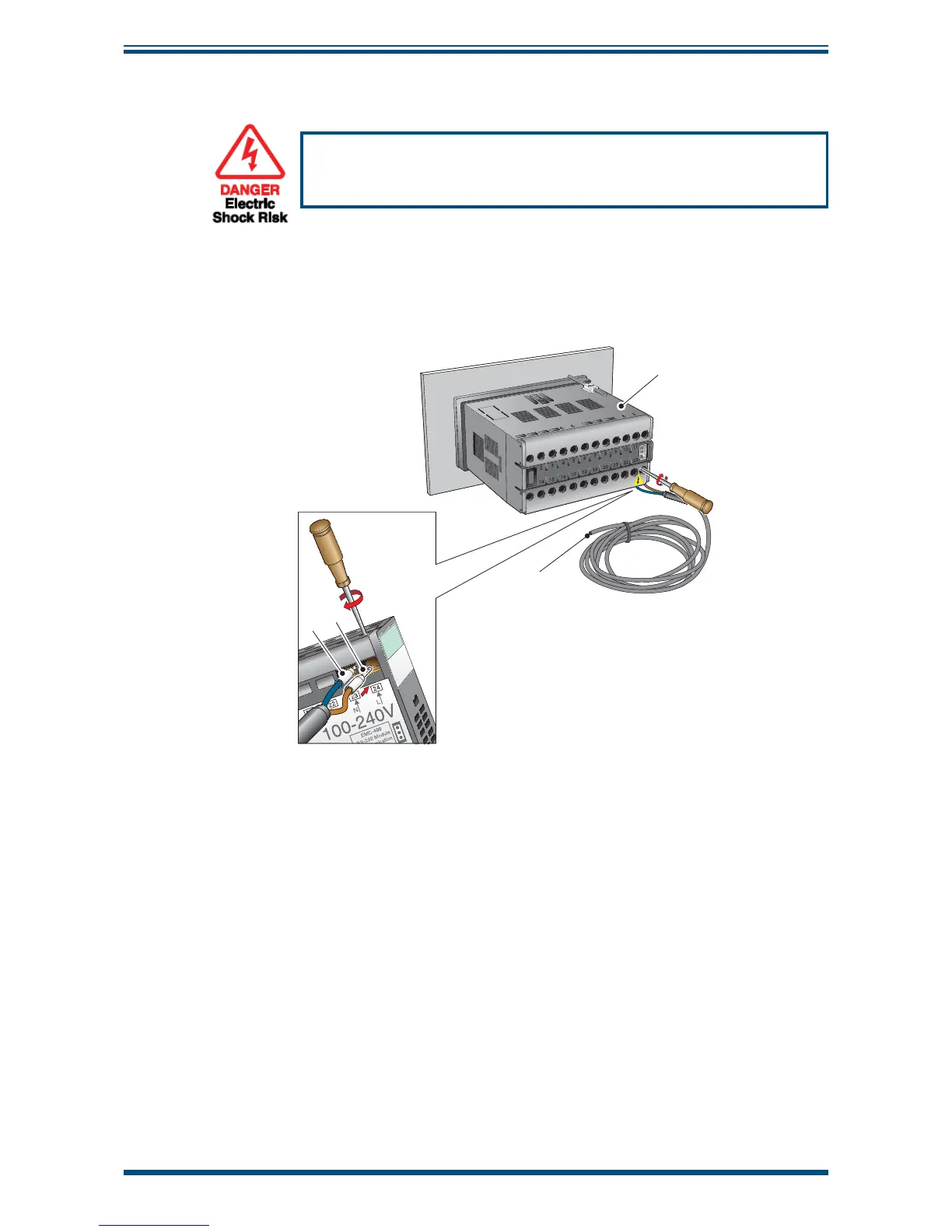Easidew Online User’s Manual
12 97094 Issue 18.5, March 2016
INSTALLATION
2.8.1 AC Power Supply Input
It is essential that the connection of electrical supplies to this
instrument be undertaken by competent personnel.
Connect the AC power supply to the monitor as shown in
Figure 10
. Refer also to Table
3 which gives a summary of all the connections to the rear panel of the monitor.
14
15
16
17
18
19
20
21
22
23
2
3
4
5
6
7
8
9
10
11
2
1
4
3
Monitor
viewed from underneath
Figure 10
AC Power Supply Connections
1. Ensure that no power is connected to the mains lead.
2. Connect the blue (white - US standard) (neutral) lead (2) to terminal 23
on the rear panel of the monitor.
3. Connect the brown (black - US standard) (live) lead (3) to terminal 24 on
the rear panel of the monitor.
4. Strip back the insulation on the free end of the power cable and wire to
an appropriate power supply plug (brown lead to live supply terminal,
blue lead to neutral supply terminal).
5. Check that the wiring has been completed correctly before connecting to
a mains power supply.
