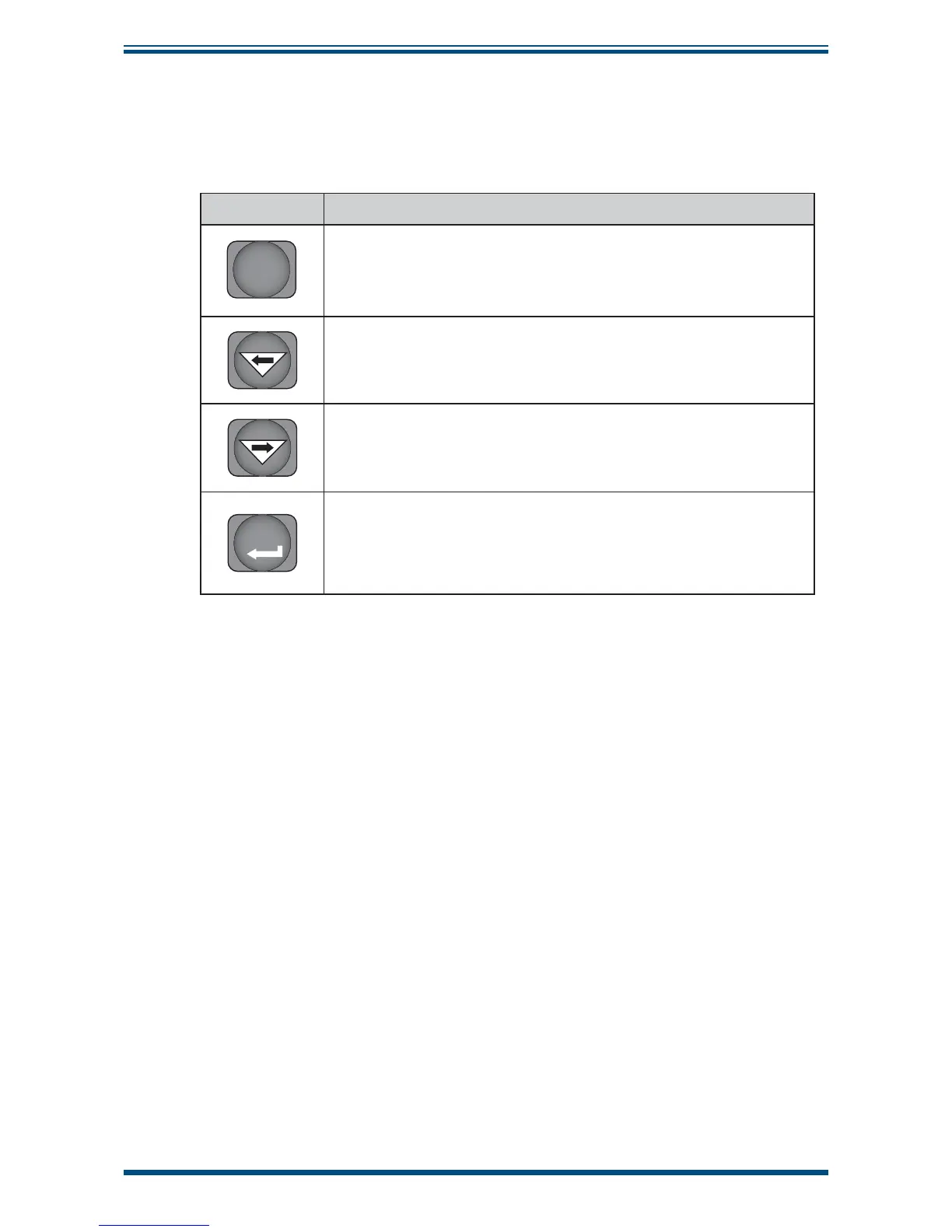Easidew Online User’s Manual
Michell Instruments 9
INSTALLATION
2.6 Function Keys
The function key panel is shown in
Figure 8
.
Table 2 describes the operation of the keys.
Item Description
P
P (Program) key
This key is used to access the programming menus and to select
sub-menus within the list.
Left arrow (decrement) key
This key is used to access sub-menus and, within individual sub-
menus, to decrease the numeric value of the selected parameter.
Right arrow (increment) key
This key is used to access sub-menus and, within individual sub-
menus, to increase the numeric value of the selected parameter.
SET
SET key
Depending upon the context, this key is used to access the set
value of the selected process fi eld and as an Accept key for new
parameter values.
Table 2 Function Keys