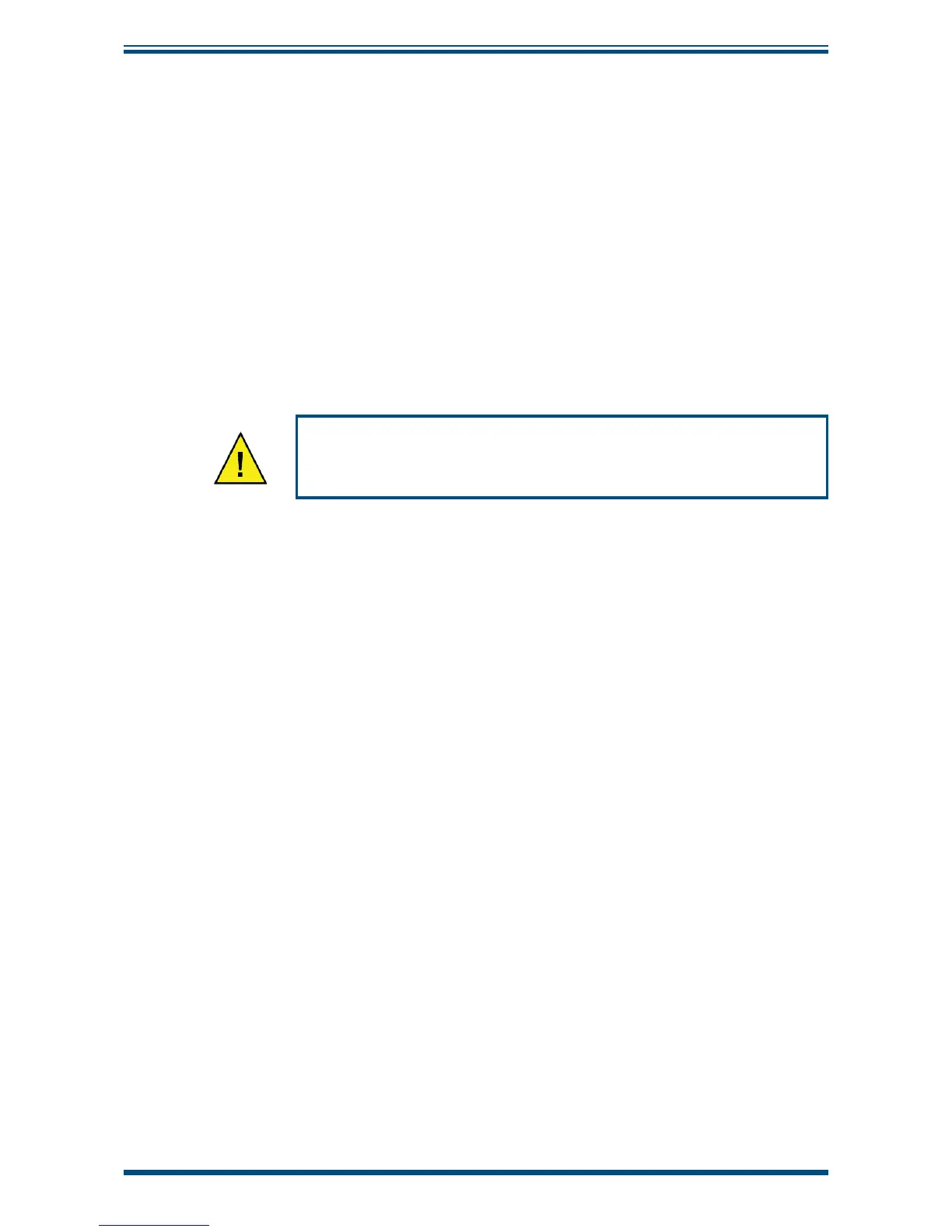Easidew Online User’s Manual
32 97094 Issue 18.5, March 2016
OPERATION
3.4 Operating Temperature / ppm
V
Range
3.4.1 Temperature Range Default
The default temperature unit for the Easidew Online instrument is in degrees Celsius.
This is indicated by the °Cdp LED indicator. The default settings associated with this
temperature scale are as follows:
• Span -100 to +20°Cdp
• Lower and upper span limits -100 and +20 (display fl ashes outside this
range)
• Minimum alarm set-point -100°Cdp
• Maximum alarm set-point +20°Cdp
To range the instrument for °F, all the above parameters need
to be changed to their Fahrenheit equivalent values (-148 and
+68°F). It is not suffi cient just to change the °F/°C units.
To change the range to Fahrenheit follow the procedures in Sections 3.4.2 and 3.4.3.