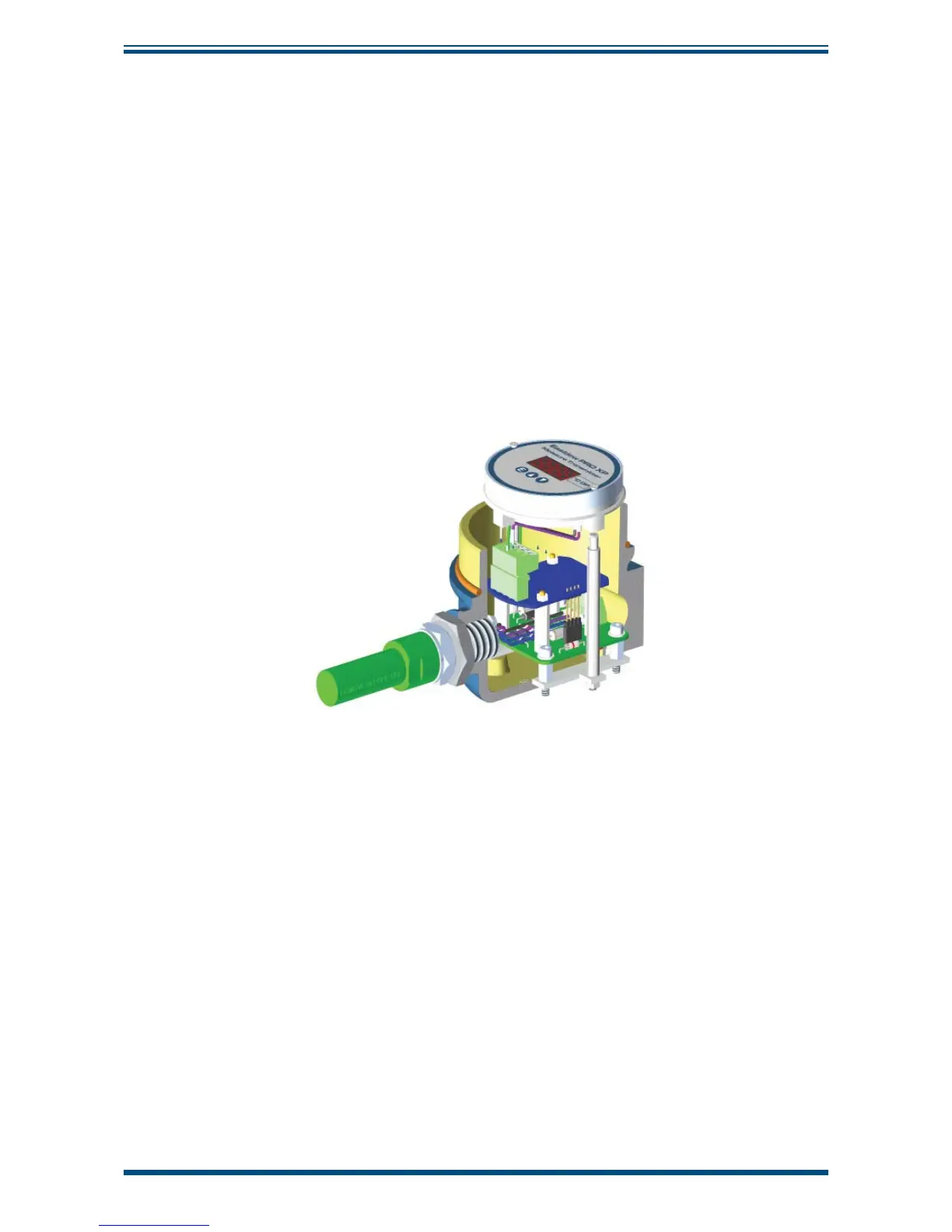Easidew PRO XP User’s Manual
Michell Instruments 9
INSTALLATION
2.3.2 Orientating the display
The display can be oriented at 90, 180, 270 or 360º intervals to the process connection.
The procedure to change the orientation of the display is as follows:
• Unscrew the lid from the enclosure
• The display module is located onto two pillars mounted to the base
• Receivers on the underside of the display module are mounted at
90° intervals
• Choose the required display orientation, and ensure that the display
is properly located onto the pillars
• Screw the lid back onto the enclosure
Figure 10
Orientating the display