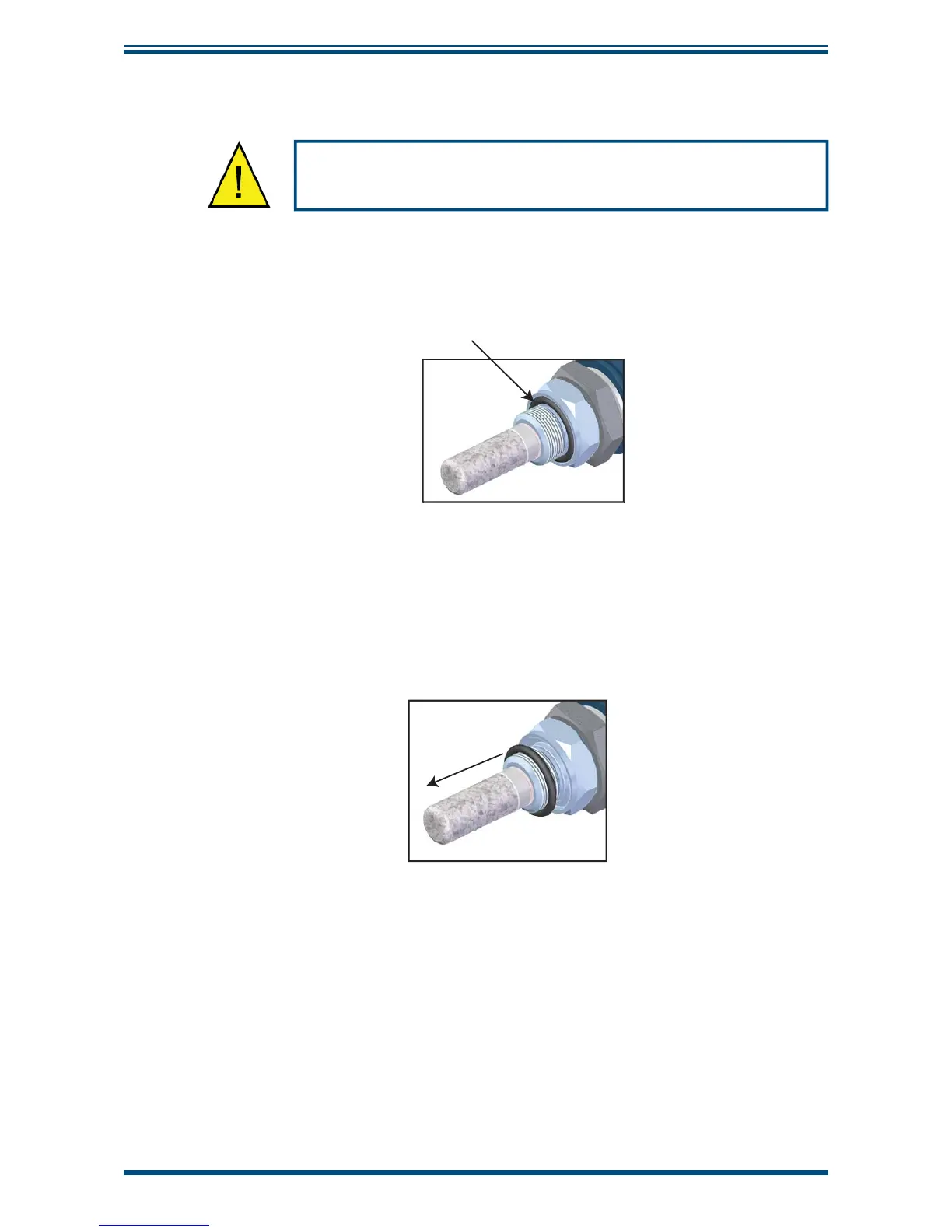Easidew PRO XP User’s Manual
22 97442 Issue 5, May 2018
MAINTENANCE
4.4 O-Ring Replacement
Do not touch the fi lter with bare hands
1. Identify the O-ring to be removed, as shown below.
BS116 (3/4” x 3/32”) viton,
75 shore
2. Carefully slide tweezers, thin bladed screwdriver or a blunt needle under
the outer edge of the O-ring. NOTE: Take care not to scratch any of
the surfaces of the surrounding metal component.
3. Move the tool around the circumference to assist the extraction process.
Slide the O-ring clear of the thread and fi lter.
4. Make sure the groove has no scratches and is free from grease, dirt
or debris. Slide the new O-ring over the fi lter and thread and into the
groove. NOTE: Do not touch the fi lter with bare hands.