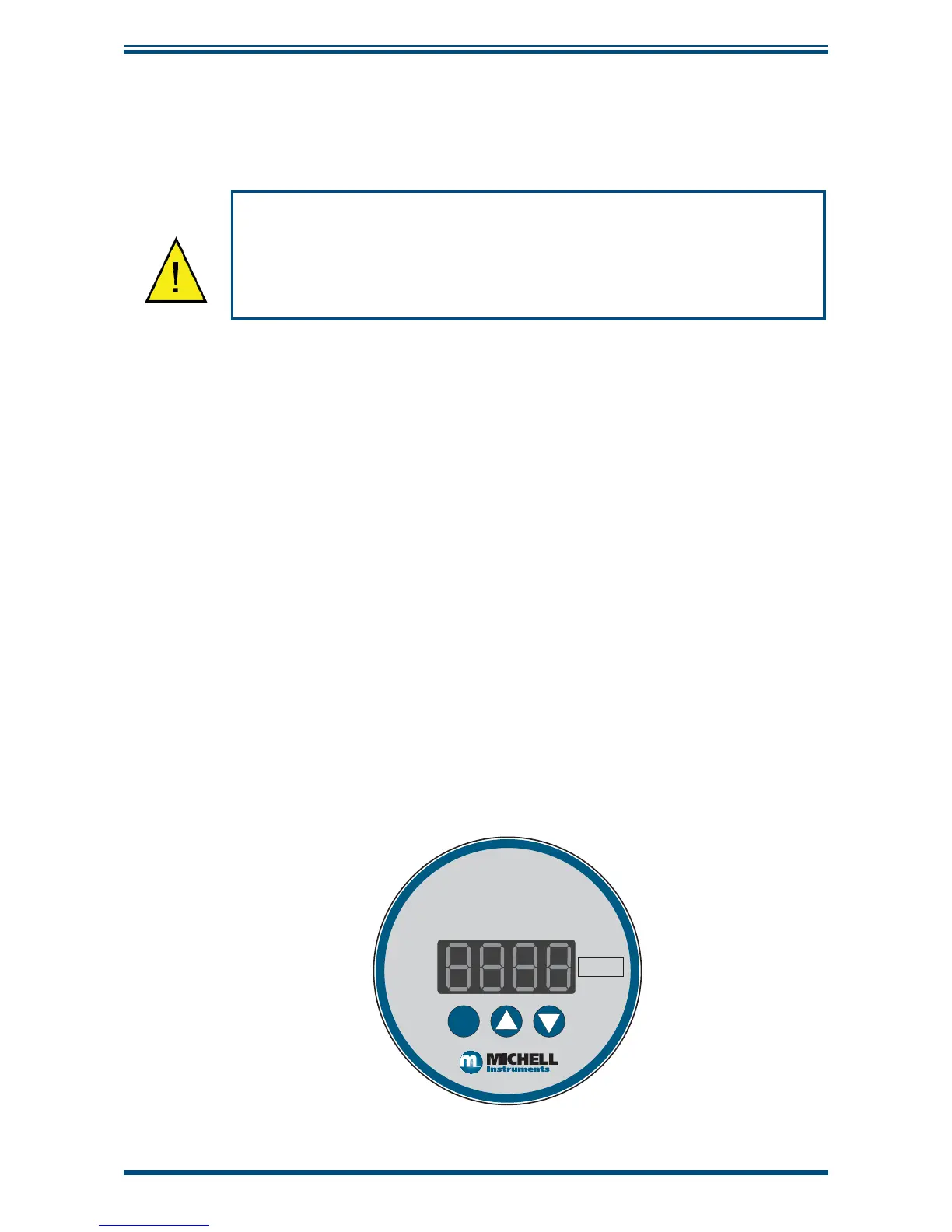Easidew PRO XP User’s Manual
Michell Instruments 29
APPENDIX D
Appendix C Fully Programmable Loop Powered 4-Digit LED Display Meter
In order to re-confi gure the display meter, the enclosure lid should be removed by unscrewing it in
an anti-clockwise direction.
Care should be taken when unscrewing and replacing the enclosure lid
as the threads form an important part of the Ex compliance regulations
and therefore must not be damaged.
The lid must be replaced after using the display meter, and the grub
screw tightened.
C.1 Display Meter Parameter Limits
The programmable display meter is designed for current loops of 4-20 mA. It is powered from the
loop and does not require any other supply. The display can be confi gured by set-up menus to show
physical values measured by the sensor.
Display will indicate low (
-LO-) when the input current is lower than the overload limit (3.6 mA).
Display will indicate high (
-HI-) when the input current is higher than overload limit (20.4 mA).
Display will indicate (
----) when displayed value is <1999 or >9999.
C.2 Display Meter Operating Range
Operating Range from 3.6 to 20.4 mA
Maximum Voltage Drop Out 3.7 V
Display LED 4 digits, height 9.5mm
Indication Limits from -1999 to 9999
Variable Sampling Time from 1 to 10 seconds
C.3 Display Meter View
E
Easidew PRO XP
Moisture Transmitter
°C DP
