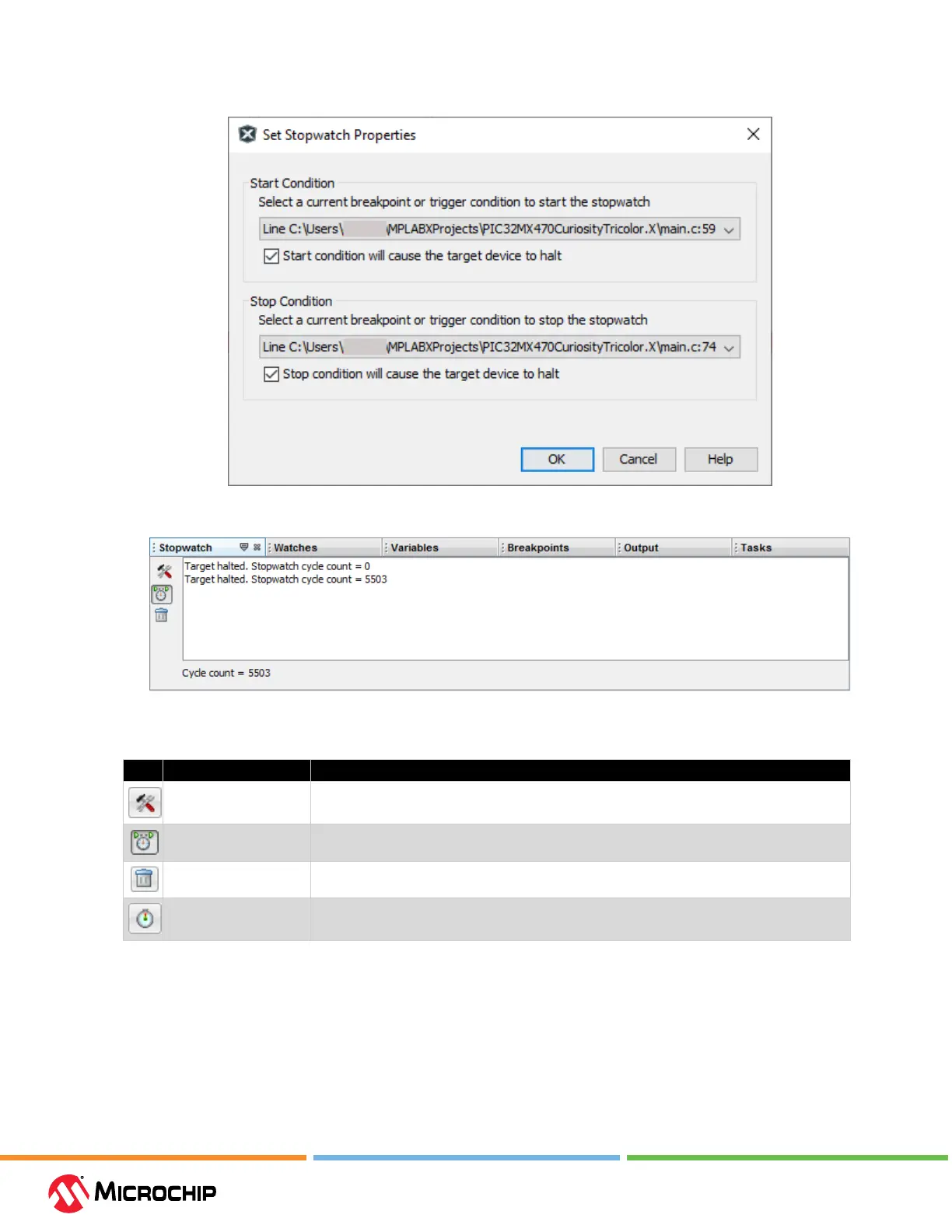Operaon
User Guide
© 2023 Microchip Technology Inc. and its subsidiaries
DS-50003529B - 42
Figure 4-2. Stopwatch Setup
Figure 4-3. Stopwatch Window with Content
The stopwatch has the following icons on the left side of the window:
Table 4-4. Stopwatch Icons
Icon Icon Text Description
Properties Set stopwatch properties. Select one current breakpoint or trigger to start the stopwatch
and one to stop the stopwatch.
Reset Stopwatch on Run Reset the stopwatch time to zero at the start of a run.
Clear History Clear the stopwatch window.
Clear Stopwatch (Simulator Only) Reset the stopwatch after you reset the device.
4.4.1.5 Set Freeze Peripherals
For some devices and tools, you can select a “Freeze on Halt” option, which allows you to freeze/
unfreeze selected peripherals on a halt.
4.4.2 ICSP Debugging
There are two steps to using MPLAB ICD 5 In-Circuit Debugger as a debugger. The rst requires that
an application is programmed into the target device (MPLAB ICD 5 can be used for this). The second