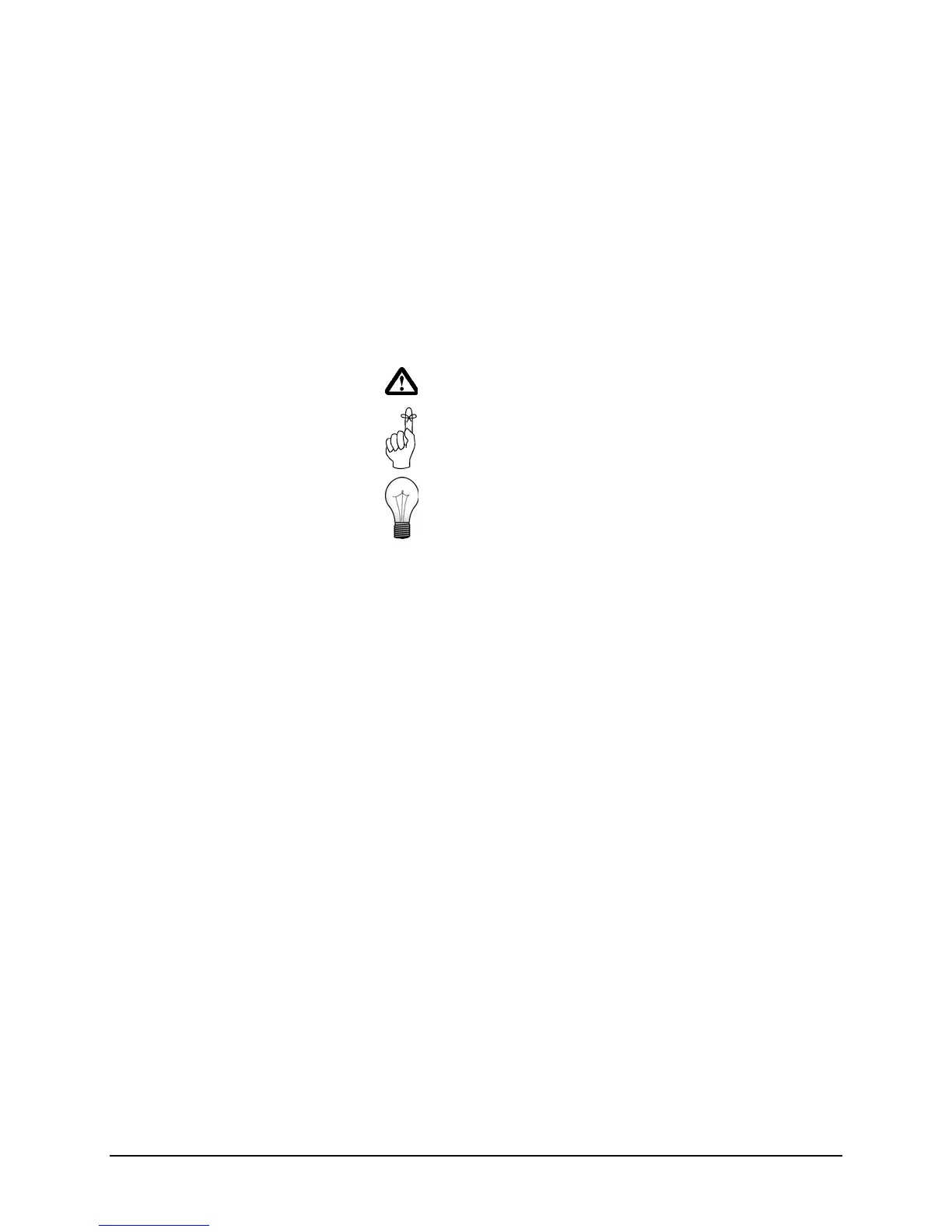IP920 Operating Manual: Introduction 3
1.2 About this Manual
This manual has been provided as a guide and reference for installing and
using IP920 wireless modem modules. The manual contains instructions,
suggestions, and information which will help you to set up and achieve
optimal performance from your equipment using the IP920 module.
It is assumed that users of the IP920 module have either system integration
or system design experience.
Throughout the manual, you will encounter not only illustrations that further
elaborate on the accompanying text, but also several symbols which you
should be attentive to:
Caution or Warning: Usually advises against some action which could
result in undesired or detrimental consequences.
Point to Remember: Highlights a key feature, point, or step which is worth
noting, Keeping these in mind will make using the IP920 more useful or
easier to use.
Tip: An idea or suggestion is provided to improve efficiency or to make
something more useful.