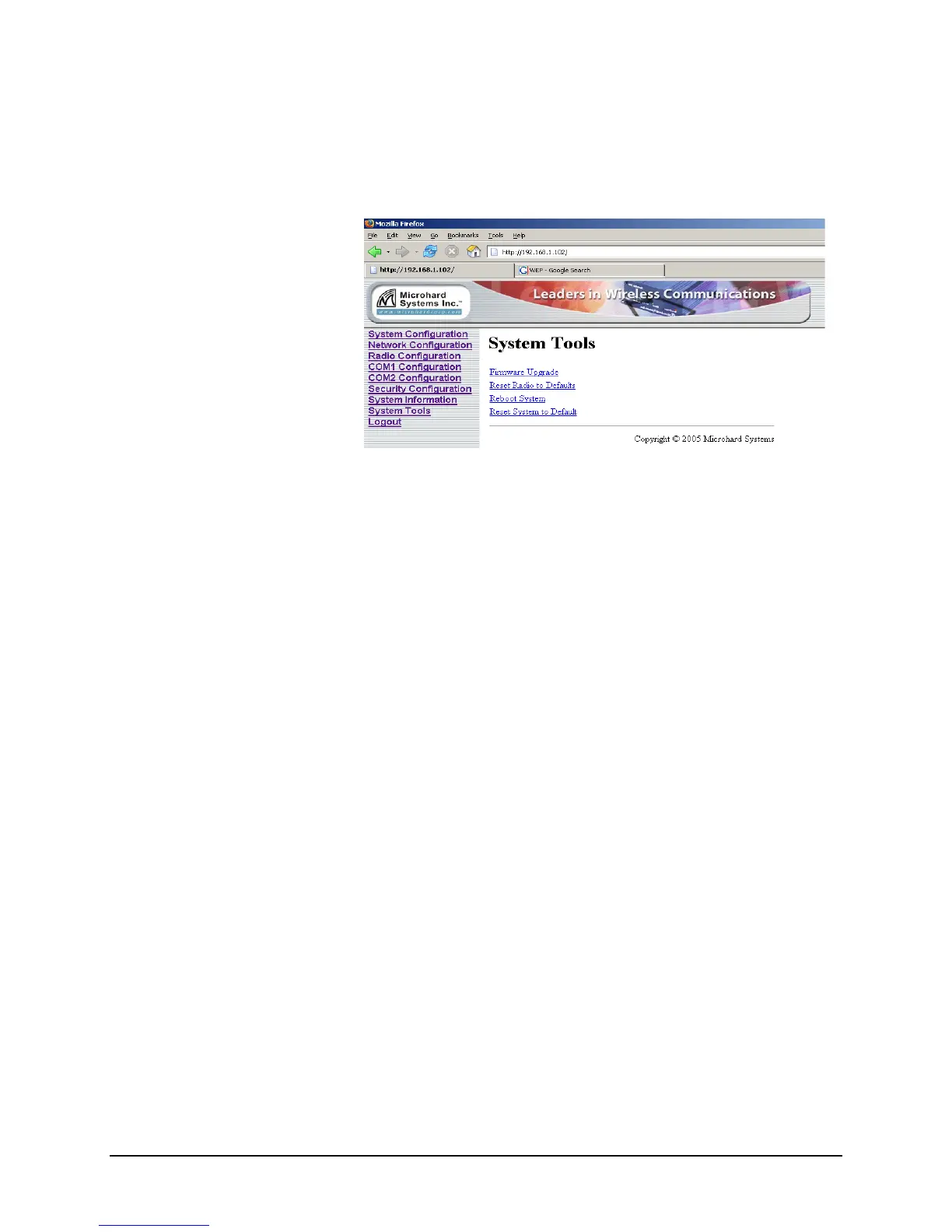IP920 Operating Manual: Chapter 4 Configuration 39
4.8 System Tools
System tools are used for changing the administrator password, upgrading
the system, and restoring default radio settings.
Figure 19 System Tools
4.8.1 Firmware Upgrade
Package Upgrade from webUI
When a newer system version is available, the upgrade package can be
uploaded to IP920 through FTP.
System upgrade user is different from system administrator. User name for
system upgrade is “upgrade”. Password is “admin” by default. In case of a
command line FTP client is used, both username and password should be
punched in.
If an upgrade procedure is started from this page, only the password may be
needed. This page will be routed to a FTP page so that upgrade package can
be dragged and dropped into IP920 to upgrade the unit.
FTP session also works remotely, meaning that a remote unit can be
upgraded remotely.