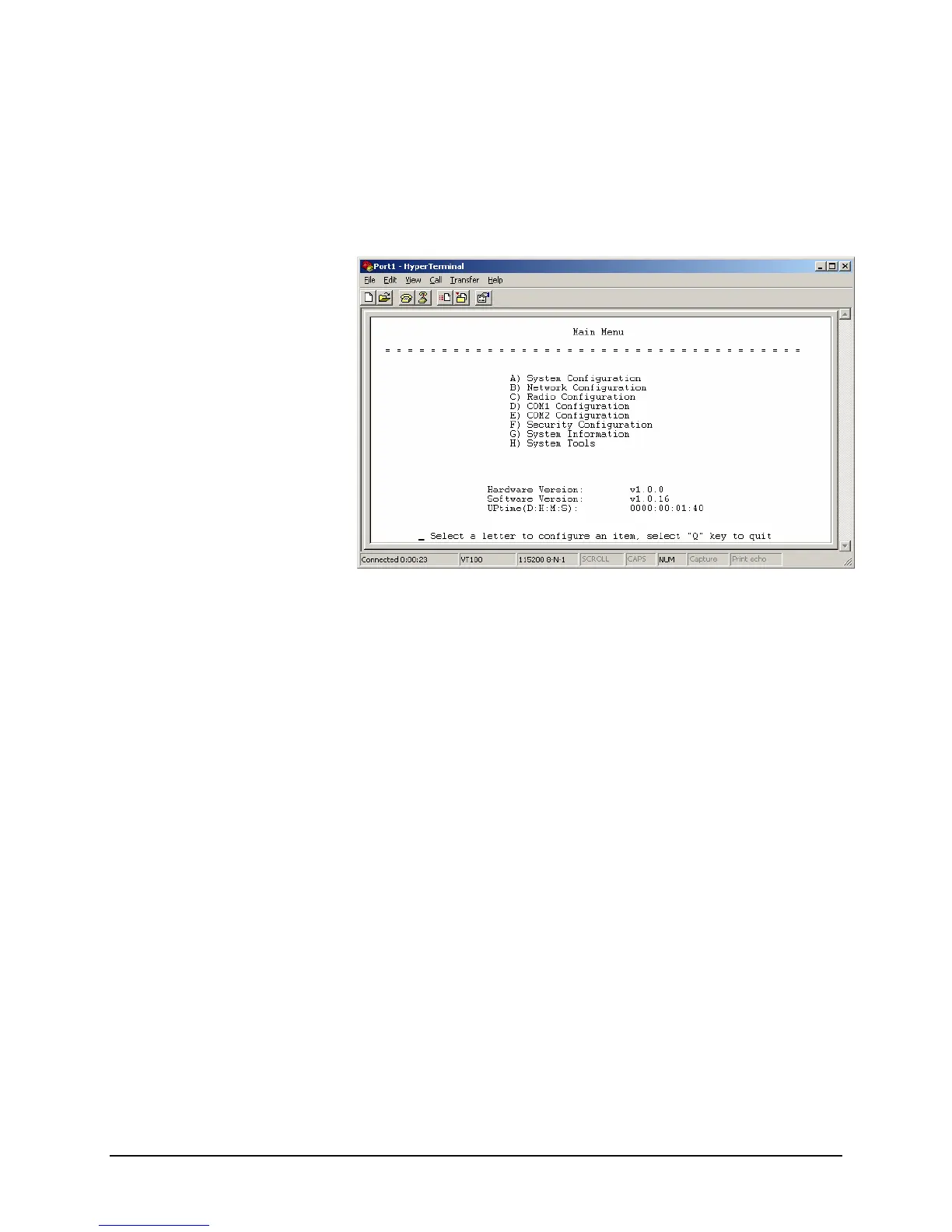IP920 Operating Manual: Chapter 3 User Interfaces 13
If no password is supplied within 60 seconds after user name is typed in, the
login session will timeout and prompt with login string again.
Figure 2 is a typical screen shot when HyperTerminal is employed as the
terminal program.
Figure 2 textUI Screen Shot
In textUI, typing the leading letter of a menu item can allow you to start
editting a parameter or switch to a submenu. “ESC” is used to exit from a
submenu and back up one step of the hierarchy. “Q” is used to quit from
textUI. When a parameter is modified in a submenu, “U” is used to apply
change(s) and “V” to give up changes just made.