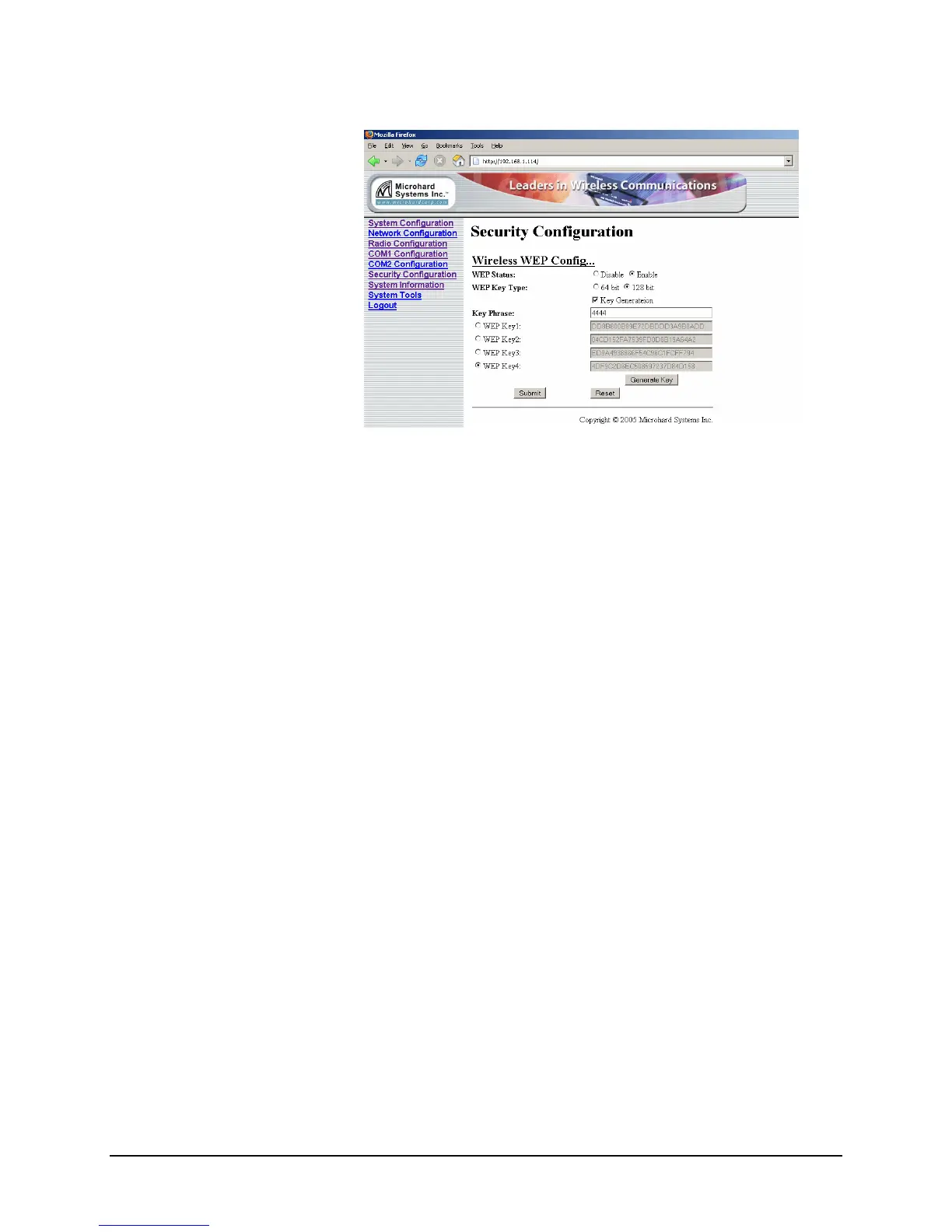IP920 Operating Manual: Chapter 4 Configuration 37
Figure 17 WEP Encryption
WEP Status: Indicates WEP encryption is enabled or disabled.
WEP Key Type: 64 bit encryption key or 128 bit encryption can be used to
secure wireless data traffic. Compare to 64 bit encryption, 128 bit
encryption is stronger, but adds more overhead on wireless traffic.
Key Generation: WEP key1 to key4 can be generated to the system upon
Key Phrase when Key Generation is checked. Otherwise WEP key1 to key4
can be chosen by user.
Key Phrase: A seed to automatically generate a selected WEP Key if Key
Generation is checked.
Key1~Key4: Up to 4 different WEP Key can be setup on each unit.
Generate Key: An action to generate a WEP key temporarily on the UI.
All the parameters take effective only when the page is submitted.