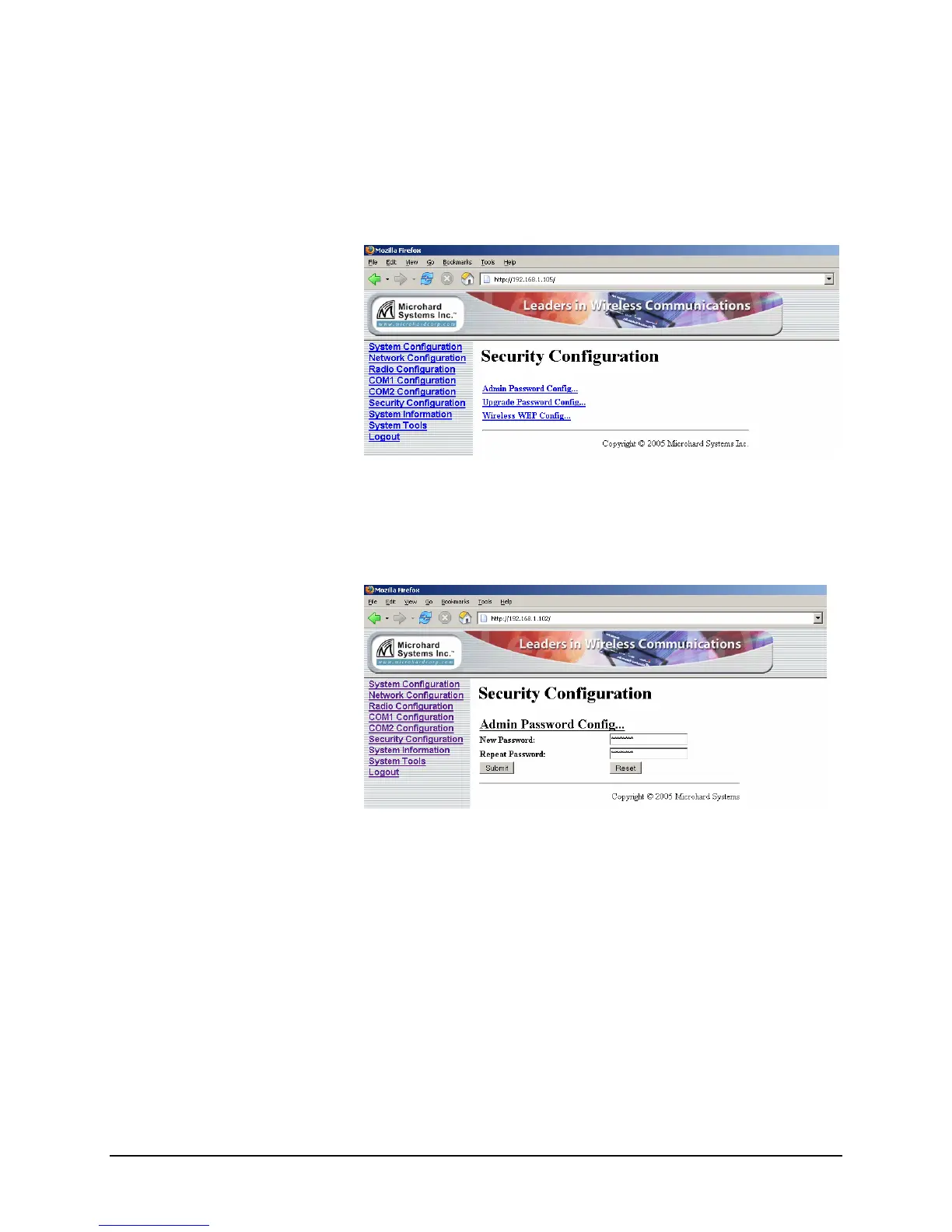IP920 Operating Manual: Chapter 4 Configuration 35
4.6 Security Configuration
This section describes security measures built into IP920. These security
measures cover from wireless data traffic security to device management
security.
4.6.1 Administrator Password
To keep a system secure, the administrator password should be modified to
a different password instead of using the factory default password. This
menu gives the ability to change the password for the administrator.
Figure 15 Change Password for Admin