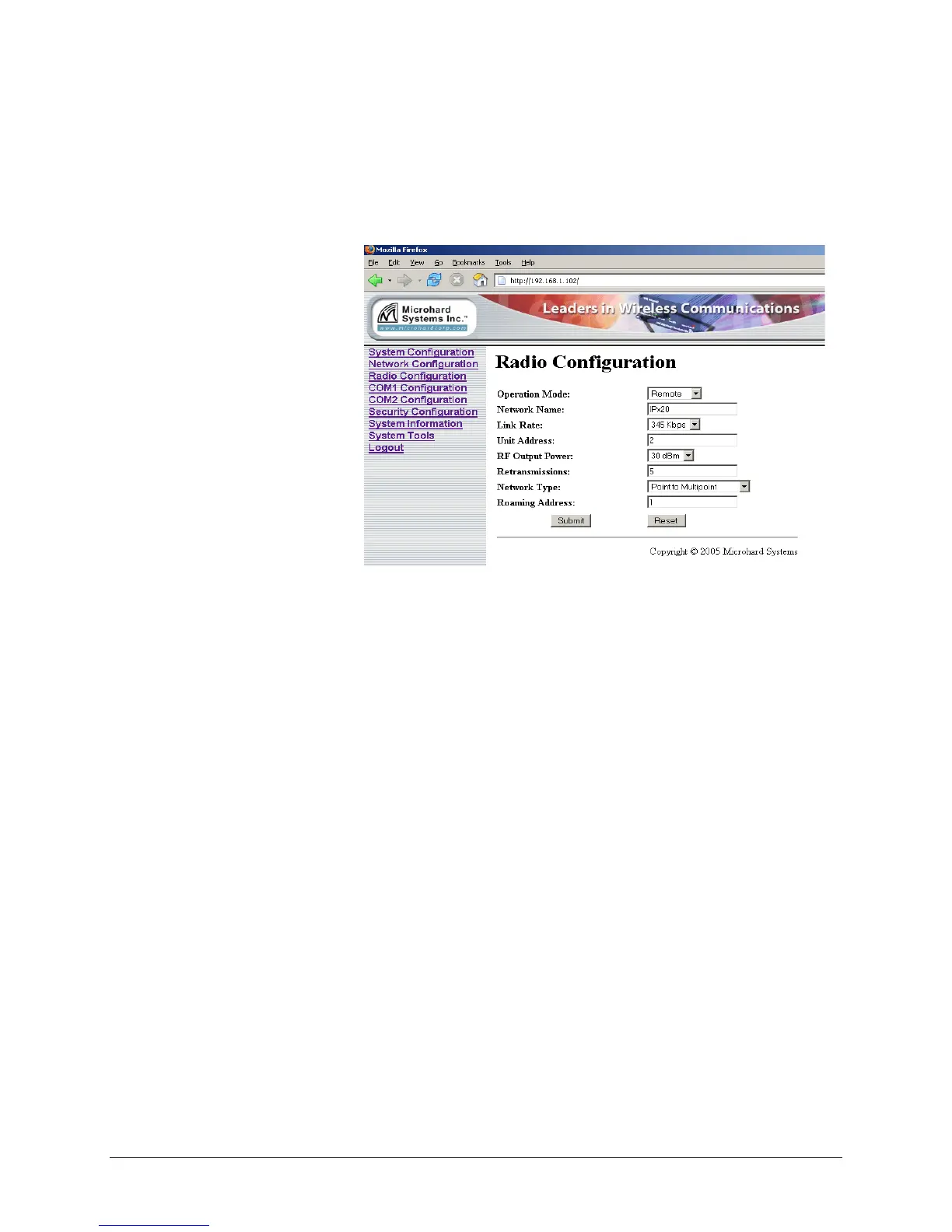24 IP920 Operating Manual: Chapter 4 Configuration
4.4 Radio Configuration
All radio related parameter modifications take place under this submenu.
Operating mode, output power, wireless link rate, radio network topology,
roaming and other radio network parameters can be modified here.
Figure 12 Radio Configuration
Operating Mode: A radio can be configured into one of the three modes,
Master, Repeater and Remote.
Master –– In any given network, there is always only one
Master. All other units should be configured as either Remotes or
Repeaters. When defined as a Master, the modem broadcasts data to all
Remotes and Repeaters or talks to a specific remote, based on the network
type. The master radio controls synchronization of the whole radio network.
Remote –– Up to 65533 Remotes may exist in a network, all of
which communicate with the common Master (either directly or via
Repeater(s)). Remotes cannot directly communicate with one other. The
Master initiates communications by sending a broadcast message to all
Remotes. After synchronized with the Master unit, Remote(s) can transmit
data on a certain channel for a certain time period determined by the Master
unit.
Repeater –– A more precise title would be Repeater/Remote,
because a Repeater also has much of the same functionality as a Remote. A
terminal can be connected at the Repeater location and communicate with
the Master terminal. The presence of one Repeater in a network
automatically degrades system throughput by half. Additional Repeaters,
regardless of the quantity, do not diminish system throughput any further.
The Repeater(s) store any data from the Master or upper stream repeater and
forward to the down stream Repeater or remote, vice versa