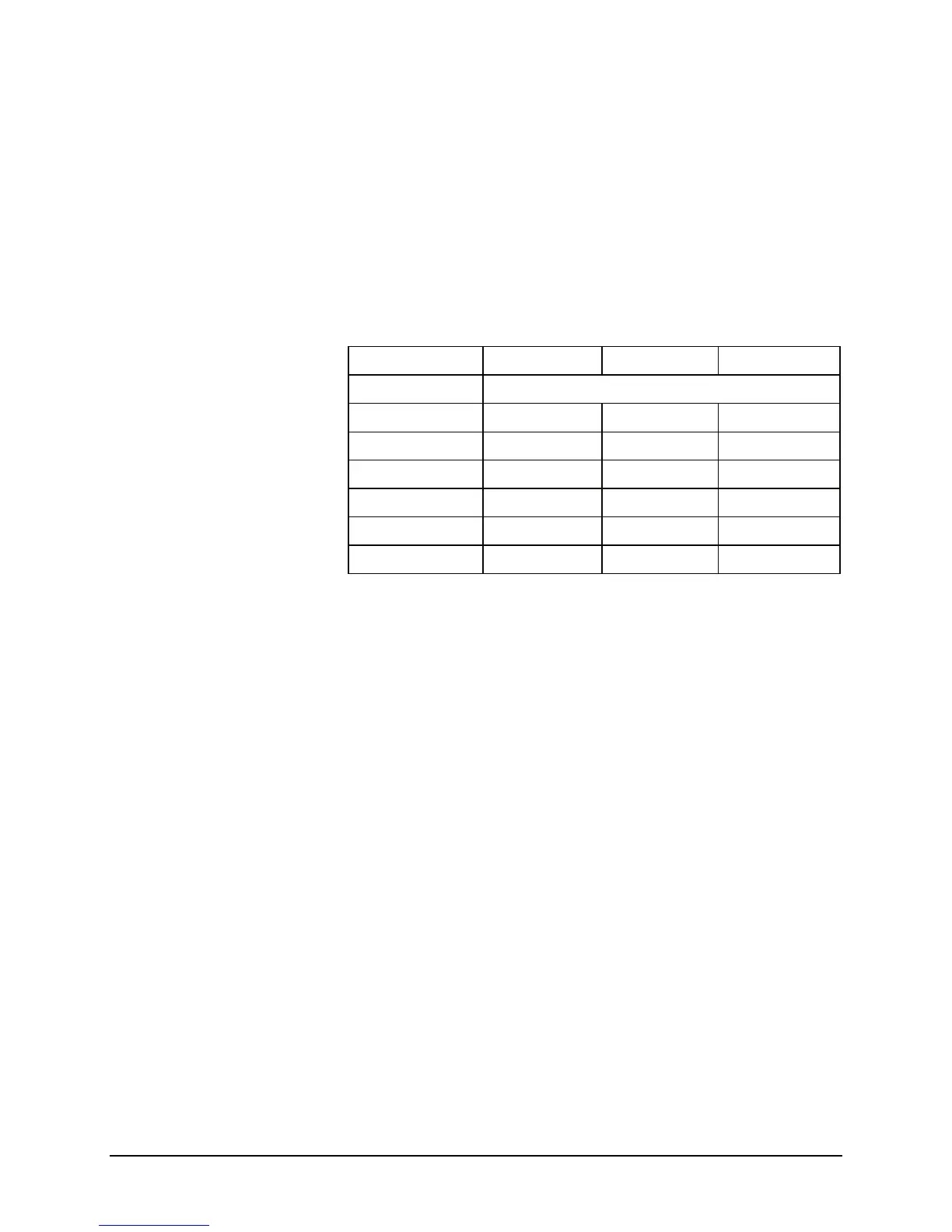IP920 Operating Manual: Chapter 2 Electrical/Physical 9
Signal strength, which is also reported in Register S123, is calculated based
on the last four valid received packets with correct CRC, and represented by
RSSI1, 2 and 3.
For remotes, packets are received on every single hop either from a repeater,
or the master.
When calculating RSSI, the master takes into consideration all packets
received from remotes and repeaters. Repeaters and remotes only transmit
back to the master when they have information to send. Therefore, if no data
is coming back to the master then RSSI will never get updated at the master,
and the LED’s will be off.
Table 8 RSSI mode operation
Link Possibility
RSSI1 RSSI2 RSSI3
No Link Scanning
Poor BLINK OFF OFF
Satisfactory ON OFF OFF
Good ON BLINK OFF
Very Good ON ON OFF
Strong ON ON BLINK
Excellent ON ON ON
2.3 VSWR Alarm
The IP920 provides the user a very special indicator on the diagnostic port,
the VSWR alarm. This yellow LED will be illumined if there is a significant
impedance mismatch between the transmission line and its load, i.e. bad
antenna system or bad connections.
Check the antenna and the cables should the alarm go off.