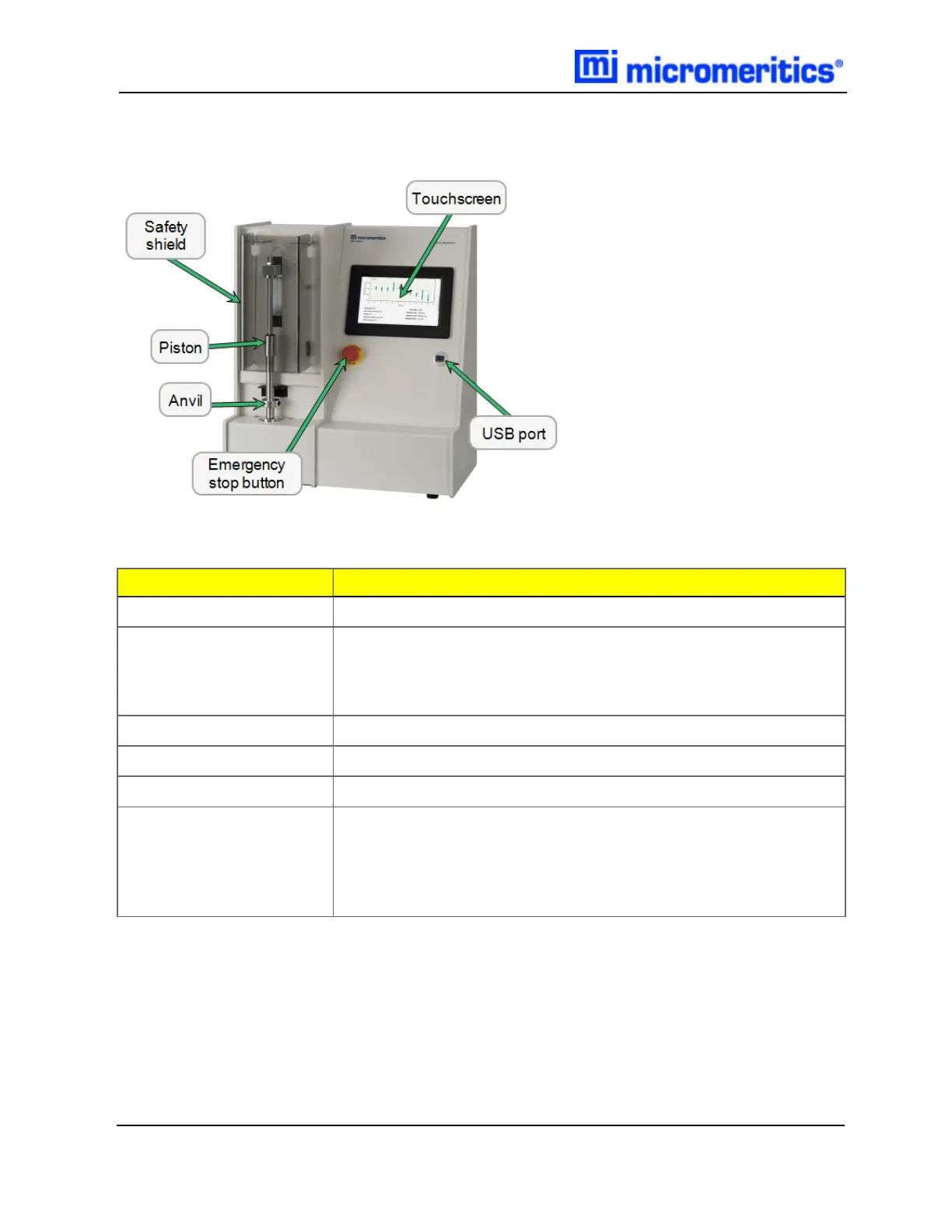1 About the MICSASII
FRONT PANEL
Component
Description
Anvil
Supports and seals the bottom of the sample tube.
Emergency stop button
Powers off the stepper motor but leaves the computer and applic-
ation running. The touchscreen will remain on. Use of this button
requires a reset to restore power. To reset the instrument, gently pull
the emergency stop button until a click is heard.
Piston
Seals the top of the sample tube.
Safety shield
Covers the exposed moving parts of the piston and anvil.
Touchscreen
Touchscreen to run analyses and review/edit records.
USBport
The USBports on the front and back of the instrument can be used
interchangeably, however, to prevent wires from interfering with the
operation of the instrument, use the USB port on the back for devices
with cords. The USB ports can be used to connect a printer or key-
board, export and import data, and update software.
Front Panel Components
1 - 2
MIC SAS II 5800 Operator Manual
580-42800-01 (Rev - ) — June 2019