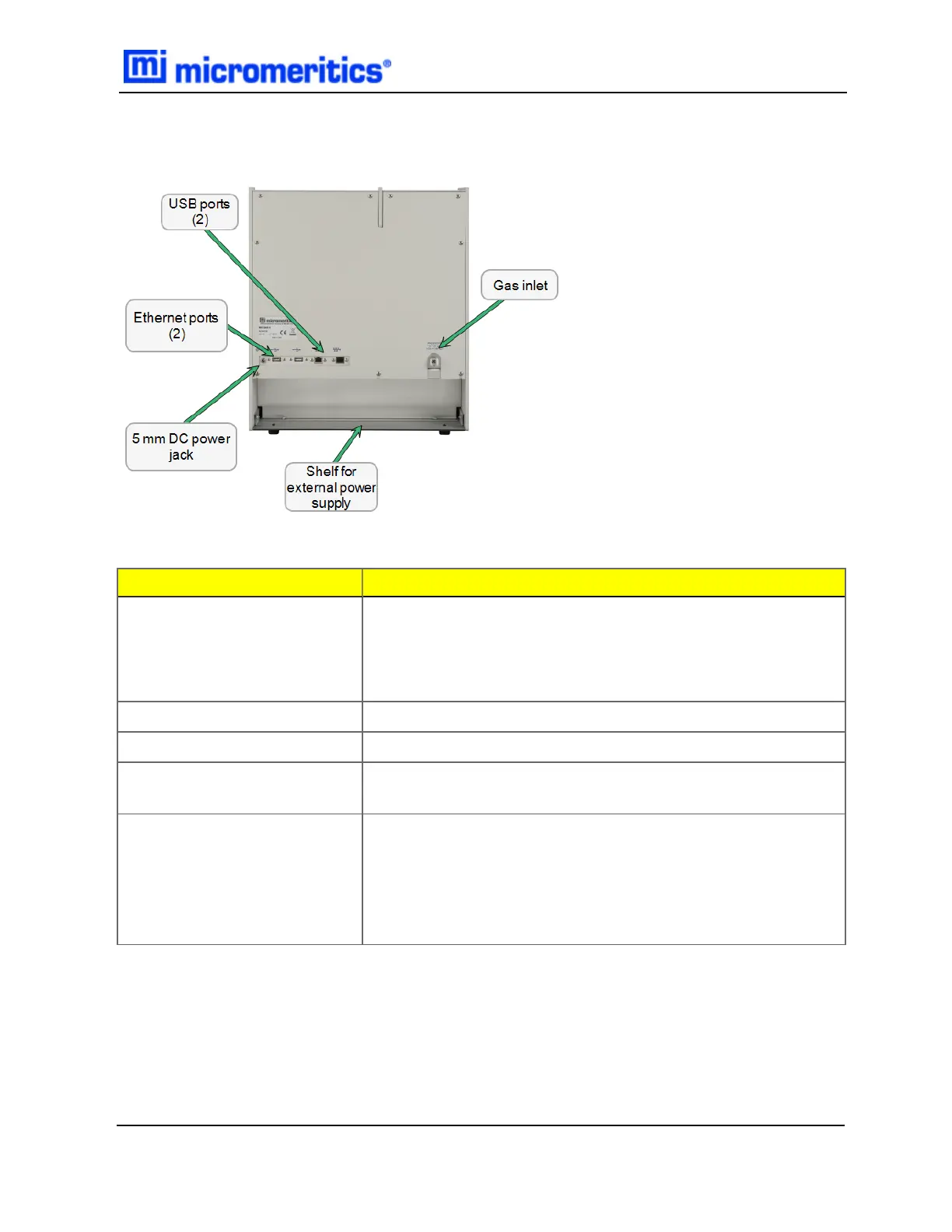BACK PANEL
Component
Description
Ethernet ports (2)
l Left port. Used to connect the instrument to a network or dir-
ectly to a computer.
l Right port. Used to connect to other devices on the same net-
work or to share an internet connection between devices.
Gas inlet
For attaching the analysis gas.
5 mm DC power jack
For an external power supply.
Shelf for external power
supply
For external power supply storage.
USB ports (2)
The USBports on the front and back of the instrument can be
used interchangeably, however, to prevent wires from interfering
with the operation of the instrument, use the USB port on the
back for devices with cords. The USB ports can be used to con-
nect a printer or keyboard, export and import data, and update
software.
Back Panel Components
1 About the MICSASII
MIC SAS II 5800 Operator Manual
580-42800-01 (Rev - ) — June 2019
1 - 3