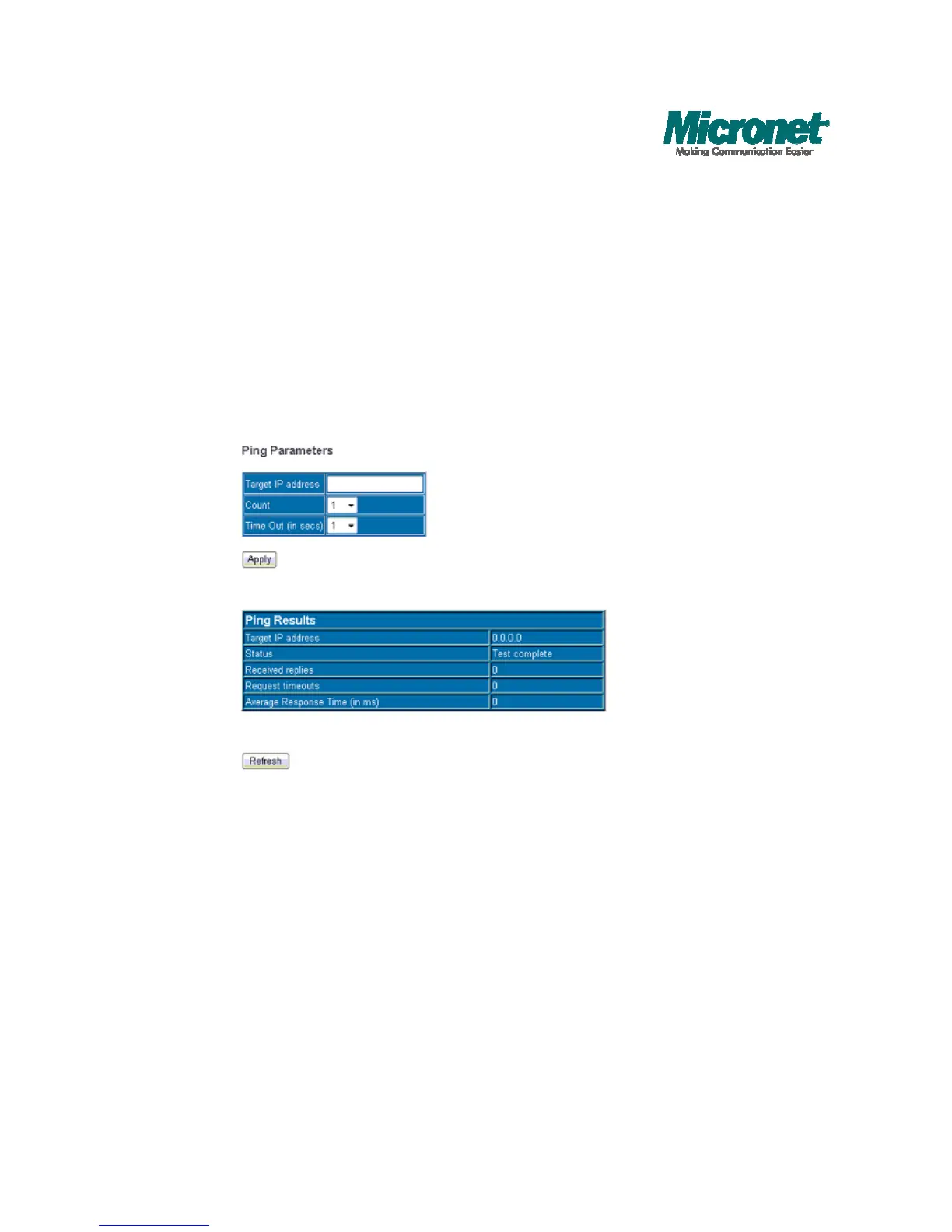Ping
The ping function is to test the connectedness of the link between the switch and
destination. Configure the following parameters, then click “Apply” to ping the
connectedness.
Target IP Address: Indicates the IP Address of the test destination.
Count: Number of echo requests to send (default: 1).
Timeout: Timeout in seconds to wait for each reply (default: 2).
In the below table, it displays ping results contain Target IP Address /Status
/Received replies/Request timeouts/Average Response Time(in ms).
