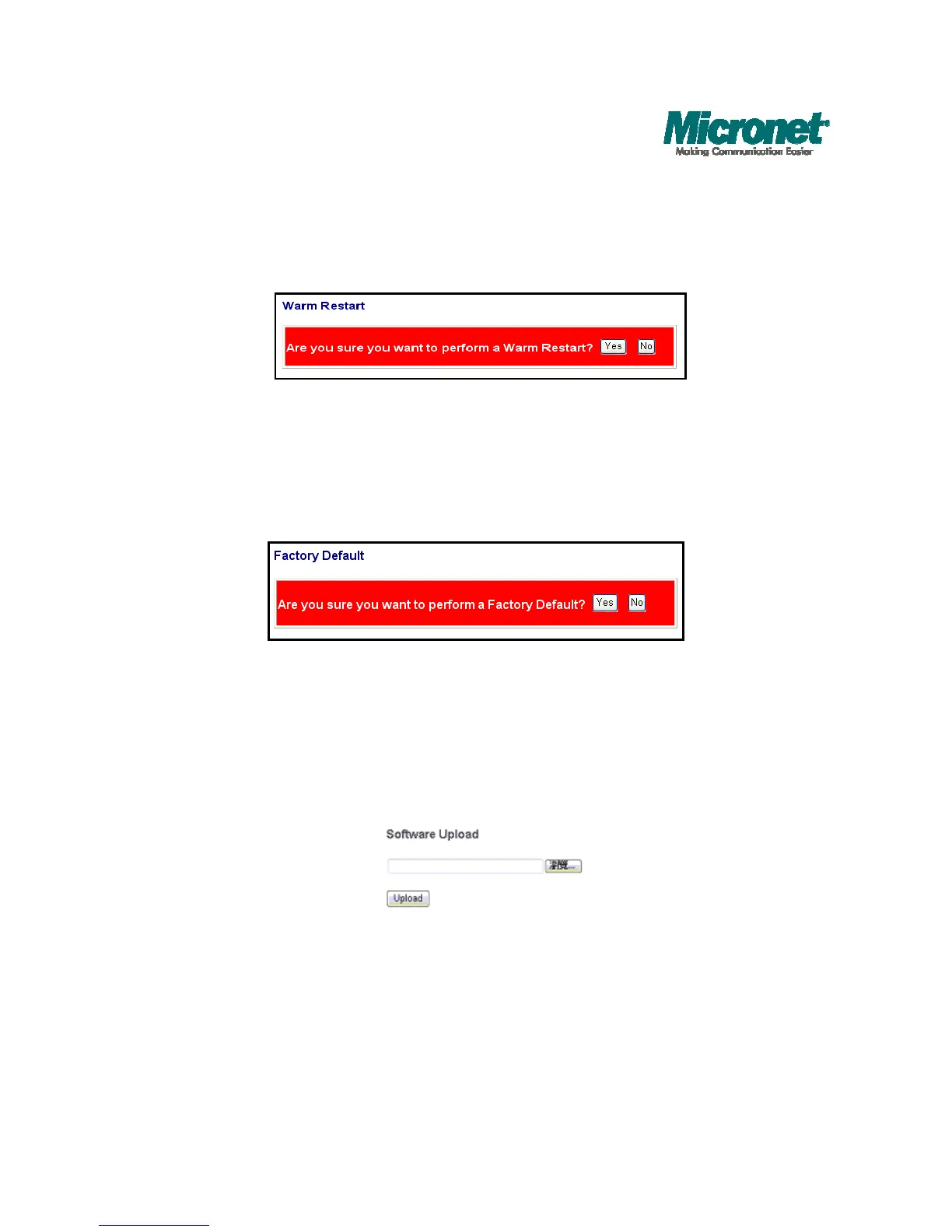Warm Restart
To restart the system, click the “Yes” button. The system restarts and shows the
authentication window. Please fill in the username and password to continue.
Factory Default
Restore Factory Default:
To restore the factory default value, click the Yes button.
Note: The IP address of the device will also be configured as factory-default setting,
which is 192.168.1.1.
Software Upload
This “Software Upload” page allows users to upgrade firmware for this switch.
To perform firmware upgrade:
1. Click the “Browse” button
2. Locate the firmware file
3. Click the “Upload” button to execute.
