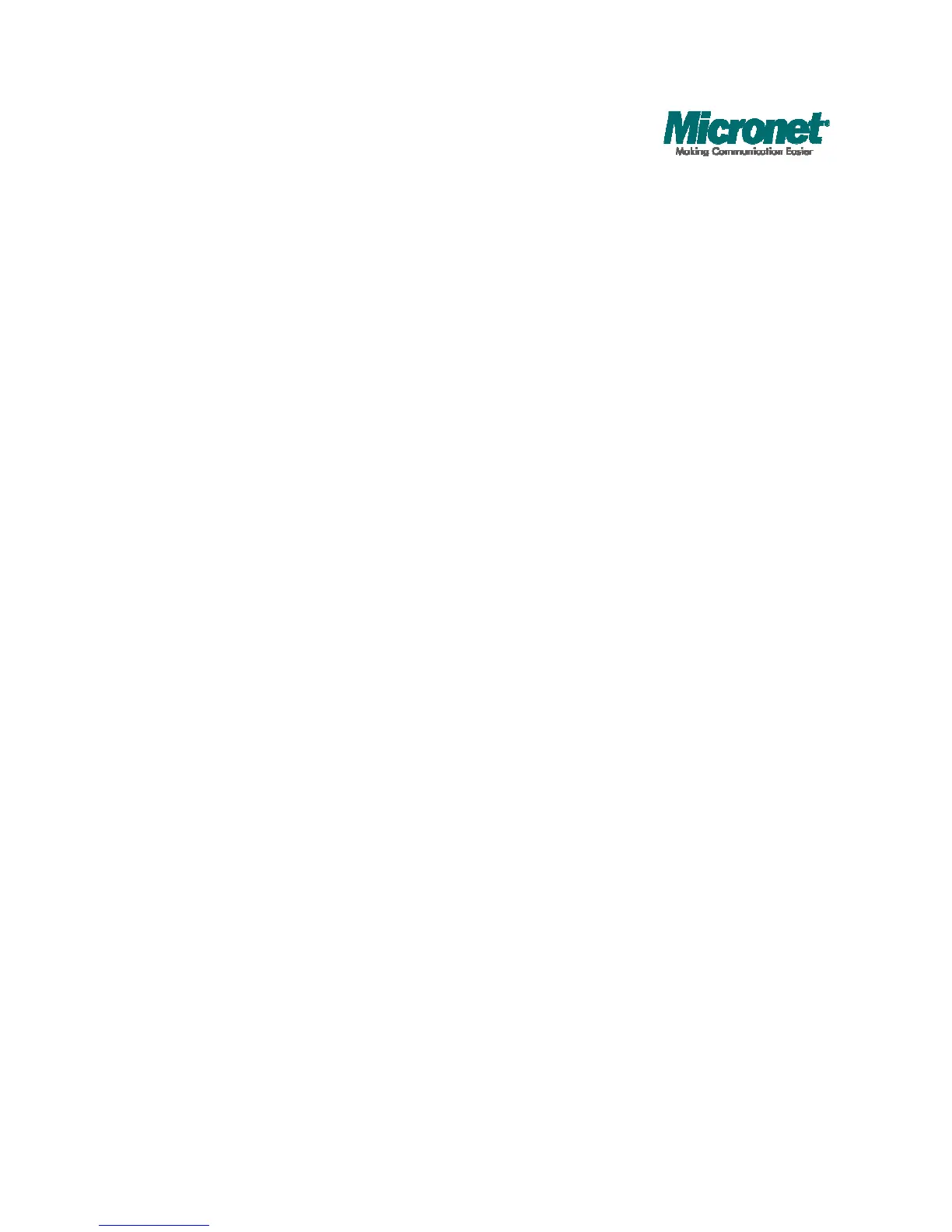IP Commands
Commands at IP level:
IP Configuration
IP Status
IP Setup [<ipaddress> [<ipmask> [<ipgateway>]]] [<vid>]
IP Mode [enable|disable]
IP Ping [-n <count>] [-w <timeout>] <ipaddress>
IP Arp
IP Dhcp [enable|disable]
IP Configuration
Description:
Show IP configured IP address, mask, gateway, VLAN ID and mode.
IP Status
Description:
Show current IP status.
IP Setup [<ipaddress> [<ipmask> [<ipgateway>]]] [<vid>]
Description:
Setup or show IP configuration.
[<ipaddress>]: IP address. (default: Show IP configuration)
[<ipmask>] : IP subnet mask (default: Subnet mask for address class).
[<ipgateway>]: Default IP gateway, (default: 0.0.0.0).
[<vid>] : VLAN ID, 1-4094 (default: 1).
IP Mode [enable|disable]
Description:
Activate or deactivate the IP configuration.
[enable|disable]: Enable/disable IP (default: Show IP mode).
IP Ping [-n <count>][-w <timeout>] <ipaddress>
Description:
Ping the specified IP address.
[-n <count>]: Number of echo requests to send (default: 1).
[-w <timeout>]: Timeout in seconds to wait for each reply (default: 2).
IP Arp
