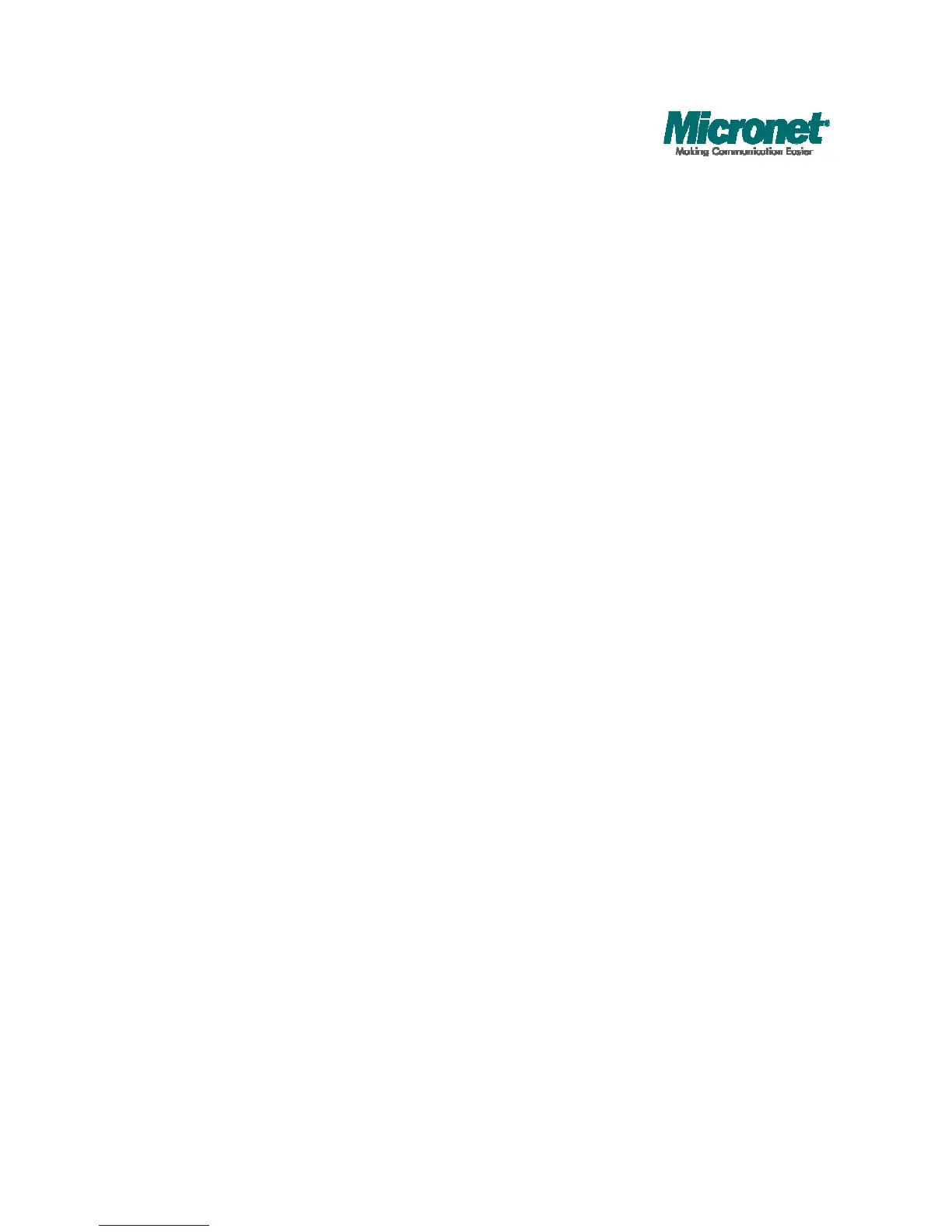Description:
Set or show the state for the port.
[<portlist>] : Port list (default: All ports).
[enable|disable]: Enable or disable port state (default: Show state).
Port MaxFrame [<portlist>] [<framesize>|reset]
Description:
Set or show the maximum frame size in bytes (including FCS) for frames received on
the port. Tagged frames are allowed to be 4 bytes longer than the maximum frame size.
Use the reset option to return to default setting.
[<portlist>] : Port list (default: All ports).
[<framesize>|reset]: Maximum frame size [1518-9600] or reset to 1518 bytes (default:
Show maximum frame size).
Port Statistics [<portlist>] [clear]
Description:
Show or clear statistics for the port.
[<portlist>]: Port list (default: All ports).
[clear] : Clear port statistics (default: Show statistics).
Port Excessive Collisions Drop [enable|disable]
Description:
Enable or disable drop of frames when excessive collisions occur in half duplex mode.
[enable|disable]: Enable/disable frame drop (default: Show Excessive Collisions Drop
mode).
