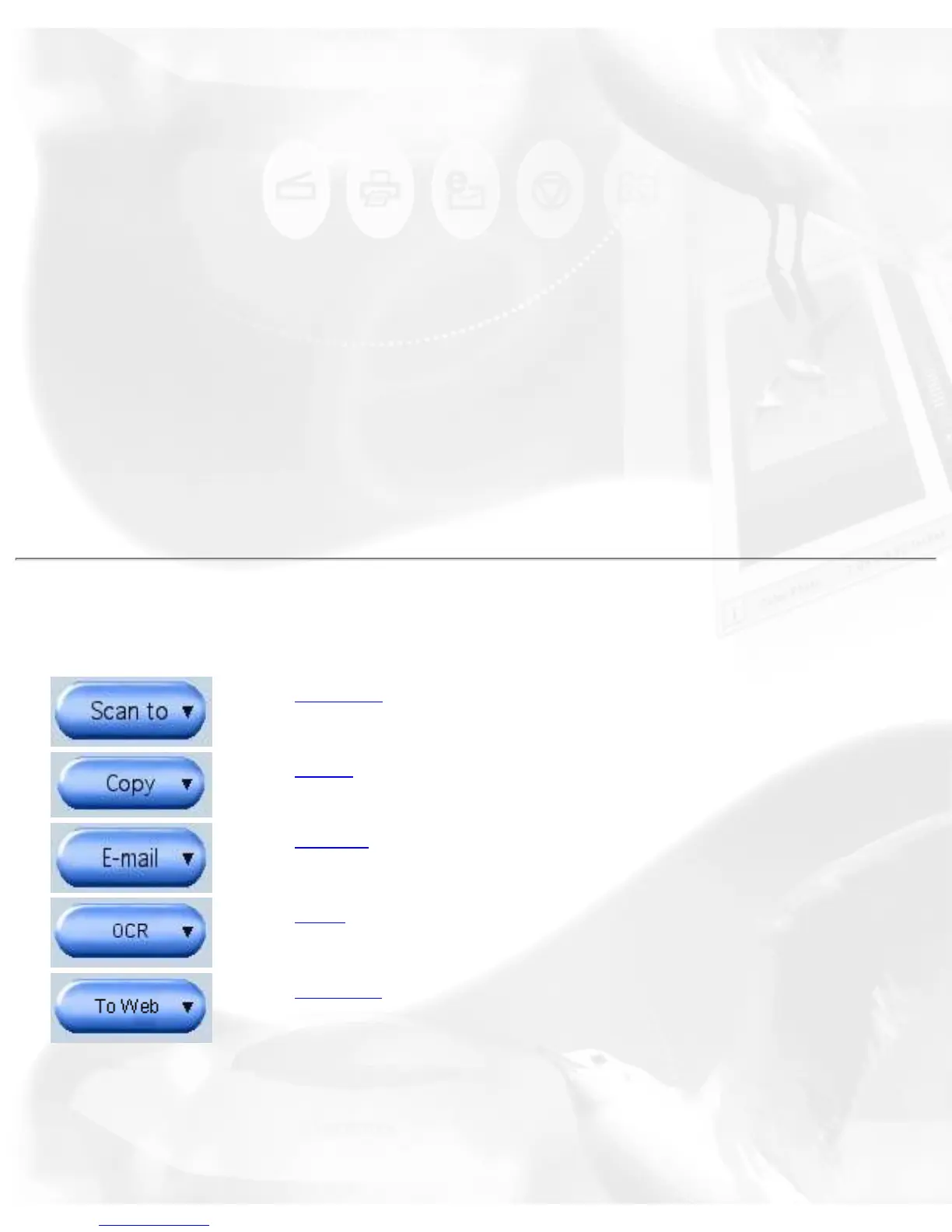Automatically previews scan bed when launching ScanWizard 5
If checked, a reflective original overview will be carried out when
ScanWizard 5 is launched. If unchecked, no preview is carried out.
Auto-detect image type and find edges of photo or document
If checked, the scanner detects the image type when a preview is in
progress and performs auto-cropping of the frame for reflective originals. If
unchecked, the image type can be chosen by the user, and a scan frame
can be set manually for cropping.
Auto image enhancement
If the "Auto Image Enhancement" option is checked, the resulting image
will appear sharper, brighter, more realistic, and more saturated. If the
"None" option is selected, no image enhancement is applied.
Final scan buttons
Scan to
Copy
E-mail
OCR
To Web
Scan to button
When ScanWizard 5 - Standard Control Panel is launched as a stand-alone
