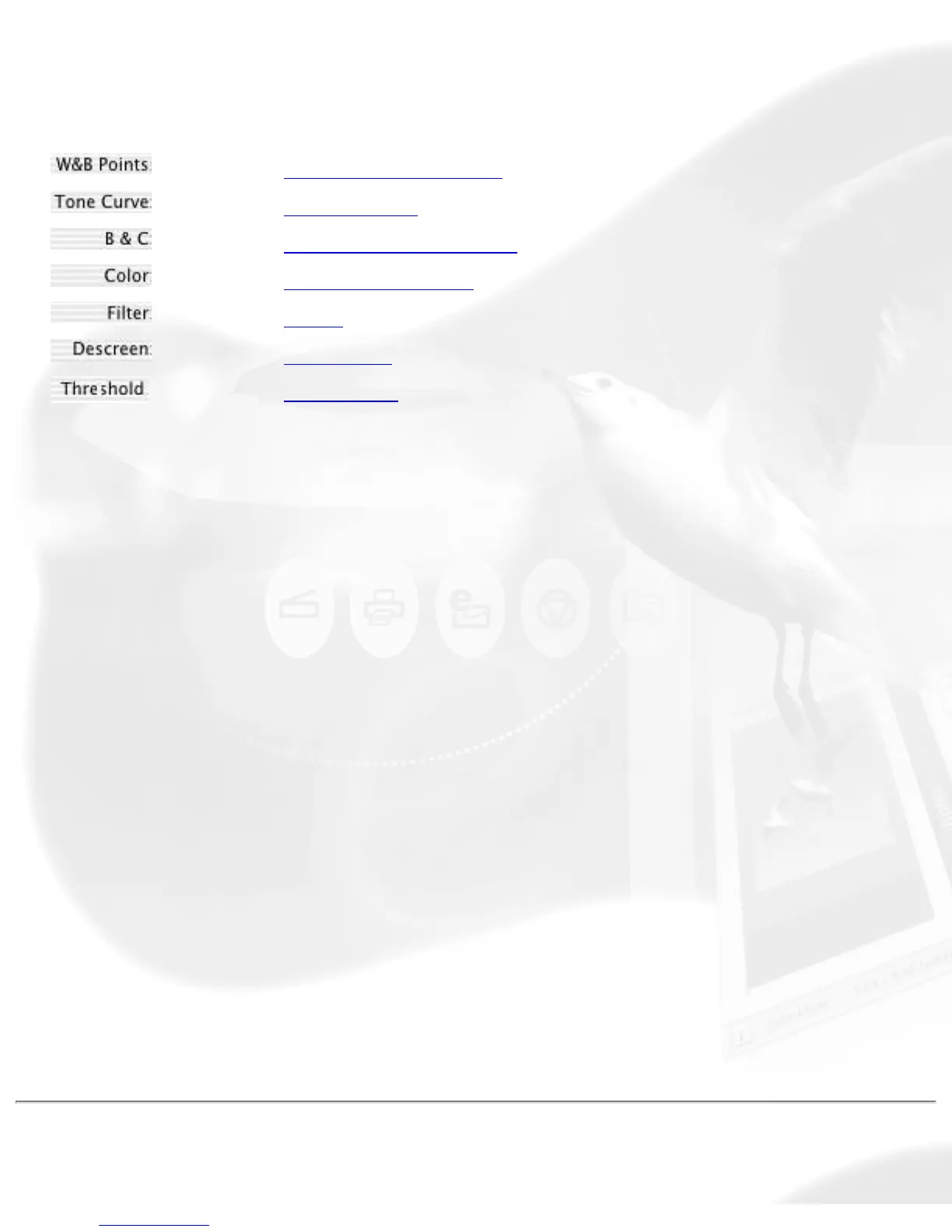Advanced Control Panel > Settings window
Advanced Image Correction tools
White/Black Points
Tone Curve
Brightness/Contrast
Color Correction
Filter
Descreen
Threshold
What are the Advanced Image Correction tools?
With the Advanced Image Correction (AIC) tools, you can adjust the
characteristics of your image right from within the ScanWizard 5. The AIC
tools in ScanWizard 5 save you time and provide you with the needed
flexibility to adjust images right within the scanning software. Experiment
with the tools to see what each does to learn how to optimize your results.
Using the Advanced Image Correction dialog box
When you click on any of the AIC tools, or select Custom... in the AIC drop-
down menu of the Settings window, the AIC dialog box appears. In this
box, you can do the following:
1. These are the thumbnails of the image captured by your scanner. The
left thumbnail is the “before” version — which shows the effects of the
last saved settings values. The right thumbnail is the “after” version
— which shows the effects of the new settings added in the AIC.
2. To select another image correction tool, click on the AIC tools menu of
the Settings window, or the AIC tools menu in the Advanced Image
Correction dialog box.
