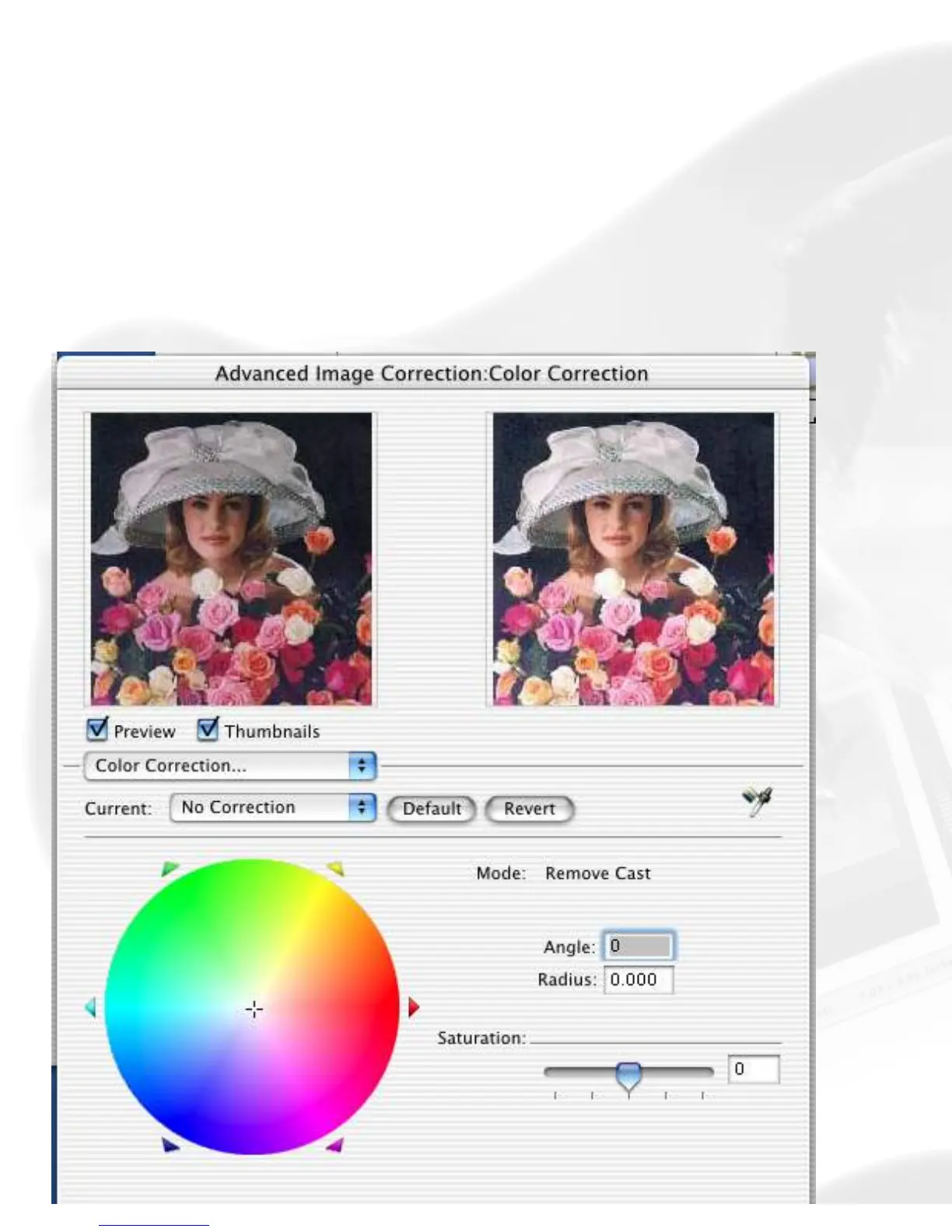Advanced Control Panel > Settings window
Color Correction tool
The Color Correction tool changes the hue and saturation of an image.
You can remove an unwanted color cast by moving the pointer to a
complementary color to balance out the tones. For instance, to remove a
greenish cast from your image, move the pointer in the Wheel to the "red"
area to neutralize the greenish hue of the image. The Color Correction tool
is available only for RGB and indexed color images.
