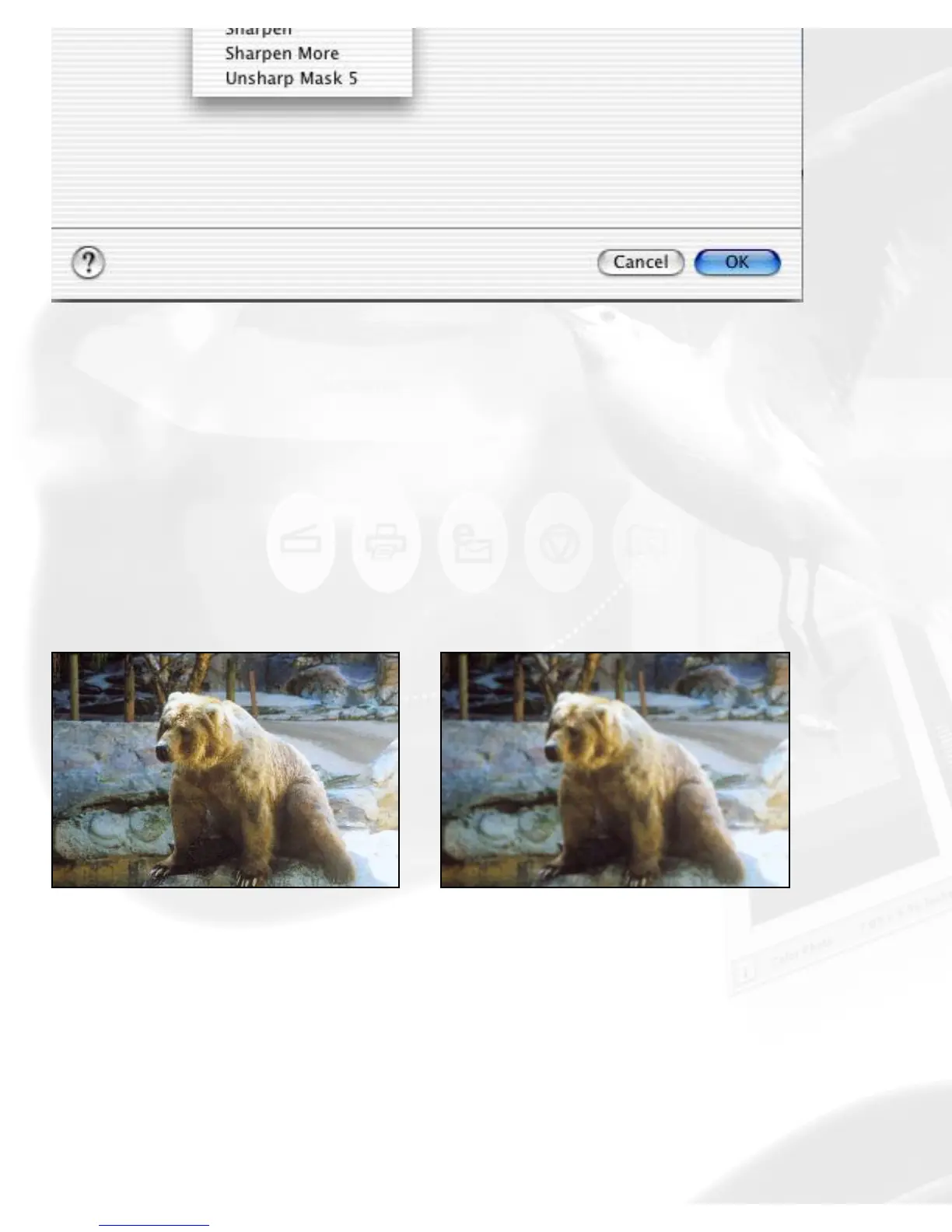Blur filters
The Blur filters eliminate noise in the parts of the image where significant
color transitions occur. These filters decrease the contrast between
adjacent pixels, making the image appear hazy and out of focus.
● Blur smooths out the transitions by lightening pixels next to the hard
edges of defined lines and shaded areas.
● Blur More produces an effect three or four times stronger than Blur.
Before After
Gaussian Blur filter
The Gaussian Blur is used to defocus an area of the image where
significant color transitions occur or where noise exists, and the filter
produces a hazy effect. "Gaussian" refers to the bell-shaped curve that is
generated when this filter adjusts the color values of the affected pixels.
The dialog box below appears when you choose Gaussian Blur from the
