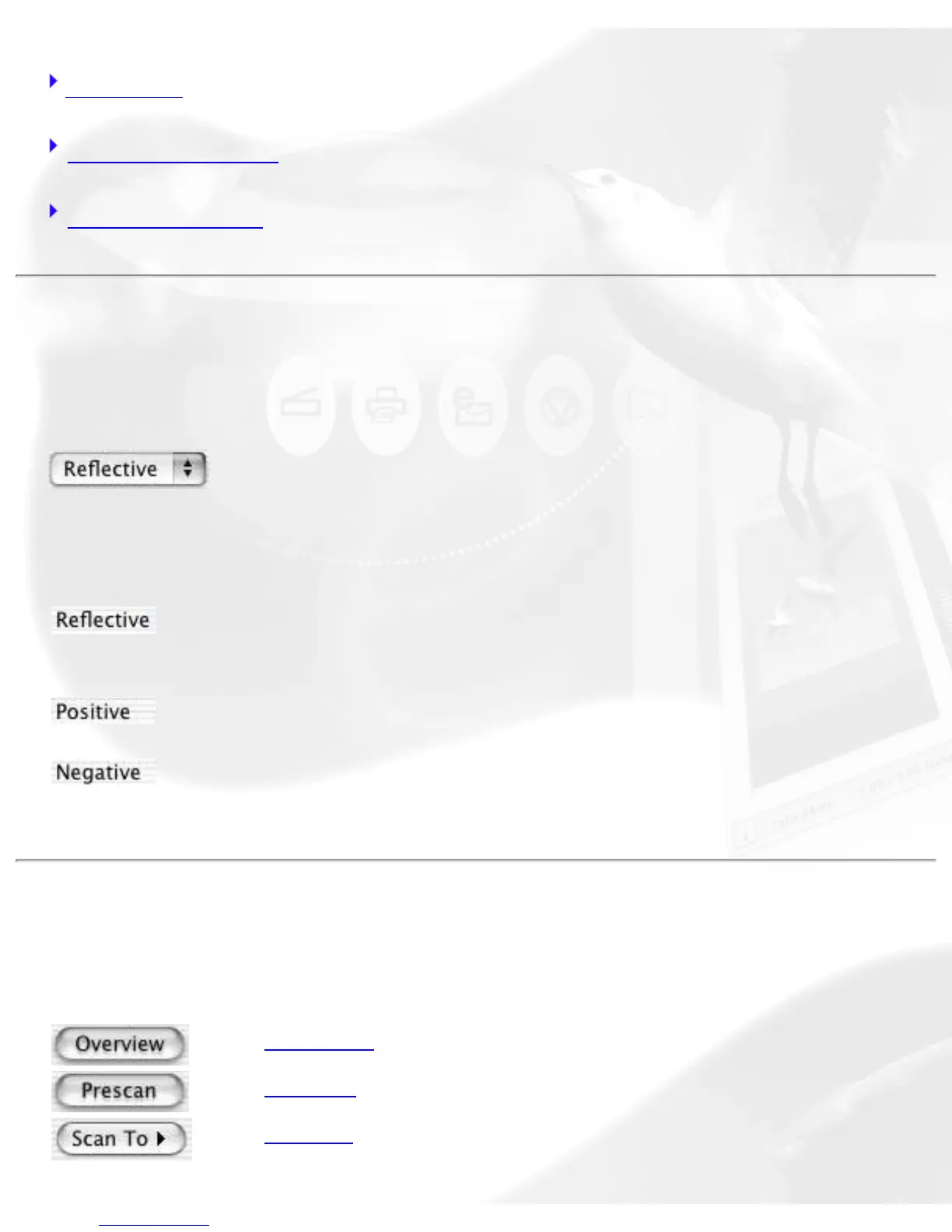View menu To modify the ScanWizard 5 windows
Preferences menu To customize how the image is processed
Correction menu Contains the Advanced Image Correction items
Scan Material
Access the Scan Material by using the Scan Material menu.
The Scan Material option changes, depending on whether your scan
material is reflective, positive, or negative.
Select this option if you are scanning
reflective materials (such as photos or
printed material).
Select this option if you are scanning a
positive transparency or filmstrip.
Select this option if you are scanning a
negative transparency or filmstrip.
Overview, Prescan, Scan
to/Copy/Email/OCR/To Web
Overview
Prescan
Scan to
