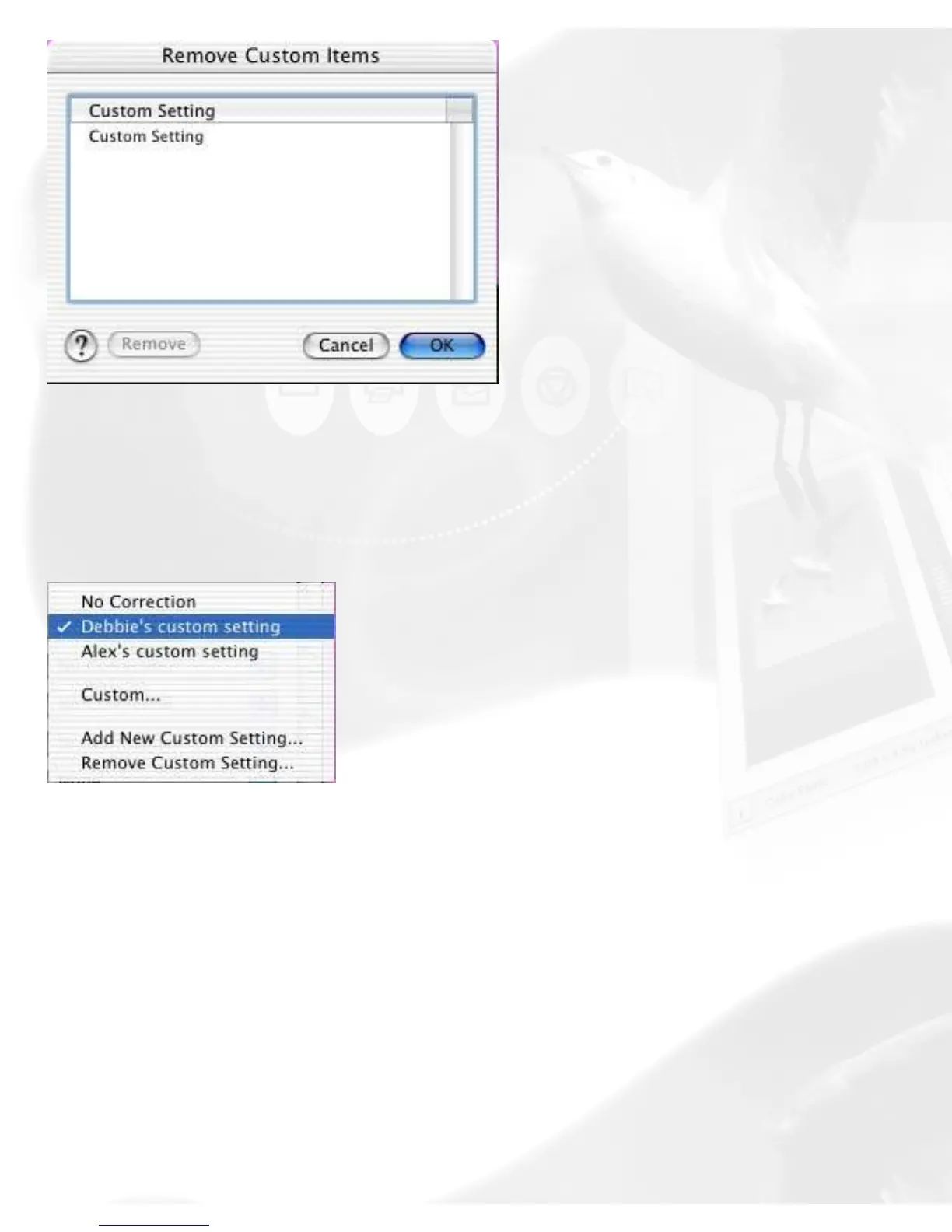Loading/retrieving Custom settings
To load or retrieve a custom setting that you have previously defined for an
AIC tool, select the Custom setting from the AIC drop-down menu.
Alternatively, you can choose the setting you wish to load in that AIC drop-
down menu in the Settings window.
Default button
This button restores all settings to their default ScanWizard 5 values.
Revert button
This button cancels out the changes that were made with the current
image-enhancement tool. This means that if you used several AIC tools,
Revert cancels the effect of only the last used (or current) tool, and
preserves the effects of the other preceding tools.
Example: If you changed the tone curve, applied filters, changed
