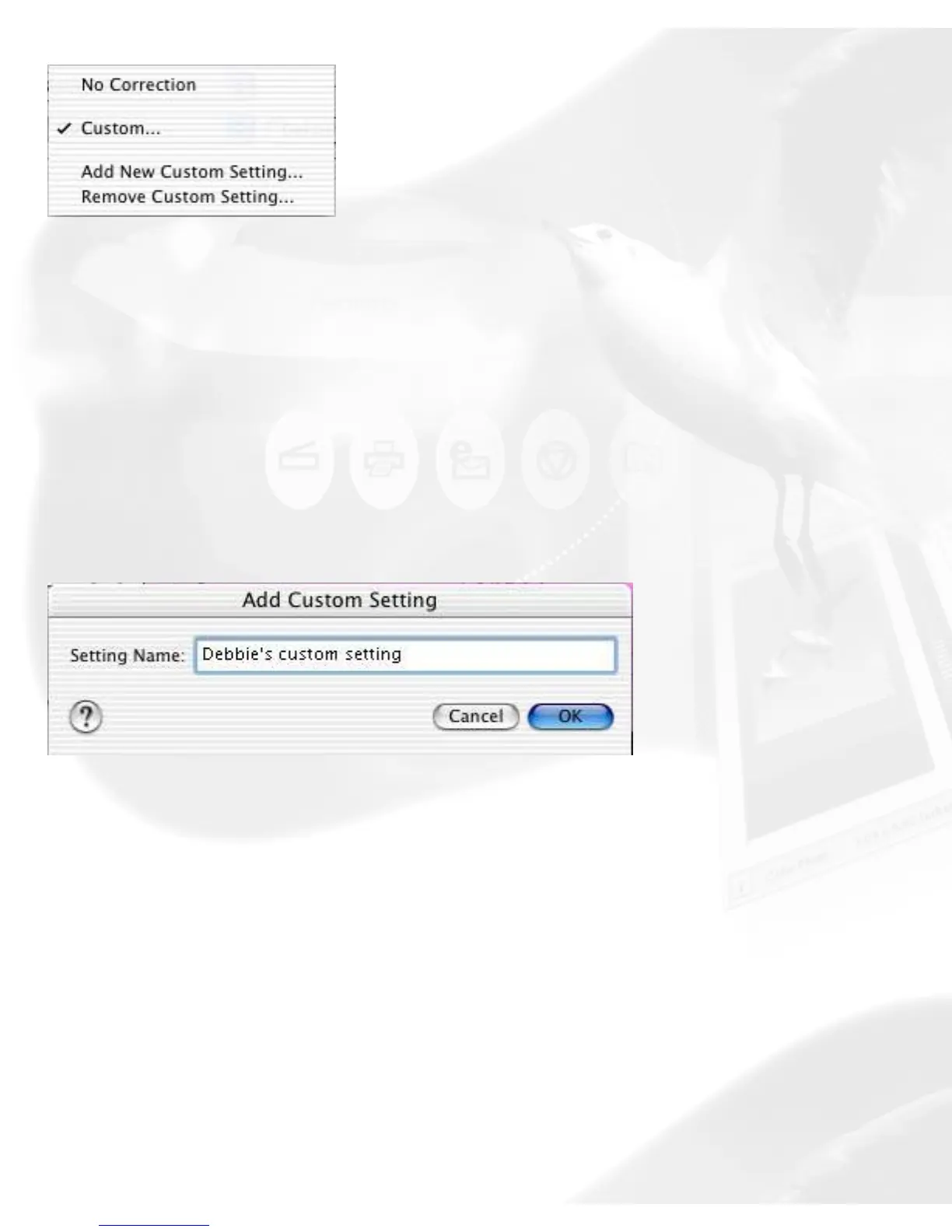Custom
You can create custom settings in each Advanced Image Correction control,
and then add them to both the current drop-down menu and the Settings
window menu for quick access to those settings.
Add New Custom Setting
To add a custom setting for an AIC tool, click the "Add New Custom
Setting..." in that tool's Current pop-up menu. When a dialog box comes
up, enter the name of the new custom setting to be added. For instance,
the added setting can be called "Debbie's Custom Setting," as shown
below.
Remove Custom Setting
To remove a custom setting for an AIC tool, click the "Remove Custom
Setting..." in that AIC drop-down menu. When a dialog box comes up,
select a custom setting to be removed, then click Remove in the dialog
box.
