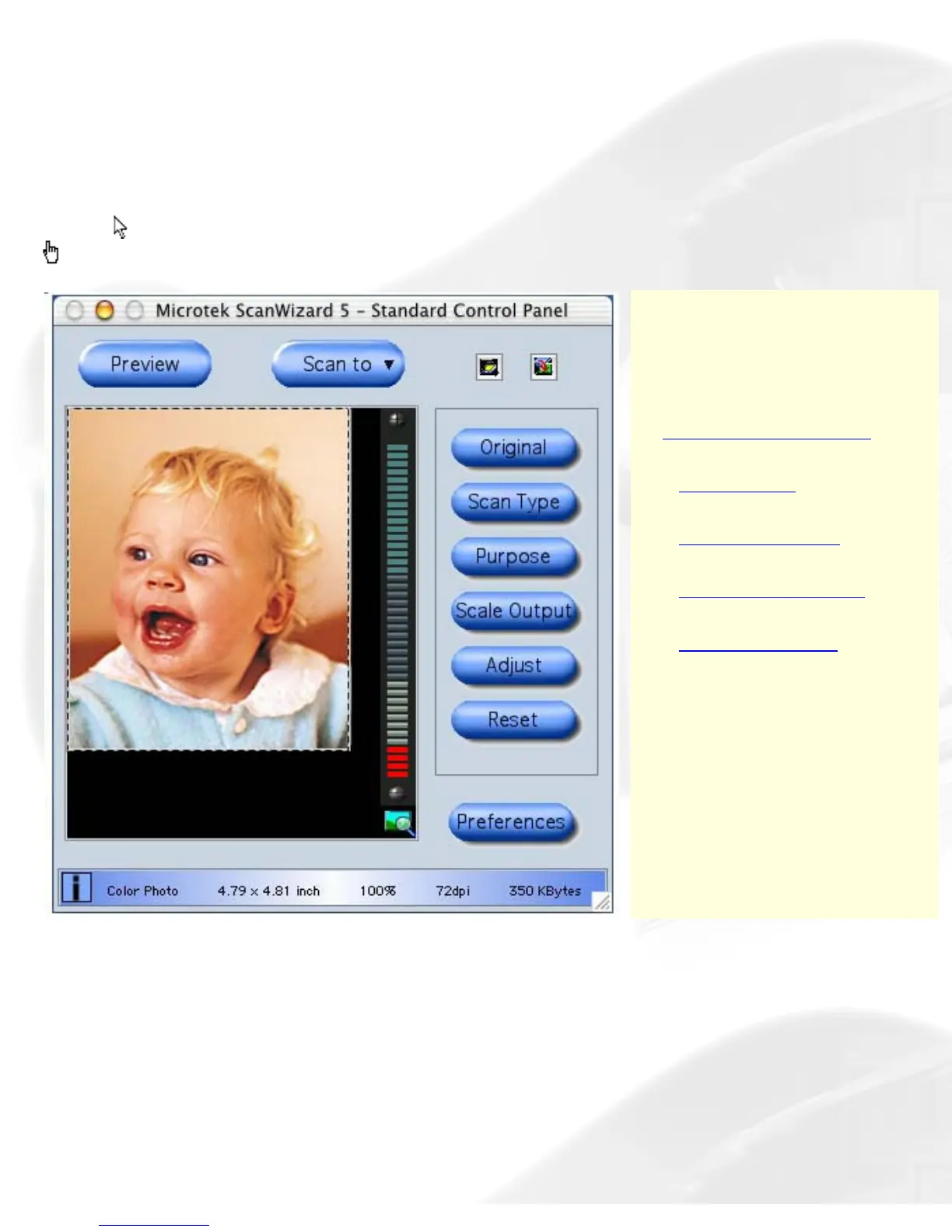Standard Control Panel
The ScanWizard 5 - Standard Control Panel offers a simple and easy way to complete
a scanning session.
To view information about the functions of the Standard Control Panel, position the
cursor
over any button, icon, or bar on the panel, and then click the grabber pointer
to activate the related pop-up information dialog box.
Select the topic you wish
to view from the links
below for more specific
explanations:
The Preview window
-
Scan frame
-
Toolbar buttons
-
Final scan buttons
-
Control buttons
