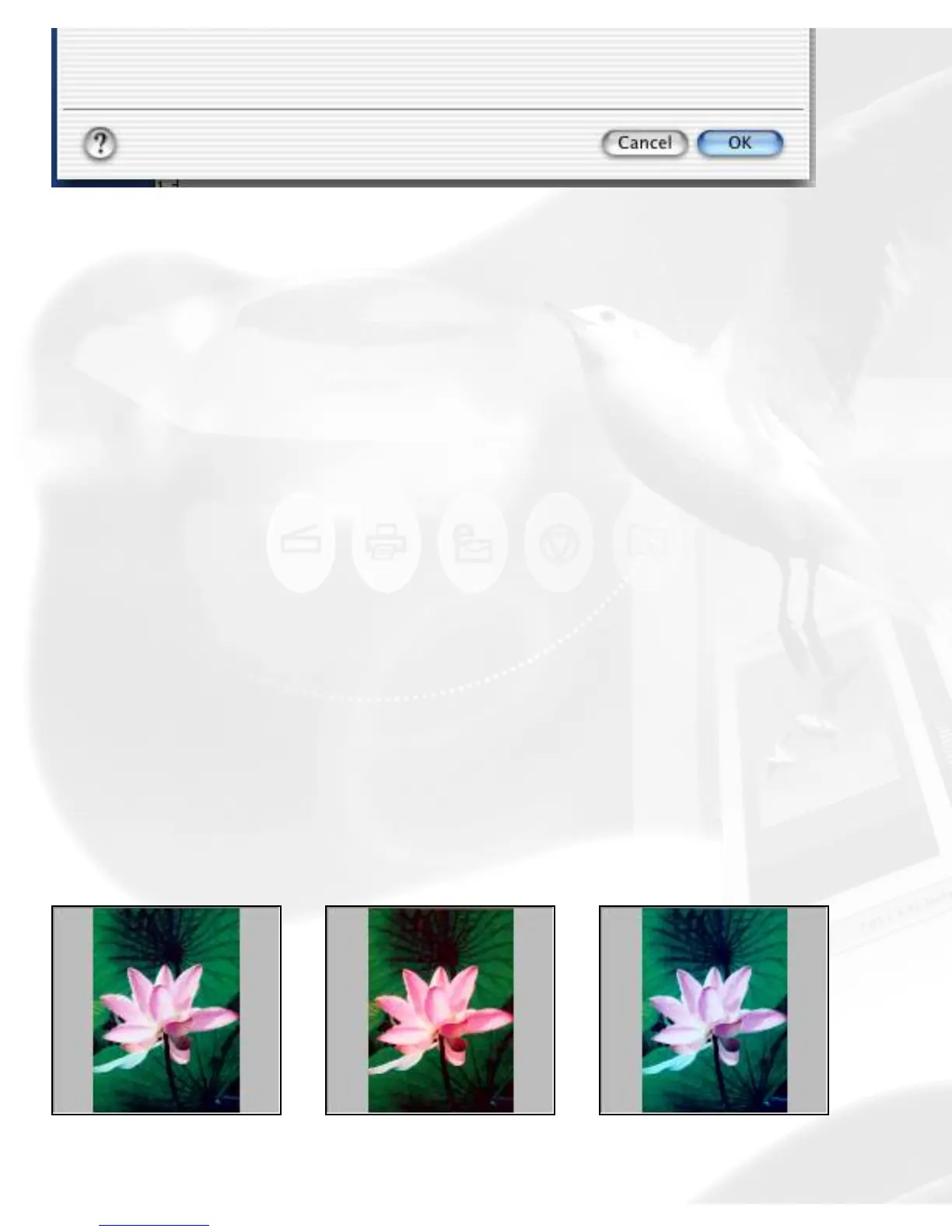Color Wheel
The Color Wheel allows you to remove a color cast from an image.
Picker
The Picker lets you pick a known neutral gray shade in your image and
adjusts it to a closer, truer gray. The grays in an image may have a
particular color cast which can be verified through the color information in
the Info window. A gray that tends towards a reddish tint, for instance, will
have its R value skewed higher than the G and B values. By using the
Picker on a gray area, the gray is adjusted so that the RGB values become
approximately equal.
Angle
This shows the angle of the pointer on the Color Wheel as measured in
degrees, and a value can also be entered directly in the edit box to move
the cursor to any point in the Wheel.
Example: 0° corresponds to the color red on the Wheel, 60° to the color
yellow, 120° to the color green, 180° to the color cyan, 240° to the color
blue, and 300° to the color magenta.
Original After correction After correction
